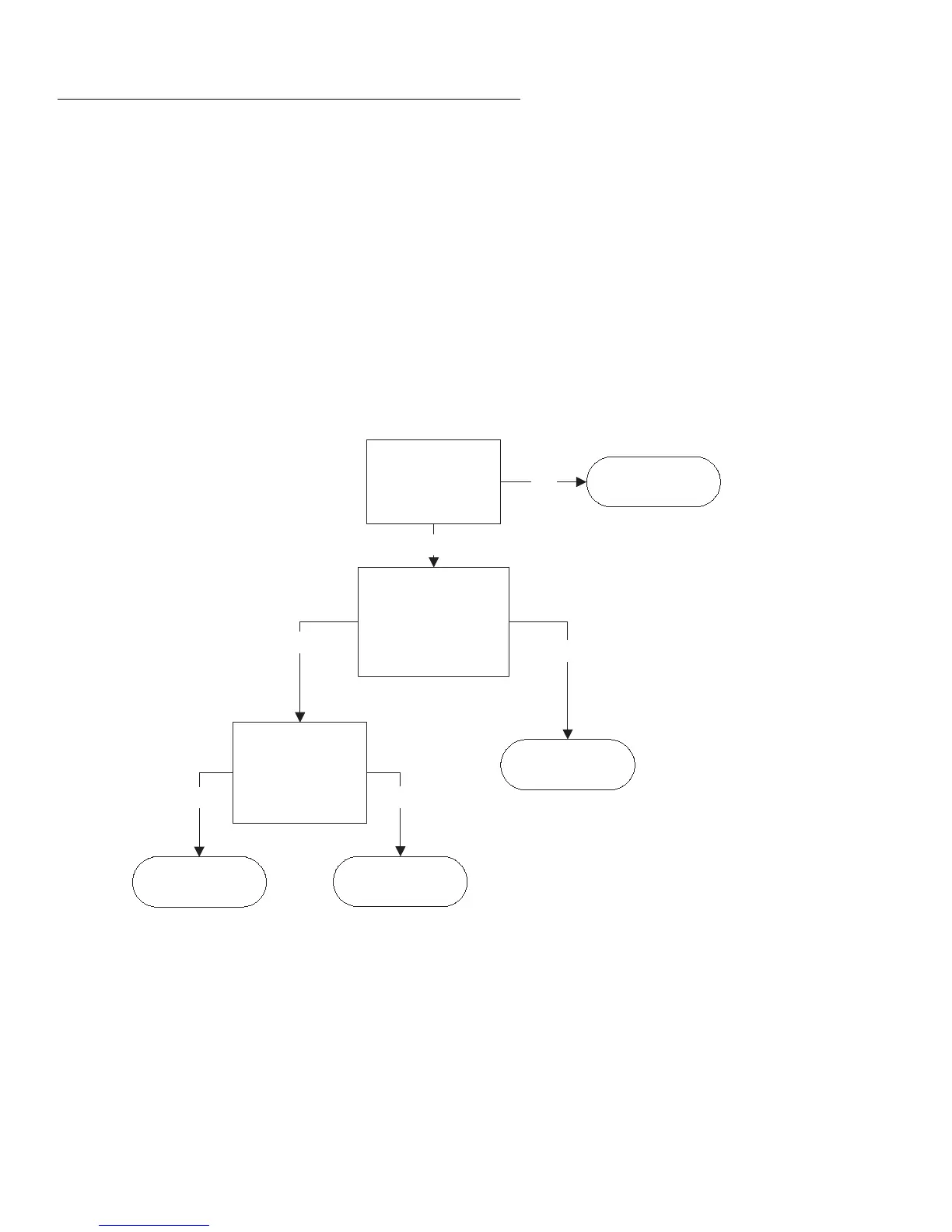– 42 –
Microwave Diagnostic Charts
Microwave Control and/or Display Does Not Operate Properly
Note: Use this diagnostic procedure if unit has one of the following malfunctions:
• No beep (check control program for beeper MUTE)
• Some or all keys do not operate (check for Child Lock Out)
• Display does not show what was entered (check control for display turned OFF)
• Display erratic
• Display blank (check control for display turned OFF)
• Cannot clear display
Perform Low-Voltage
Transformer Test.
Does transformer
pass test?
YES
NO
Replace PCB.
Perform Key Panel
Test.
Does key panel
pass Test?
YES
NO
Replace key
panel.
Replace PCB.
Check ribbons.
Are ribbons OK?
YES
Repair or replace.NO
