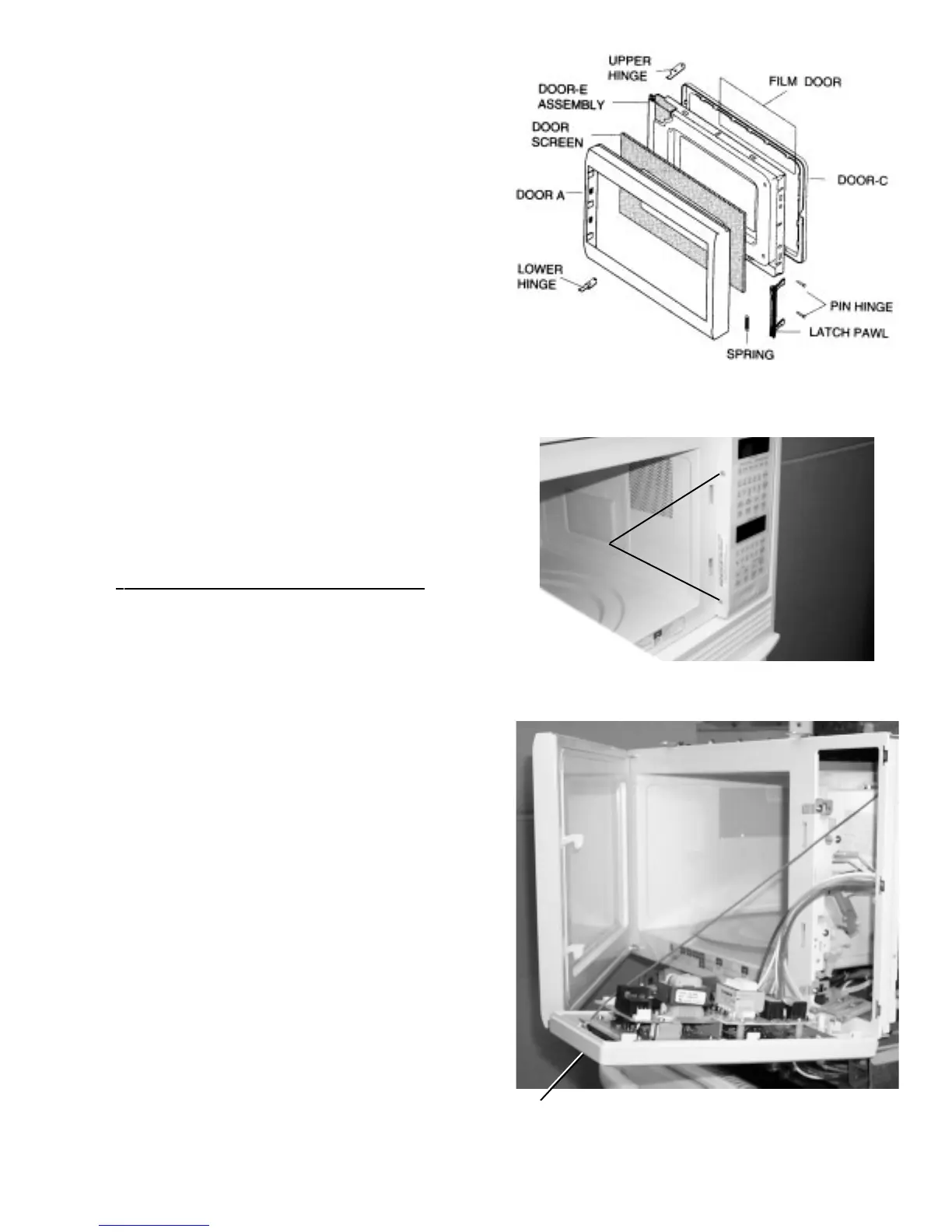– 31 –
3. Place the door on its front. At the latch open-
ing, insert a small screwdriver into the gap
between the metal inner door frame, attached
around the door circumference, and the
viewing surface. Pry up to disengage the
hooks for removal.
4. To mount the door to the oven, first install the
hinge bolts finger tight, then push the door
lightly against the oven. Make sure the door is
parallel to the outline of the oven and tighten
the bolts.
5. Check latch lever operation at strike assembly.
Adjust if necessary.
Microwave Control Panel
The control panel is hinged on the bottom, allowing
access to the PCB and component compartment
when in the service position.
The replaceable parts on the control panel are the
oven PCB and microwave PCB. Replacement
control panel parts do not come with an oven PCB
and a microwave PCB.
To place control panel in service position:
1. Open the oven door and remove 2 torx screws
from the left side of the control panel.
2. Pull the inside edge of the control panel out
approximately 1 in. and slide the panel to the
left to release the 3 locking tabs on the right
side of the panel.
3. Lower the panel into service position.
Note: To remove control panel, disconnect con-
nectors and remove 2 Phillips screws at the hinge.
Screws
Control Panel in Service Position
