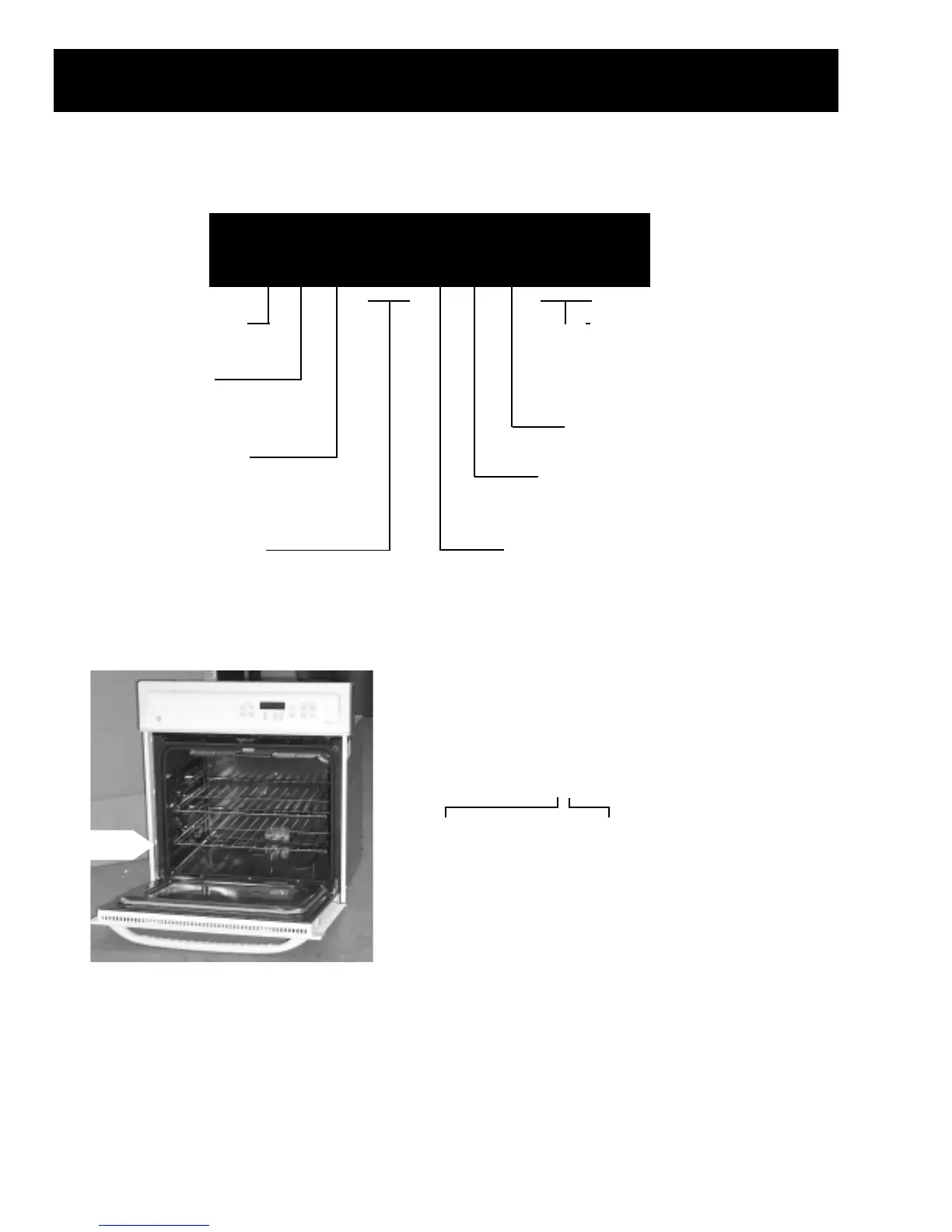– 4 –
Feature Pack
Designates features–the higher
the number, the more features.
Nomenclature
Model Number
Serial Number
The first two characters of the serial number
identify the month and year of manufacture.
Example: AA123456S = January, 2001
A - JAN 2005 - H
D - FEB 2004 - G
F - MAR 2003 - F
G - APR 2002 - D
H - MAY 2001 - A
L - JUN 2000 - Z
M - JUL 1999 - V
R - AUG 1998 - T
S - SEP 1997 - S
T - OCT 1996 - R
V - NOV 1995 - M
Z - DEC 1994 - L
Note: The technical sheet is located under the
control panel.
The letter designating the
year repeats every 12
years.
Example:
T - 1974
T - 1986
T - 1998
J K P 4 5 C D 1 C C
GE Cooking Product
ZE = Monogram Electric
Configuration
K = 27-in. Wall Oven
CK = Camco 27-in. Wall Oven
Oven Type
P = Self Clean
S = Standard
Product Color
CC = Bisque WW = White
BB = Black AA = Almond
SS = Stainless Steel
Indicator for Engineering and
Product Service Only
The model/serial number tag of your
built-in oven is located behind the door
to the left. For the double ovens, the tag
is located in the upper oven. In addition
to the model and serial numbers, this
plate shows the power ratings of the
supply circuit for the oven.
Model Year Designator
Glass Color
C = Bisque W = White
B = Black A = Almond
S = Stainless Steel
Model JKP15
