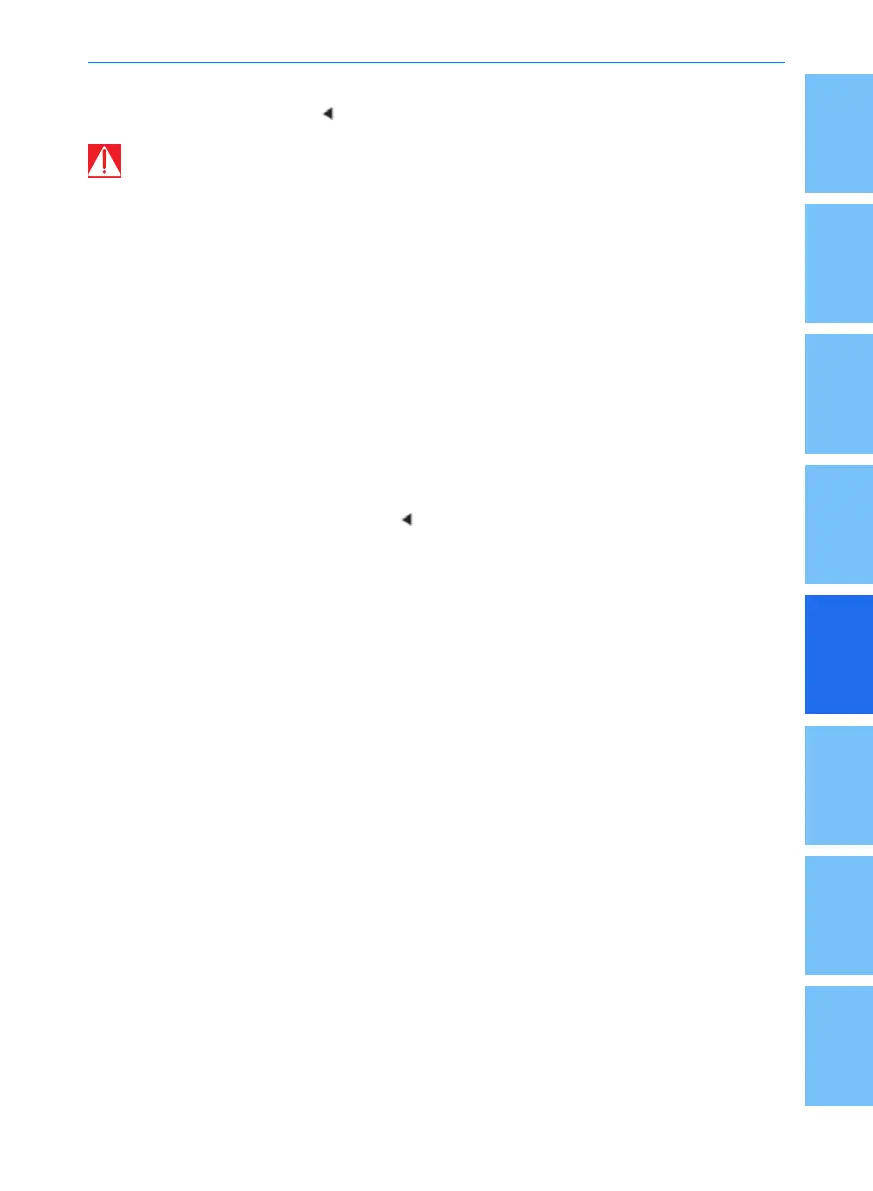5
8
7
6
4
3
2
1
99
uncontrolled, traffic accident may occur and
result in serious injury or death.
The ACC system will have
unexpected acceleration in the
following situations. Please be highly alert
and take active braking:
• When ACC system follows another
moving vehicle and the target changes
from a moving vehicle to a stationary
vehicle, ACC will ignore the stationary
vehicle and continue cruising at the
speed set by the driver.
• At an intersection, when following the
preceding vehicle to turn at low speed,
the following target disappears due to the
turning of preceding vehicle, so the ACC
will accelerate based on the set speed.
Deceleration when using ACC system
If the cruise control system is already
enabled, to slightly decelerate, push the
speed adjustment and setting button. Push
down and release once, the vehicle speed
will decrease by 1 km/h. For a long push,
the vehicle speed will keep decreasing at 5
km/h until the button is released. The
minimum set speed is 30 km/h.
Restore the set speed
If the driver has set the ACC to the required
speed, and depresses the brake pedal or
presses the ACC button, then the ACC will
be deactivated, and the set speed will be
saved, and the set speed will continue to be
displayed on the instrument cluster display.
To activate the ACC system and cruise as
per the last set speed, press the intelligent
driving button for activation.
End ACC
The following methods can deactivate ACC:
• Depress the brake pedal to exit ACC.
• Press the adaptive cruise button to exit
the ACC system.
The adaptive cruise control is dependent on
the operation of other systems, such as the
electronic stability control system (ESC). If
any of these systems stop working, ACC will
be automatically deactivated.
In case of automatic deactivation, a sound
signal is given and the instrument cluster
display shows a text message. The driver
must intervene to match the speed of and
the distance to the preceding vehicle.
If the front camera has a system failure, in
low light, directly under strong light, blocked
by objects, or under alternating light
conditions, the ACC may be affected and
cannot be used.
Possible reasons for disabling ACC
(including but not limited to):
• Any door, front compartment hood or
trunk is opened.
• Driver's seat belt is unfastened.
• The wheels losses traction.
• The brake system performance is
degraded or faulty.
• Parking brake is applied.
• The front camera is covered by wet snow
or heavy rain.
Detection problems
The detection range of the front camera is
limited. In some cases, the front camera
may fail to detect vehicles or delay the
detection of vehicles.
Starting and driving