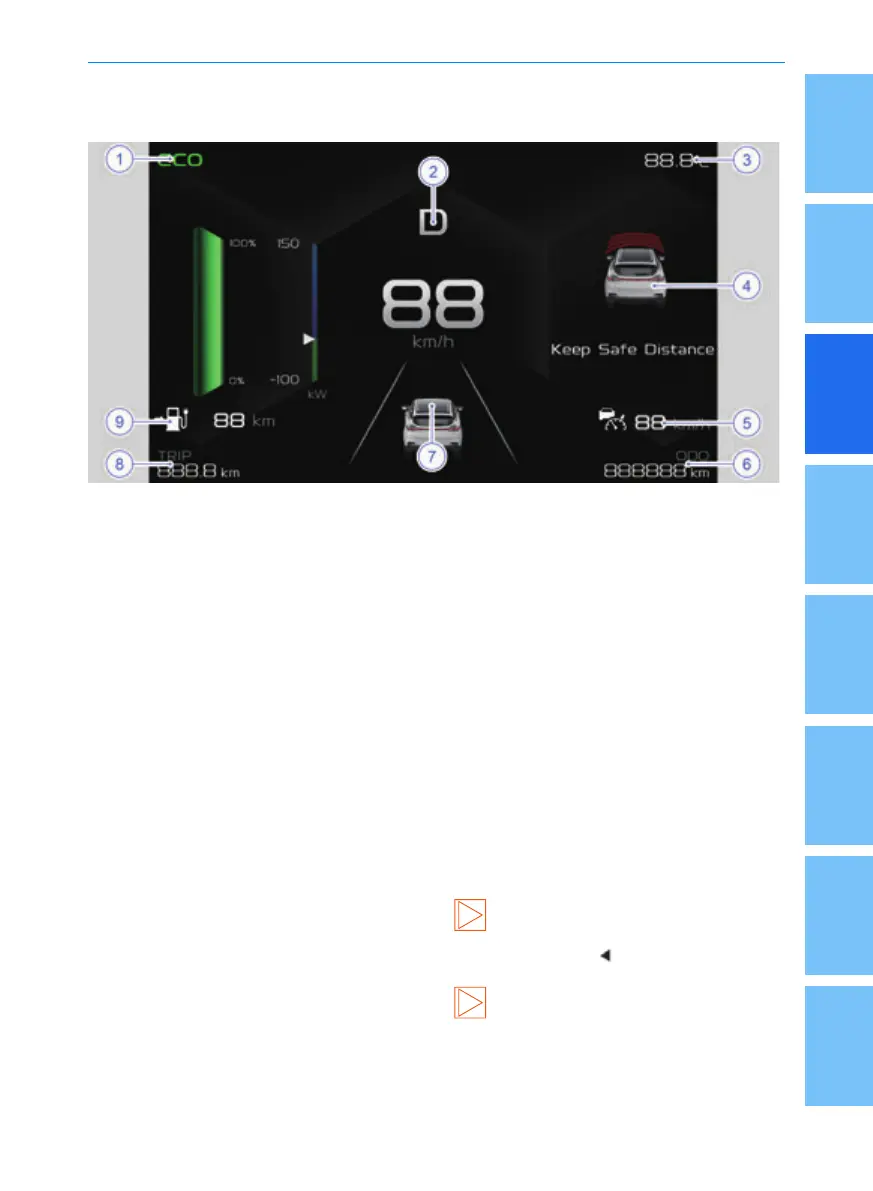3
8
7
6
5
4
2
1
27
Instrument cluster
Instrument Cluster Overview
1. Driving mode
• According to the driving mode currently
selected by the driver, it is displayed as
ECO+, ECO and SPORT.
2. Gear display
• According to the gear currently selected
by the driver, it is displayed as P, N, R
and D.
3. Outside temperature
• It displays the temperature outside the
vehicle, and the display range is - 40 ℃
~60 ℃.
4. Information display
• Graphic information of prompt and alarm.
• Some Trip Computer information (APC,
IPC, TPMS).
• Fault inquiry.
• Menu settings.
5. LIM/adaptive cruise/smart navigation
display
• The cruise speed and cruise and speed
limit indicator are displayed in this area.
6.ODO
• It displays the total mileage that the
vehicle has traveled.
7. Special function prompt
• It displays the indication information of
lane keeping assistance, cruise control
and other functions.
8.Tripmeter
• It displays the driving mileage of the
vehicle since the last reset.
9. Endurance mileage
• It displays the mileage that the vehicle
can travel with the current power.
The display mode of combination
instrument display can be set on the
multimedia display.
Pictures in the interface of
combination instrument are only for
Vehicle description