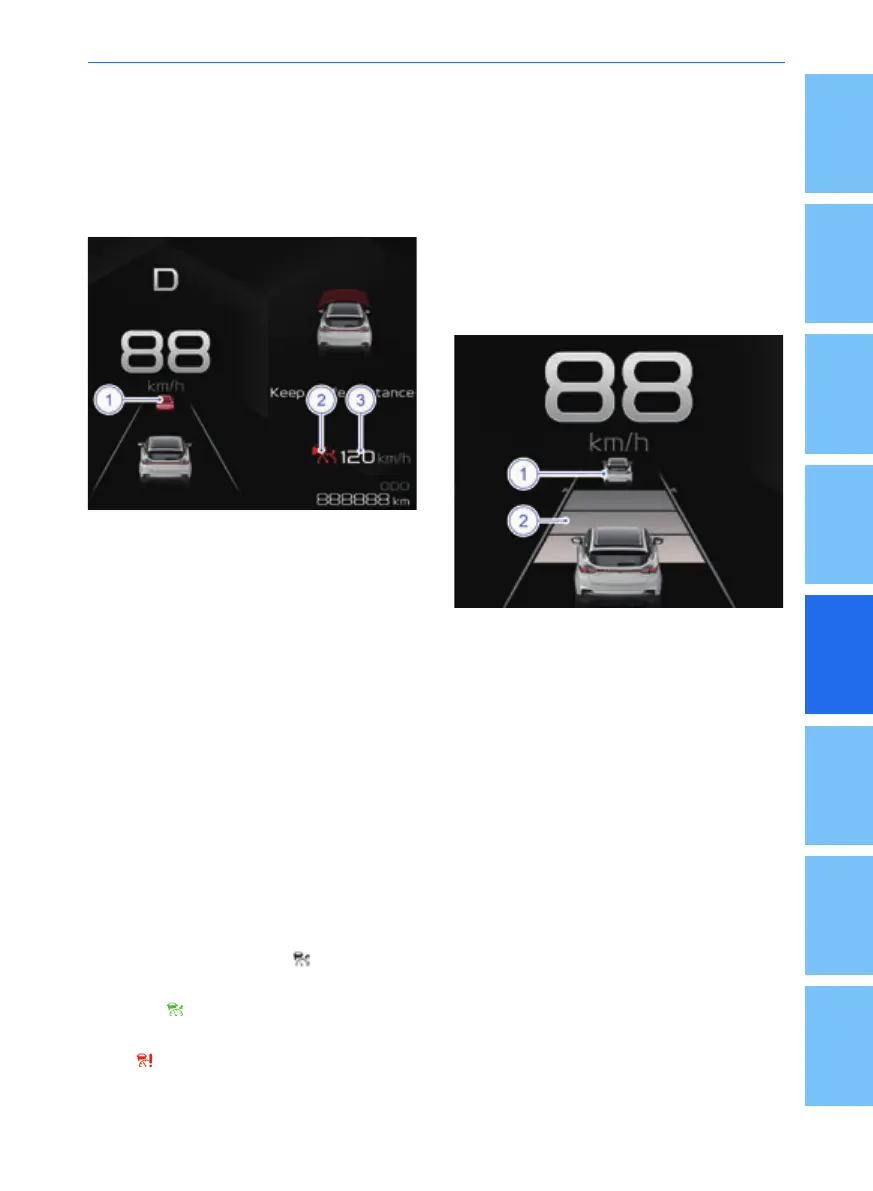5
8
7
6
4
3
2
1
95
3. Push the speed adjustment and setting
button to set the required cruise speed.
During cruising, as the relative vehicle
speed varies, the instrument cluster will
display different distance states away from
the preceding vehicle to remind the driver.
In the active safety interface, the distance to
the preceding vehicle is displayed on
instrument cluster interface in real time. The
size of the preceding vehicle's image 1 will
change with the distance. If the preceding
vehicle's image 1 is the target followed by
the ACC system, the preceding vehicle's
image 1 is blue. If the distance between the
vehicle and the preceding vehicle is too
close, the preceding vehicle's image 1 is
yellow. When the distance between the two
vehicles is too close and the driver's active
control is required, the preceding vehicle's
image 1 is red. If the driver is pressing the
accelerator pedal to control the vehicle, the
preceding vehicle's image 1 is gray.
If the ACC system is not activated, the ACC
status indicator 2 is in white
.
If ACC is activated, the ACC status indicator
2 is green.
.
If ACC fails, the ACC status indicator 2 will
be red
.
If the ACC system is not activated, the set
vehicle speed 3 is white.
If the ACC system is activated, the set
vehicle speed 3 is green.
In addition, if ACC is not activated during
this journey, the set speed will not be
displayed after the function menu switch
button on the left side of the steering wheel
is pressed and the function is selected for
the first time.
When the ACC system is not activated, if no
vehicle ahead, the preceding vehicle 1 will
not be displayed. If a target vehicle appears
ahead, the preceding vehicle 1 is in gray.
When the ACC system is activated, if no
vehicle ahead, the preceding vehicle 1 will
not be displayed; When a target vehicle
appears ahead and it is followed, the
preceding vehicle 1 is in blue; When the
vehicle is close to the preceding vehicle, the
preceding vehicle 1 is in yellow; When the
distance between the two vehicles is too
close and the driver's active control is
required, the preceding vehicle 1 is in red.
Inter-vehicle interval 2 is the inter-vehicle
interval selected by the driver.
Starting and driving
