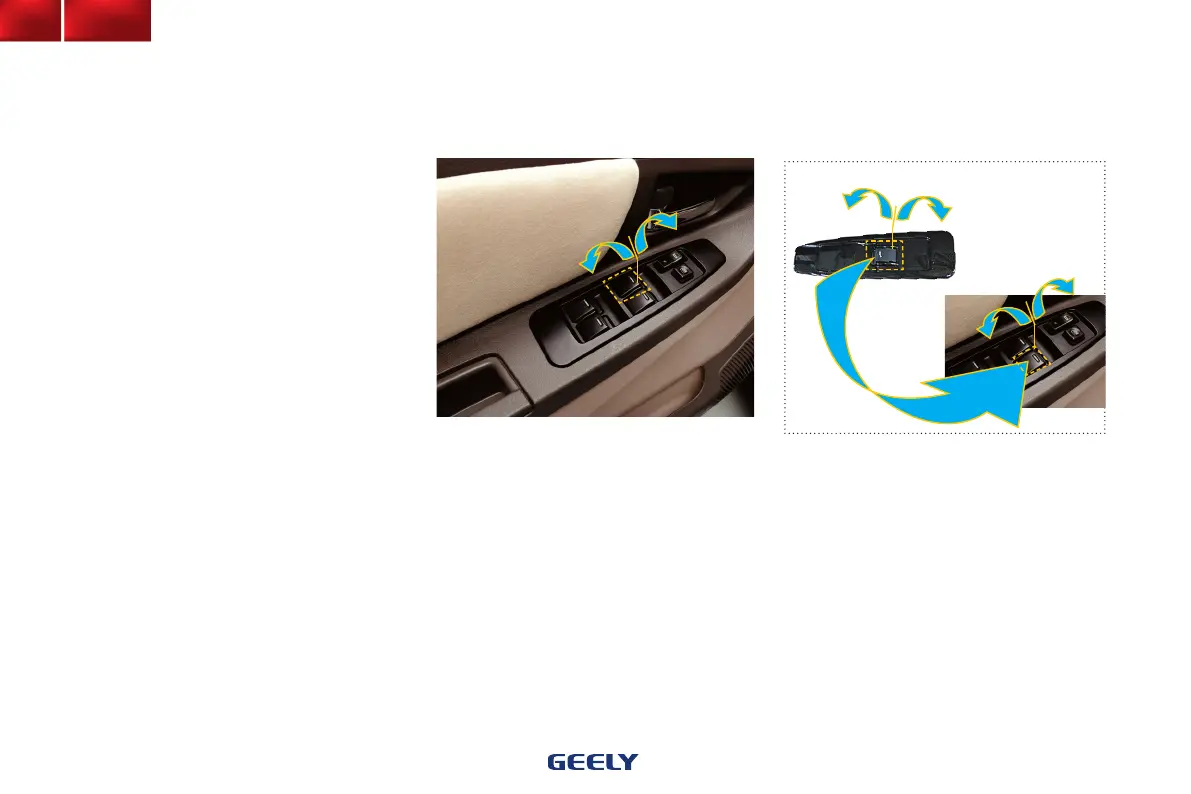Operation of the Driver Side Window
Use the switch on the driver side door.
Normal Operation: the window will move as
long as the switch is pressed and held.
Open: press down the switch slightly.
Close: lift the switch slightly.
Intermittent Move: when you press down the
switch and hold it for a short while and then
release it, the window will be opened automati-
cally. One more press on the switch will stop
the window movement immediately.
Operation of the Passenger Side Window
Use the respective switch on passenger side
windows. There is also a switch on the driver
side window which controls the passenger side
window. The window will move as long as the
switch is pressed and held.
Open: press down the switch slightly.
Close: lift the switch slightly.
7. Operation of Power Window
(only applicable to the vehicle equipped with
power window regulator)
The switch on the door of any side can be used
to operate the window.
The ignition key must be set to “ON” position.
Window Lock
Switch
21
Part I