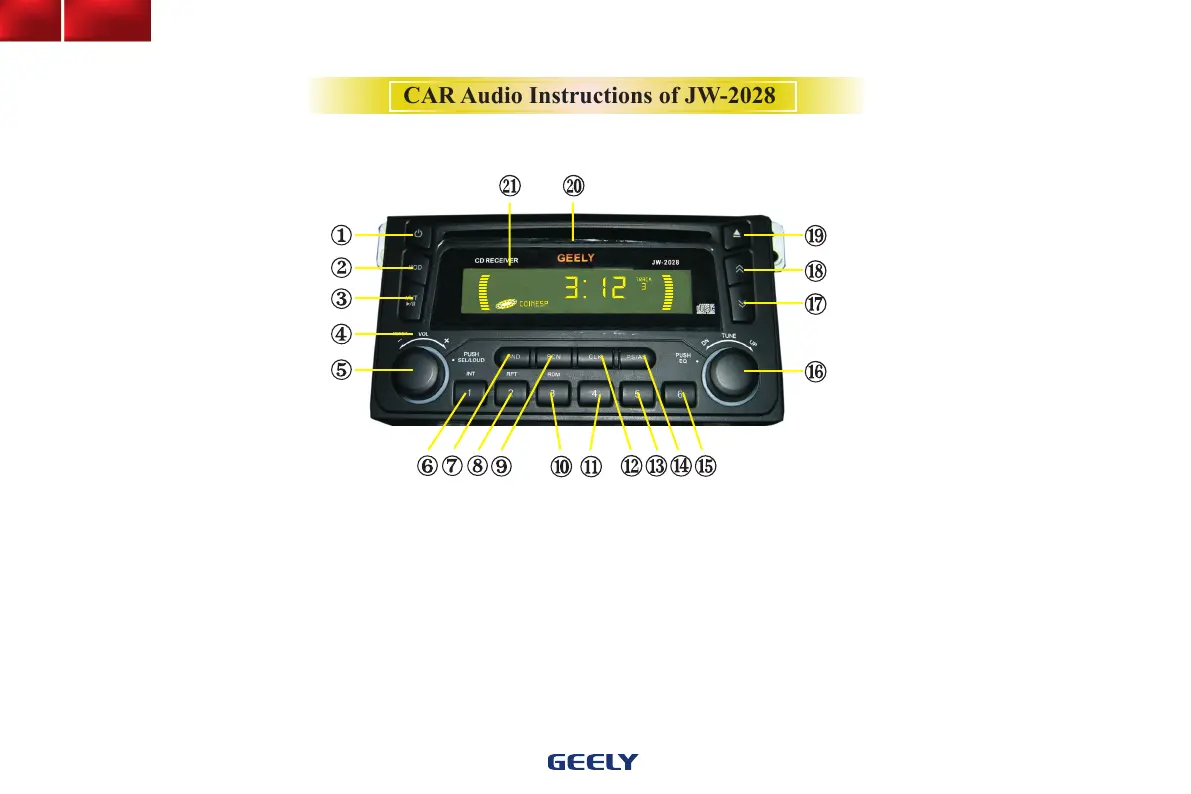1.Power on/off
2.Mode choice
3.Mute/Play&pause
4.Reset button
5.Volume adjustment/Sound
choice/Loud control
6.Preset station 1/Scan play
7.Band choice/Single track
Front Panel
8.Preset station 2/Repeat play
9.Station scan/Long&short range control
10.Preset station 3/Random play
11.Preset station 4
12.Clock control
13.Preset station 5
14.Auto store/Preset scan/ESP
15.Preset station 6
16.Tuning/Sound effect choice
17.Reverse tuning/Next song/Tune down
18.Forward tuning/Previous song/Tune up
19.Eject
20.CD insert
21.LCD display
CAR Audio Instructions of JW-2028
65
Part I
