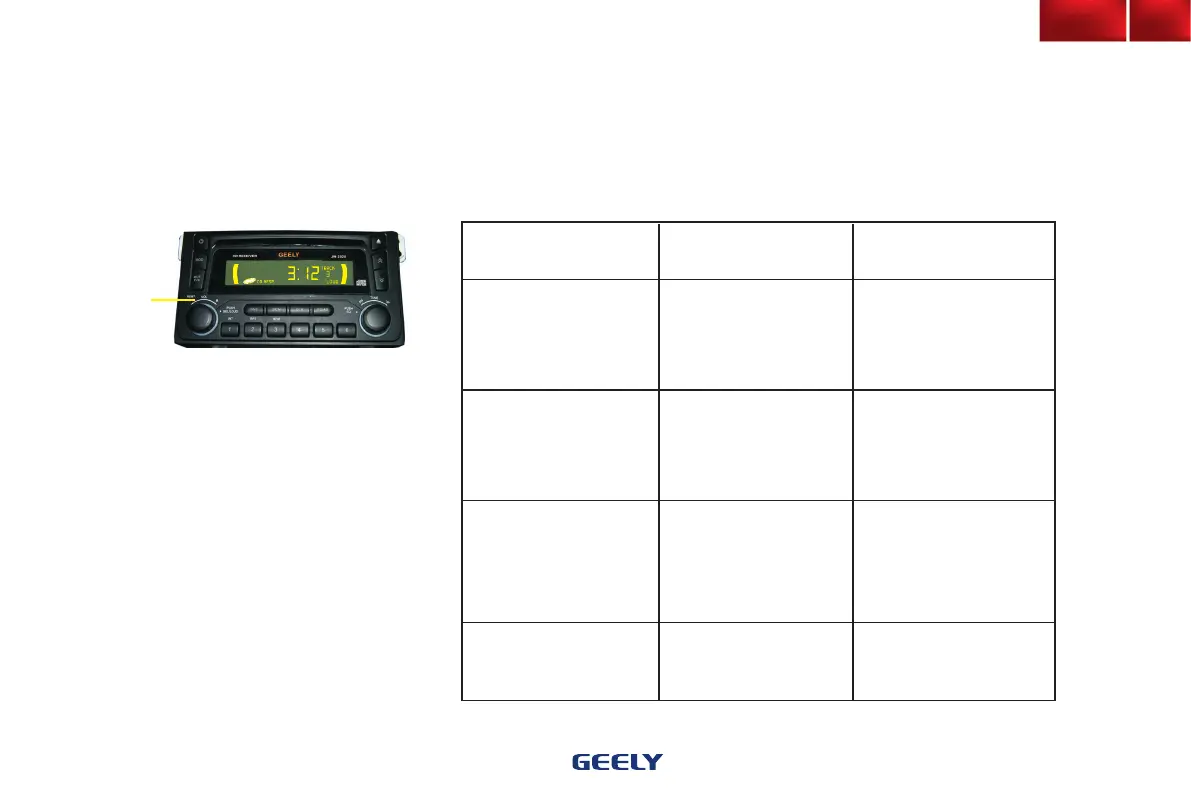Trouble shooting
Press the “RESET” button to resume original
estate when operations are invalid, but your
manual settings will be loosed.
CAUSE
The power connection is
not correct.
The volume control was
lower.
The vehicle ignition is
switched off. The fuse is
blown.
The antenna cable is not
connected.
The signals are weak
The signals are weak
RESET
Maintenance
Clean front panel
When the front panel gets contaminated, you
can wipe the surface with a soft dry cloth.
Design and specications are subject to change
without notice.
SYMPTOM
No sound after power on
No power
No radio reception
The radio does not stop on
any stations when tuning.
SOLUTION
Adjust the volume Check
h e 2 4 V a n d g r o u n d
connections.
Switch the ignition to the
“ON” or “ACC” position
replace the fuse with a
same one.
Insert the antenna cable
firmly into the antenna
jack on the unit.
Se le ct a s ta ti on wi th
manual tuning.
86
Part I
