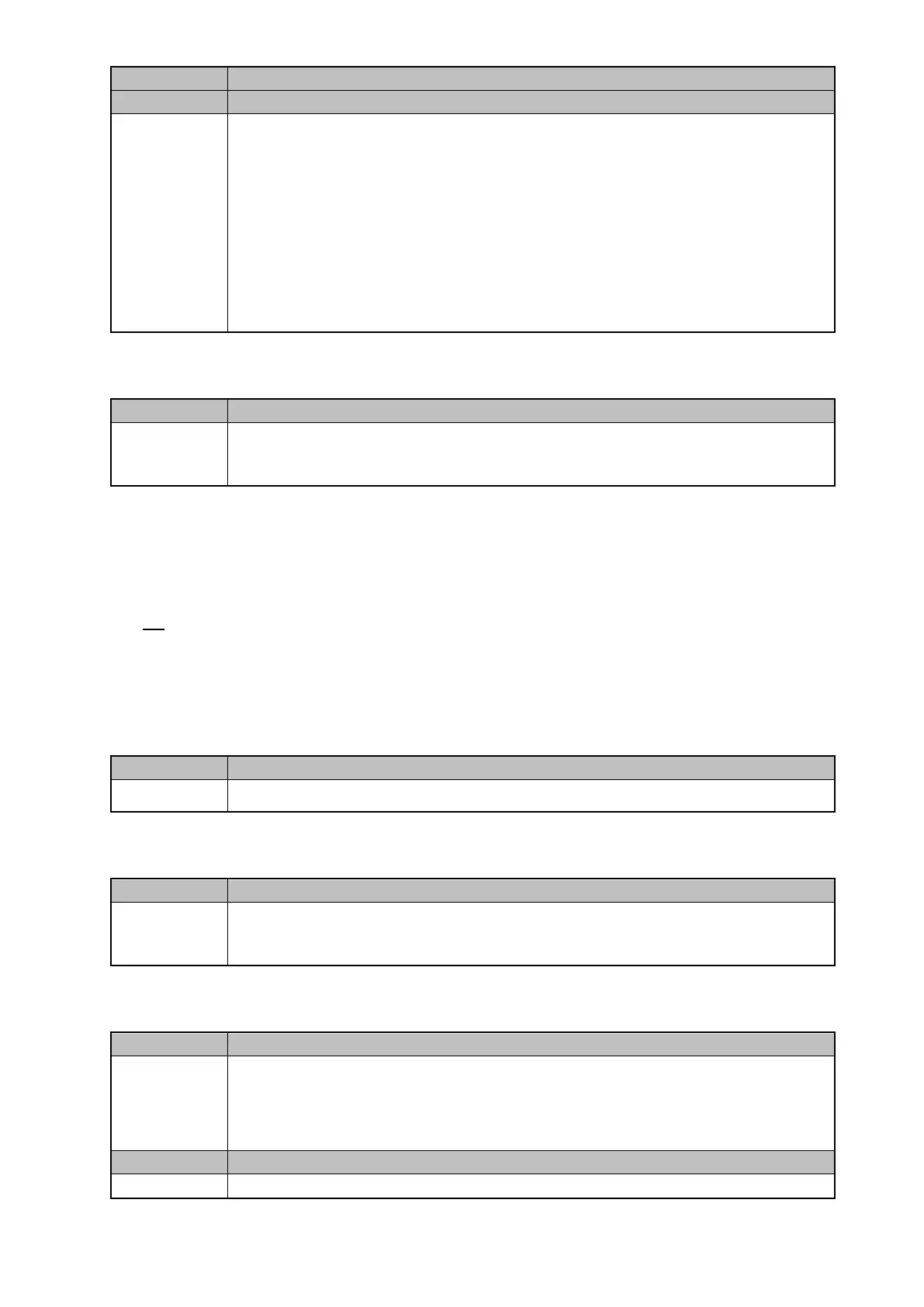4-26
Main Frequency Command Source Selection
Alternative Frequency Command Source Selection
Range
0
: UP/DOWN of Keypad
1
: Potentiometer on Keypad
2
: External AVI Analog Signal Input
3
: External ACI Analog Signal Input
4
: External Up/Down Frequency Control
5
: Communication setting Frequency
6
: PID Output frequency
When 00-06 =[6], frequency command source is output of the PID.
Main and Alternative Frequency Command Modes
Range
0
: Main Or Alternative Frequency.
1
: Main frequency + Alternative Frequency
When 00-07=【0】, the frequency source is set by the Main frequency parameter 00-05 (Default)
or by the Alternative frequency parameter 00-06.
Use any of the external terminals S1 to S5 and set the relevant parameter 03-00 to 03-04 =【13】to
switch from main to Alternative source.
When 00 - 07 =【1】The Frequency command will be the SUM of Main & alternative frequencies.
I.e:
Main frequency setting=10Hz
Alternative frequency setting= 5Hz
If 00-07=0, frequency setting will be 10Hz OR 5 Hz
If 00-07=1, frequency setting will be 10Hz + 5 Hz = 15Hz
Communication Frequency Command
0.00~599.00
Hz
This parameter can be used to read the set frequency in communication mode
This parameter is only effective in the communication mode.
Frequency Command save on power down (Communication mode)
Range
0
: disable
1
: enable
00-09=
0
Keypad frequency is saved.
00-09=
1
Frequency set by communication is saved.
Initial Frequency Selection
Range
0
: By Current Freq Command
1
: By Zero Freq Command
2
: By 00-11
Initial Frequency Setpoint
This parameter is only effective in keypad mode..
