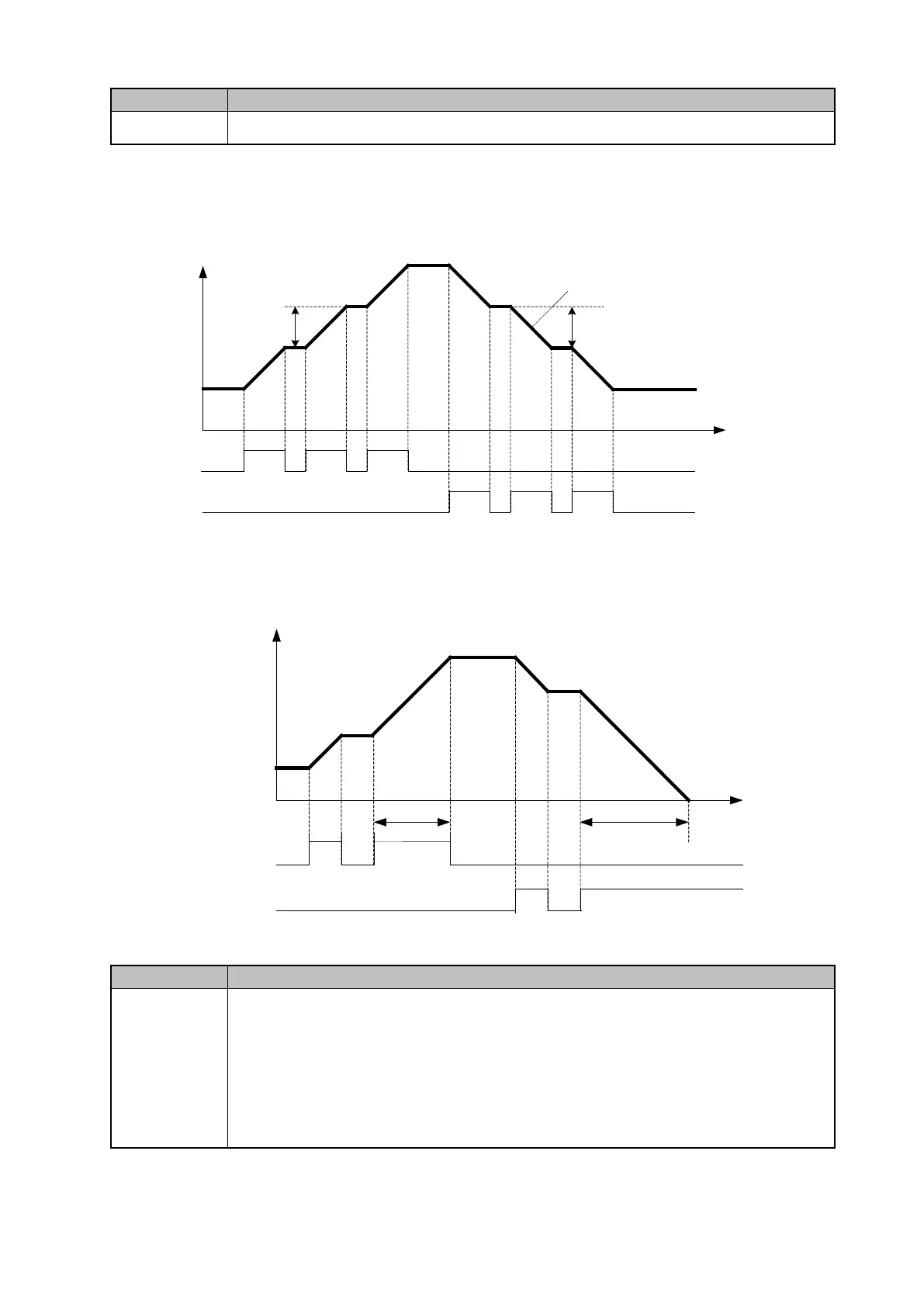4-41
0.00~5.00
Hz
Example:S1
03- 00=
8
Up frequency command, S2
03- 01=
9
Down frequency command,
03- 06=
Hz
Mode1:
If UP or DOWN input terminals are turned on for less than 2 seconds, for every On
operation frequency changes by △
S1
S2
ON ON ON
Hz
T
△Hz
Actual output
frequency
ON ON ON
△Hz
Mode 2:If UP or DOWN input terminals are turned on for more than 2Seconds, the original
UP/DOWN mode is restored Output frequency Ramps up or down as long as the input is
kept ON.
As shown in the diagram below.
S1
S2
ON ON
ON
>2
Sec
OFF
OFF
>2Sec
T
Hz
ON
Up/Down keep Frequency status after a stop command
Range
0
: After a stop command in Up/Down mode, the preset frequency is held
as the inverter stops, and the UP/Down function is disabled.
1
: After a stop command in Up/Down mode, the preset frequency is reset
to 0 Hz as the inverter stops.
2
: After a stop command in Up/Down mode, the preset frequency is held
as the inverter stops, and the UP/Down function remains enabled.
03 - 07 =【0】,【2】When run signal is removed (Stop Command), the output frequency is
stored in parameter 05-01( Key pad Frequency).
03 - 07 =【0】 In stop mode since frequency can not be increased or decreased from
