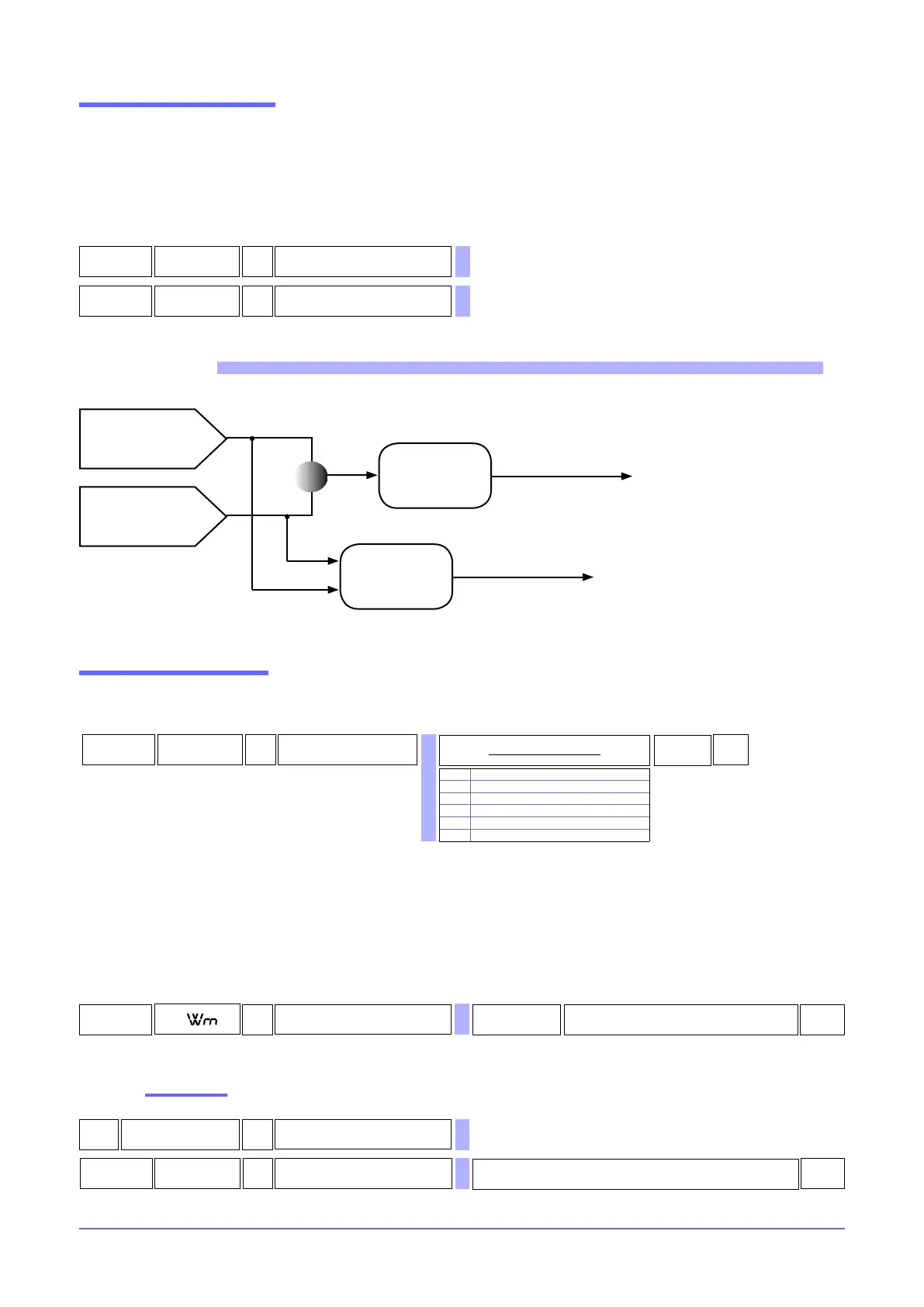1380961F_MSW_GTF/GTF-Xtra_07-2018_ENG
Functional Diagram
Variable Ld.P
RMS voltage
value
on load (Ld.V)
active power - [W]
RMS current
value
on load (Ld.A)
X
Ld.V/Ld.A
Variable Ld.I
impedance [ohm]
POWER ON LOAD
Power on the load in each zone is read in variable Ld.P
The load impedance in each zone is read in variable Ld.I.
Note that for loads such as IR lamps, impedance can vary greatly based on the power transferred to the load.
106
Ld.P
R
Power on load
107
Ld.I
R
Impedance on load
DIGITAL INPUTS
input can perform various functions based on the setting of the following parameters.
54
diG.
R/W
Digital input function
0
Digital input functions table
0 No functions (input off)
1 MAN / AUTO controller
6 ON/OFF Software
7 PWM input (Ou.P)
10
Power_Fault alarms memory reset
15
HB Calibration
+ 16 for inverse logic input
Read state
5
bit
STATE of DIGITAL
INPUT
OFF = Digital input off
R ON = Digital input on
R
118
R
State of INPUT DIG digital inputs
0
bit.0 = state dIG
NOTE:
In SLAVE and BI-PHASE SLAVE mode (parameter hd.1), the digital input assumes the fixed function of SSR control from the master.
NOTE:
When digital input is used in PWM mode (DIG=7), it is important to set the PWM timeout parameter PWm.t with a value equal or greater
than PWM cycle-time, in order to have this timeout reaction time on power output, when the digital input is maintained steady at low level
(power output Ou.P =0%) or when is maintained steady at high level (power output Ou.P=100%).
83
R/W
Timeout for PWM input
1.00
0.01 - 10.00
P
.T