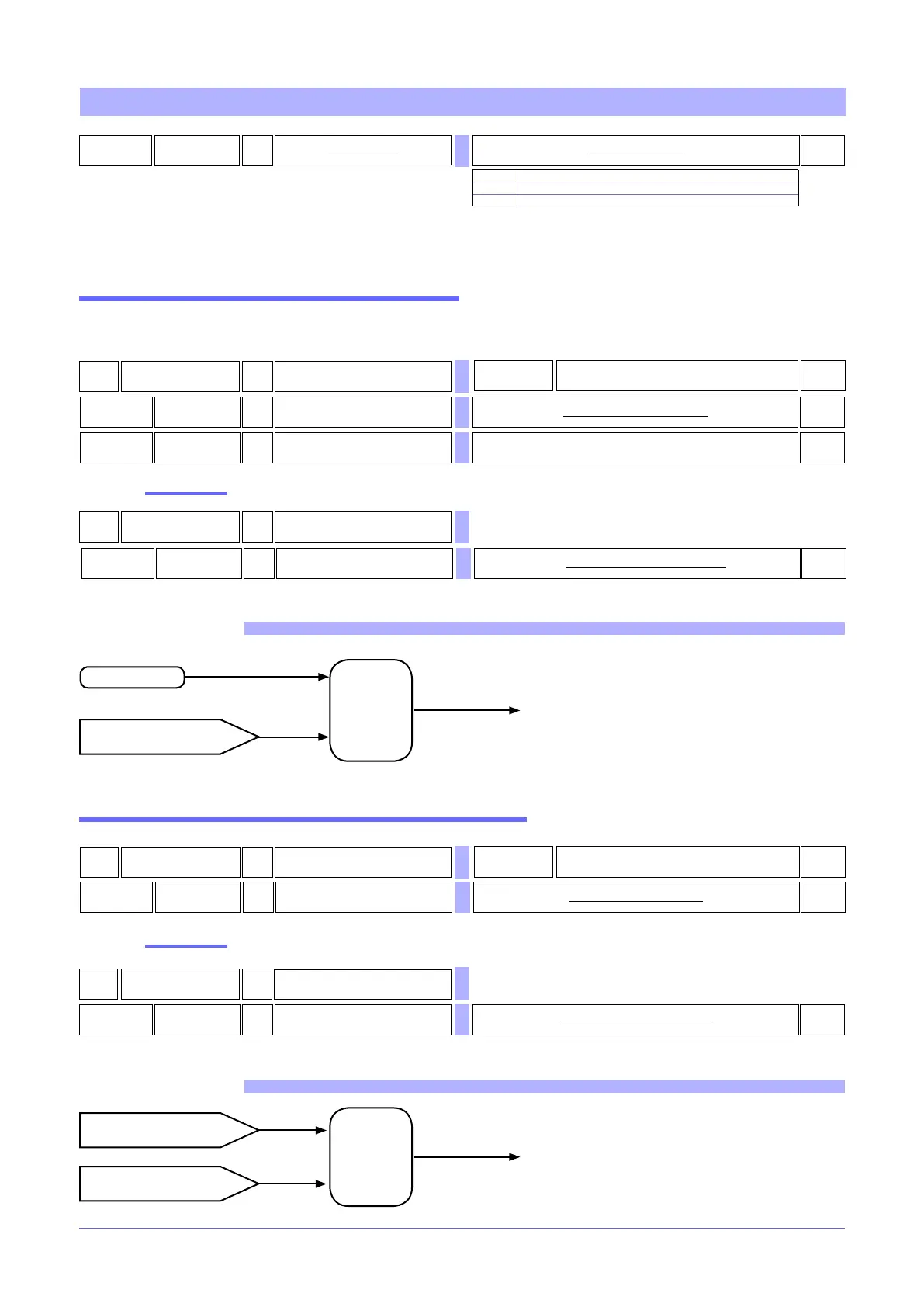2180961F_MSW_GTF/GTF-Xtra_07-2018_ENG
CONTROL
42
Kd.1
R/W
Type of operation
0
Table type of operation
0 Master
1 Slave
2 Slave biphase
+ 8 to enable virtual instrument
+ 16 to disable saving of manual power MAN_POWER
+ 32 to load with transformer
AUTOMATIC / MANUAL CONTROL
The process variable value and the setpoints remain “frozen” for the time the digital input is active.
FUNCTIONAL DIAGRAM
PV input
Manual power
(serial line)
State variable
Ou.P
Selection
AUTO / MAN
Read state
5
bit
DIGITAL INPUT STATE
ON = Digital input on
OFF = Digital input off
R
055
R/W STATUS_W See: Table of STATUS_W settings
1
bit
AUTO/MAN
OFF = Automatic
ON =Manual
R/W
54
d1G.
R/W Digital input function
0
See: Table of digital input functions
2
0V.P
R
SSR output value
(W – only in manual mode at address 56)
0,0
ON/OFF SOFTWARE (ENABLE/DISABLE)
0
bit
ON/ OFF
SOFTWARE
OFF = On
ON =Off
R/W
54
d1G.
R/W
Function digital input
0
See: Table function digital inputs
Read state
0
5
bit
STATE
DIGITAL INPUT
ON = Active digital input
OFF = NO Active digital input
R
55
R/W
STATUS_W
See: Table formulations STATUS_W
FUNCTIONAL DIAGRAM
State variable
Ou.P
Selection
ON / OFF
SSR output disable
Ou.P = 0
SSR output
enable
0... 1
0... 1
0
0
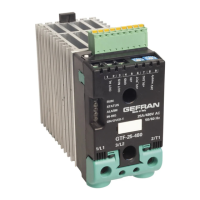