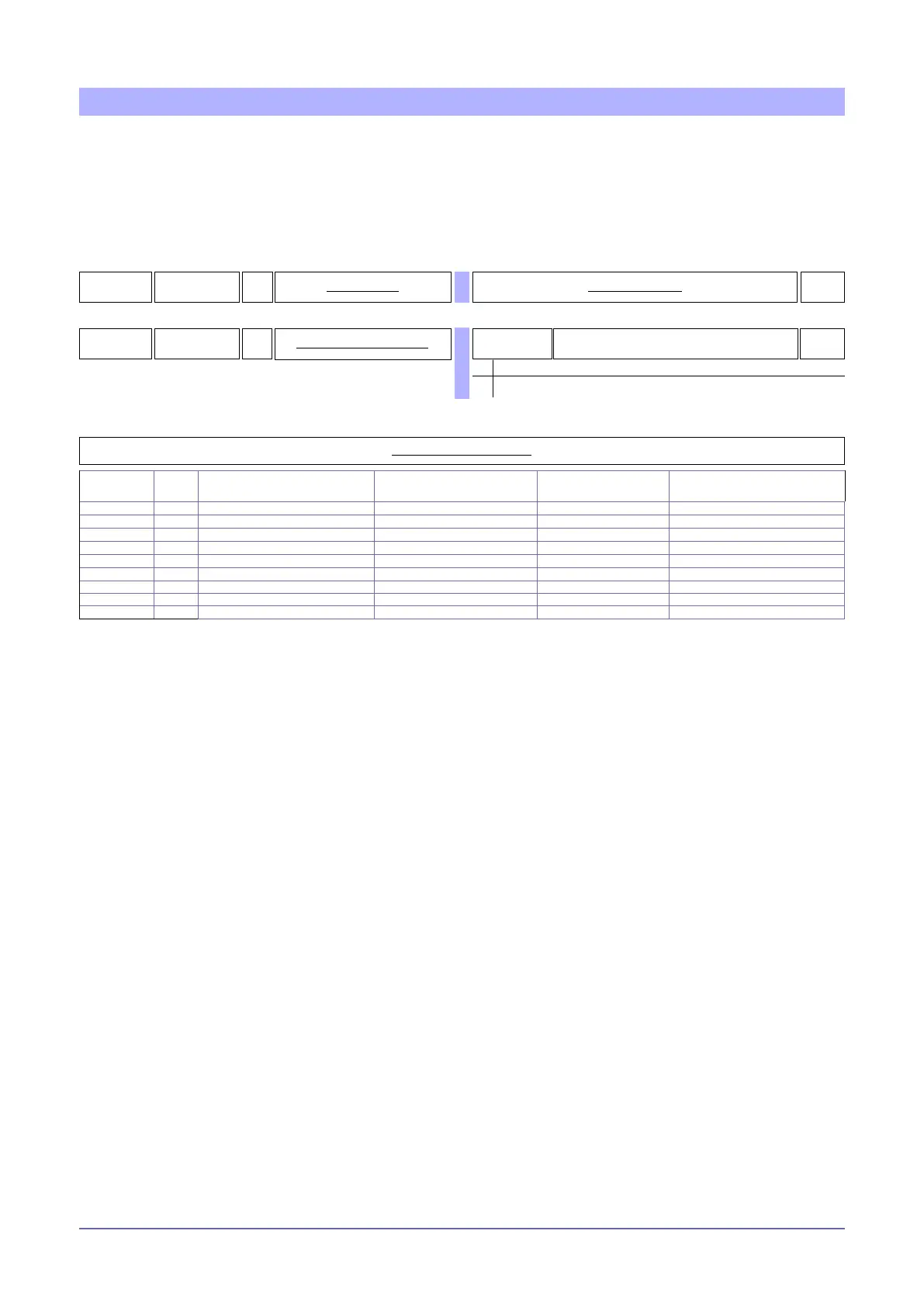2780961F_MSW_GTF/GTF-Xtra_07-2018_ENG
VIRTUAL INSTRUMENT CONTROL
42
hd.1
R/W
Type of operation
0
Table type of operation
26
s.Io
R/W
Control input/outputs from serial
0 ... 1023
0
InNTC - Led 2 Led 1 Out rL Out SCR In Dig inTV inCT PV
Bit 9 8 7 6 5 4 3 2 1 0
Table of virtual register addresses
Parameter bit Resource enabled
Address of
image register
Format Name of register
S. lo 0
Input PV
132 Word SERIAL_PV
1
Input In.TA
133 Word SERIAL_INTA
2
Input In.TV
134 Word SERIAL_INTV
3
Input Digital
131 Word bit 2 SERIAL_IO
4
Output Out SSR
131 Word bit 0 SERIAL_IO
5
Output Out rL
131 Word bit 1 SERIAL_IO
6 Led 1 131 Word bit 3 SERIAL_IO
7 Led2 131 Word bit 4 SERIAL_IO
9
Output In.NTC
135 Word SERIAL_INNTC
Virtual instrument control is activated by means of parameter hd.1.
By setting parameter S.Io you can enable the writing of some parameters via serial line, set the value of
inputs and the state of outputs.
Enabling the PV input means being able to exclude the local Tc or RTD acquisition and replace it with the value written
in the register SERIAL_PV.