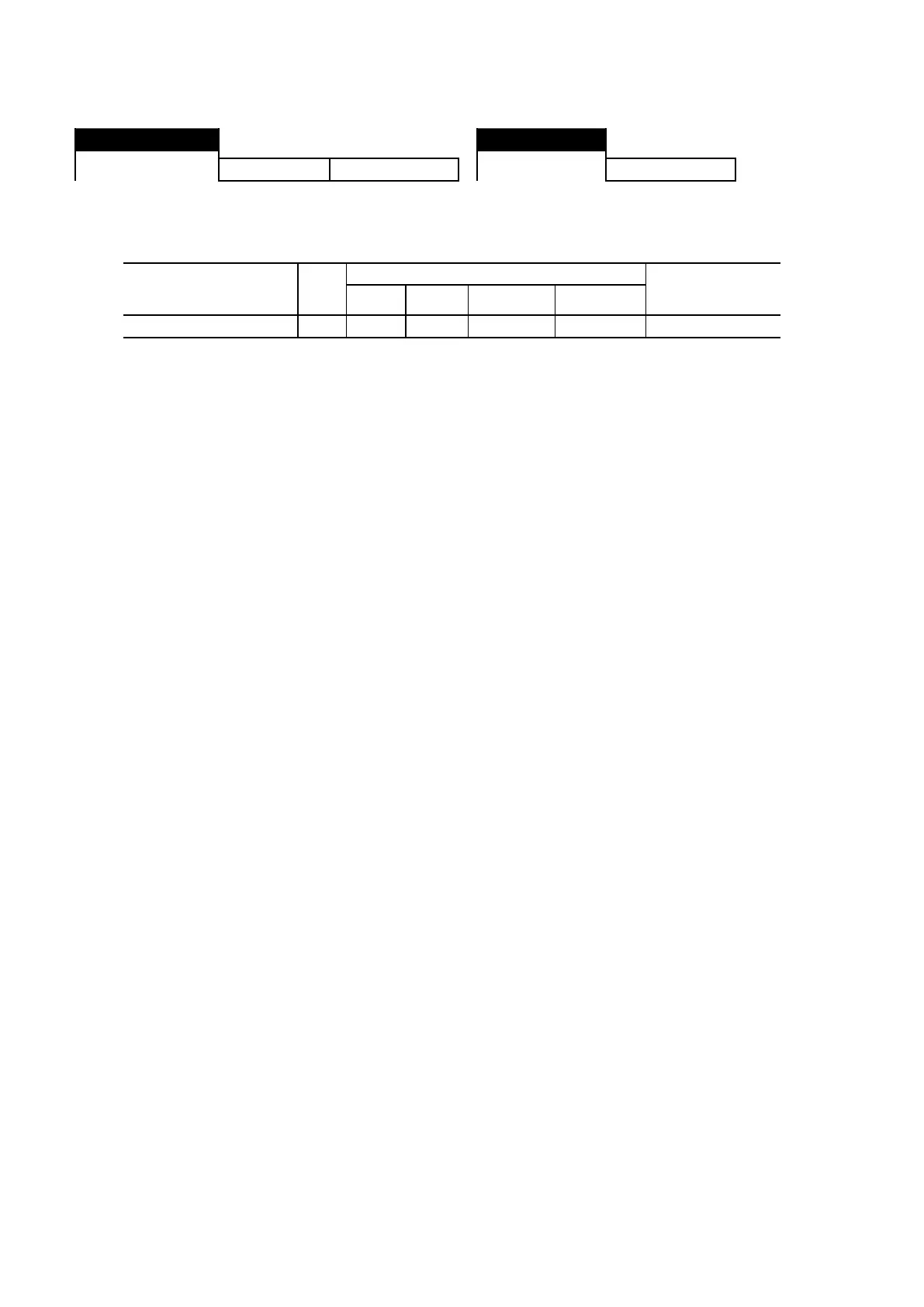—————— TPD32-EV ——————
206
6.11.10 Password
CONFIGURATION
SERVICE
[85] Pword1 Password2
Passwordsareusedbytheoperatortoprotecttheparametersfromunauthorizedaccss.
Parameter description No.
Value
Standard
Conguration
min max
Factory
American
Factory
Standard
Pword 1
85 0 99999 0 0
-
Pword 1 Protectstheparametersenteredbytheuserfromunauthorizedchanges.Itallowsthe
resetoffailuremessages(Failure reset)andtochangeonthekeypadtheControl
modeevenwhenthebusfunctioningsystemhasbeenchosen(Control mode=Bus).
Thepasswordcanbefreelydenedbytheuserintheformofa5-digitcombination.
ProceedasfollowstoactivatePword 1:
- SelectPword 1intheCONFIGURATIONmenu
- ThisindicateswhetherthePasswordisactive(Enabled)ornot(Disabled)
- Ifnot,pressEandenterthepassword(seeCommissioning).
- PressEoncemore.ThekeypadindicatesthatthePasswordisactive(Enabled).
- Thepasswordmustbesavedsothatitisvalidwhenthepowersupplyisswitchedoffandthenlaterswitched
backon.—>Savingparameters
ProceedasfollowstounlockthePword 1:
- SelectPword intheCONFIGURATIONmenu
- Thedisplayindicateswhetherthepasswordisactive(Enabled)ornot(Disabled)
- Ifyes,pressEandenterthepassword(seestart-up)
- PressEagain.Thedisplaynowindicatesthatthepasswordisnotactive(Disabled)
- Thiscongurationmustbesavedinordertokeepthepasswordswitchedoffevenafterthepowersupplyis
turnedoffandswitchedbackonagain.->Savingparameters
ThemessageWrong passwordappearsifanincorrectpasswordisentered.
IfthedriveshowsthemessageEEPROMthepasswordisdeactivated.Thistakesplacethersttimethedrive
isswitchedonandafterapossiblechangeoftheoperatingsystem.
OndeliverytheServicemenuofthedriveisprotectedbyPassword 2.NoPword 1hasbeenentered.Theuser
hasfreeaccesstoallparameters.
Password 2cannotbedeactivated.
note: Incasepersonalpasswordhasbeenforgotten,itispossibletodeactivateitthroughthesetting
oftheuniversalpassword.
Thecodeofthispasswordis:51034
Thesettingmodeofthisoneremainsunchangedcomparedtothepersonalpassword.