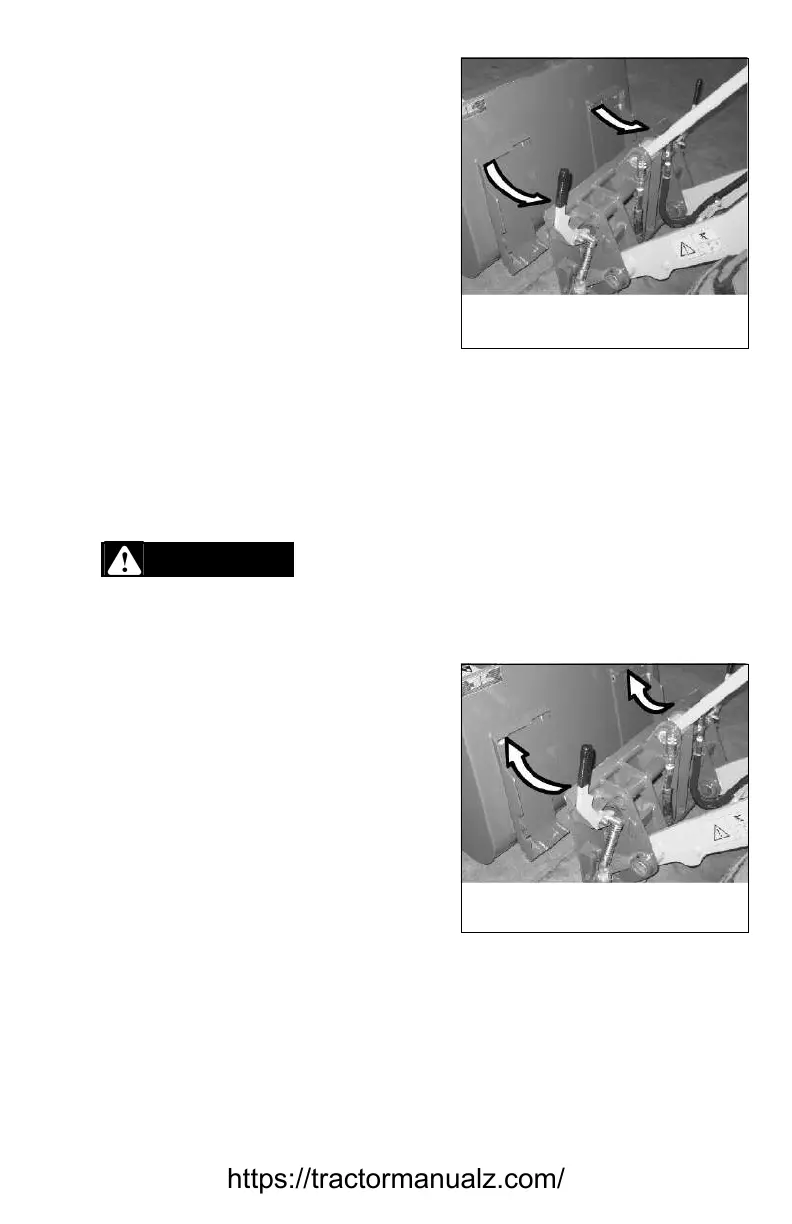918496/GP0313 83
4. Tilt the hitch forward (see “Multi-pur-
pose Joystick” on page 78) and back
away from the attachment (Fig. 46).
Hydraulic Power-A-Tach
®
System Hitch Connection
The hydraulic Power-A-Tach
®
system hitch
lock switch activates the auxiliary hydraulic
circuit. Connect the auxiliary hydraulic connections (see “Auxiliary
Hydraulics” on page 86) to the attachment after connecting the
attachment to the Power-A-Tach
®
system hitch.
1. Position the attachment so the attach-
ment flange fits over the top lip of the
hitch (Fig. 47).
2. Pull the joystick rearward until the
attachment is flush against the hitch
surface.
Figure 46 – Standard All-Tach
®
System Hitch Removal
Figure 47 – Hydraulic Power-A-
Tach
®
System Hitch Positioning
https://tractormanualz.com/
