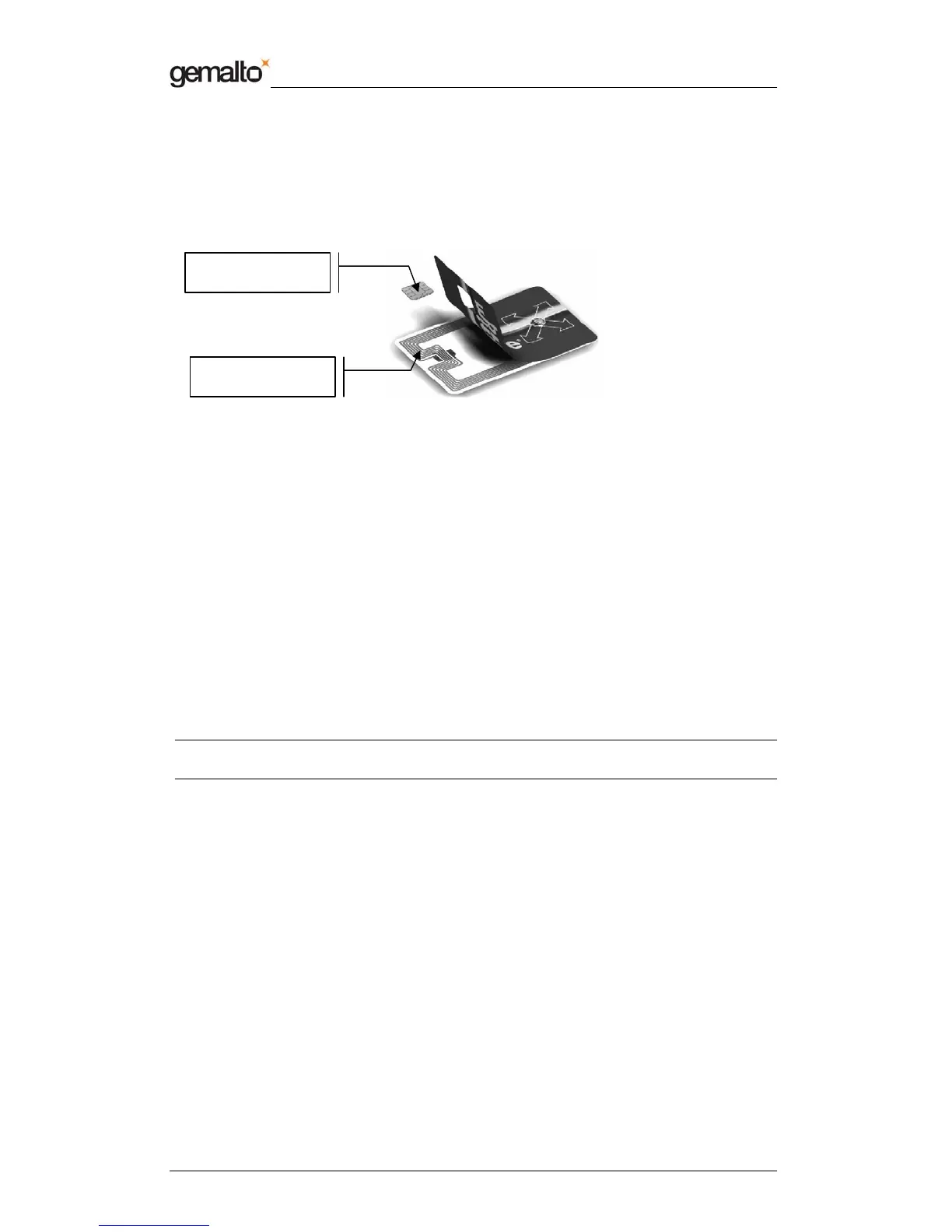Short Form Specification
Prox–DU & Prox–SU
www.gemalto.com
DOC119224A Public Use Page 11/37
Smart card protection and switch feature
As the Prox–DU can interface two smart cards simultaneously, a dedicated protection
system is included into the device to avoid to damage dual interface smart cards (both
contact and contactless).
Figure 6 – Dual interface smart card view
To protect the smart card from undesired operation only one interface will be activated at a
given time:
• The contact interface is deactivated when a contactless smart card is detected by
the reader. The contact smart card power supply will be turned off to avoid powering
the contact smart card.
• The contactless interface is deactivated when a contact card is detected by the
reader. The RF field is turned off to avoid powering the contactless smart card.
The contactless interface will be activated again when the smart card is removed from the
slot or when a dedicated switch command is send to the device by the application.
This feature will enable the user to communicate with the two interfaces without moving
the smart card from the slot.
The dual interface smart card protection is enabled by default into the Prox–DU device. It
can be disabled if needed by changing the reader/writer’s configuration. When disabled the
two smart card interfaces are available simultaneously.
Note: As it is not possible to have a dual interface SIM/SAM card, the smart card protection
is not active with the Prox–SU device.
Contact and
contactless module
Contactless
antenna
