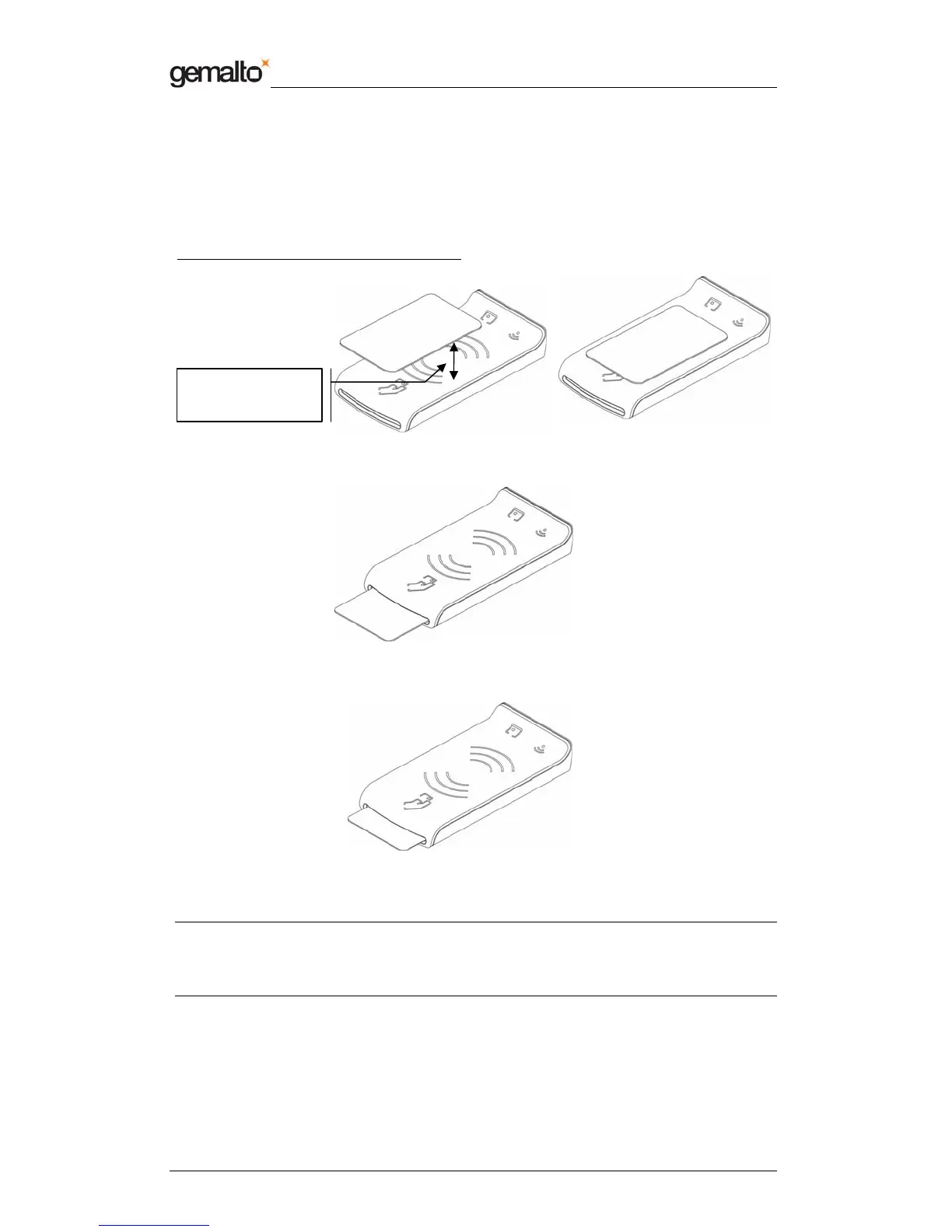Short Form Specification
Prox–DU & Prox–SU
www.gemalto.com
DOC119224A Public Use Page 12/37
Using Smart Cards
The Prox–DU and Prox–SU reader/writers must be used with contactless and contact smart
cards. Depending on the model, the following pictures show the different ways to use the
smart cards:
The Prox–DU and a contactless smart card:
Figure 7 – The contactless smart card is put near or over the Prox–DU landing zone
Figure 8 – The contactless smart card is not fully inserted into the Prox–DU slot
Figure 9 – The contactless smart card is fully inserted into the Prox–DU slot (after the
switch activation)
Note: if the contactless smart card is fully inserted into the slot, the contactless interface will
be deactivated because the contact interface has a higher priority than the contactless
interface. To activate the contactless smart card when it is fully inserted into the slot, the
switch feature of the device should be activated.
The operating
distance is a few
centimeters
