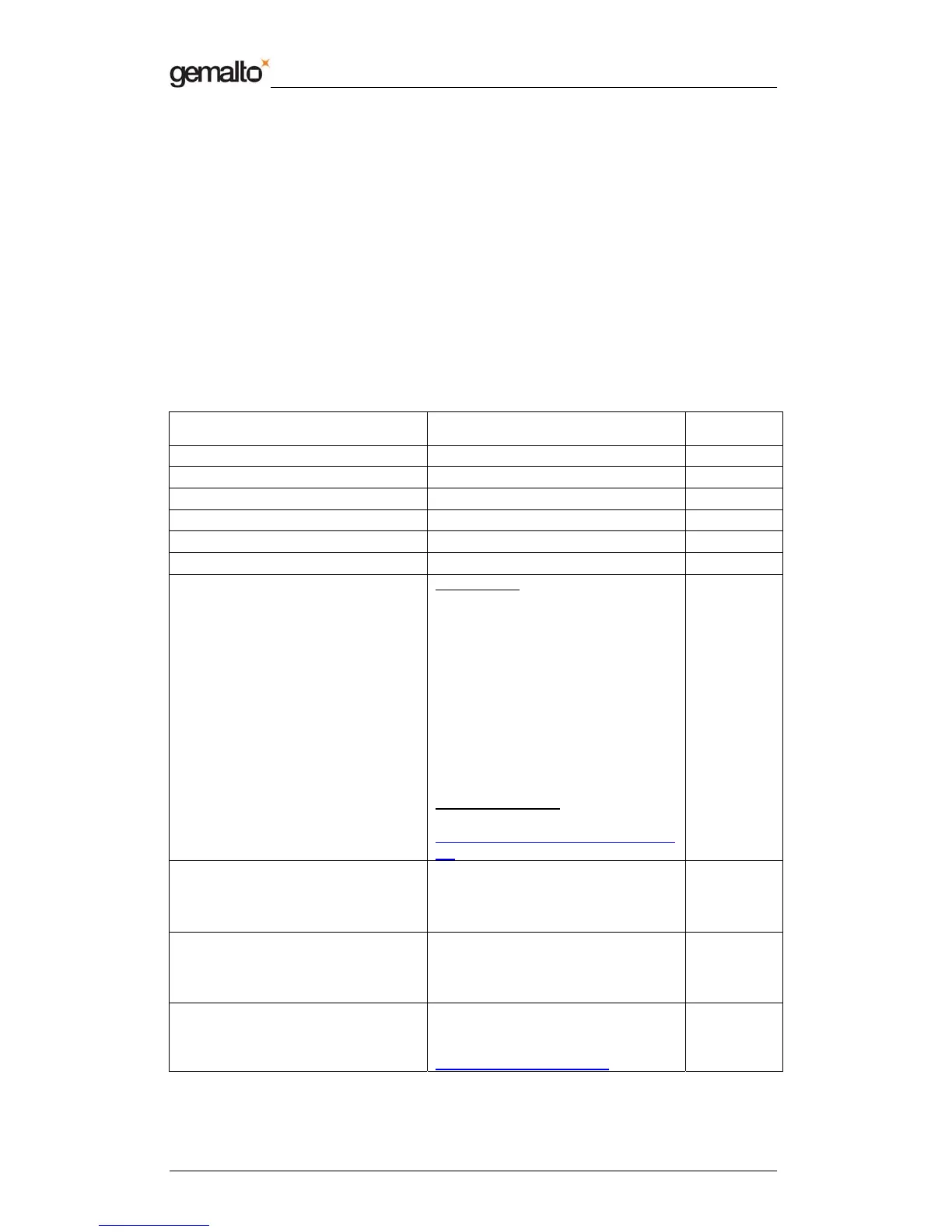Short Form Specification
Prox–DU & Prox–SU
www.gemalto.com
DOC119224A Public Use Page 19/37
Installing the reader/writer
When the USB cable is plugged into the USB port of the computer:
• The two LED indicators will flash shortly to indicate the user that it has started
properly,
• The installation wizard of the operating system will appear.
Follow the on-screen instructions, the wizard will automatically install the drivers required by
the operating system.
The following table shows the driver to consider regarding the operating system:
Operating system CCID driver HID driver
Microsoft Windows 2000 Use Windows Update Inbox
Microsoft Windows XP 32/64 bits Use Windows Update Inbox
Microsoft Windows Vista 32/64 bits Inbox Inbox
Microsoft Windows Seven 32/64 bits Inbox Inbox
Microsoft Windows CE 5.0 & 6.0 Upon request Inbox
Microsoft Windows CE 6.0R2 Inbox Inbox
Linux Debian distribution
libccid library
: The USB CCID device
is supported by the libccid library.
This library provides a PC/SC IFD
handler implementation for the USB
smart card interface devices
compliant to the CCID protocol
(CCID driver V1.3.11 minimum). This
library is packaged and distributed by
most of the Linux distributions.
Tips: Use the package manager from
your specific Linux distribution to
search for the libccid library and
install it.
libccid source code
: It is available on
the following web site :
http://pcsclite.alioth.debian.org/ccid.h
tml
Inbox
Linux Red Hat distribution
Use the latest CCID package (CCID
driver V1.3.11 minimum). If not
operating, use the Debian source
code
Inbox
Linux Ubuntu distribution
Use the latest CCID package (CCID
driver V1.3.11 minimum). If not
operating, use the Debian source
code
Inbox
Mac OS X Tiger (10.4)
Use the latest CCID package (CCID
driver V1.3.11 minimum) available in
the web site
http://support.gemalto.com
Inbox
