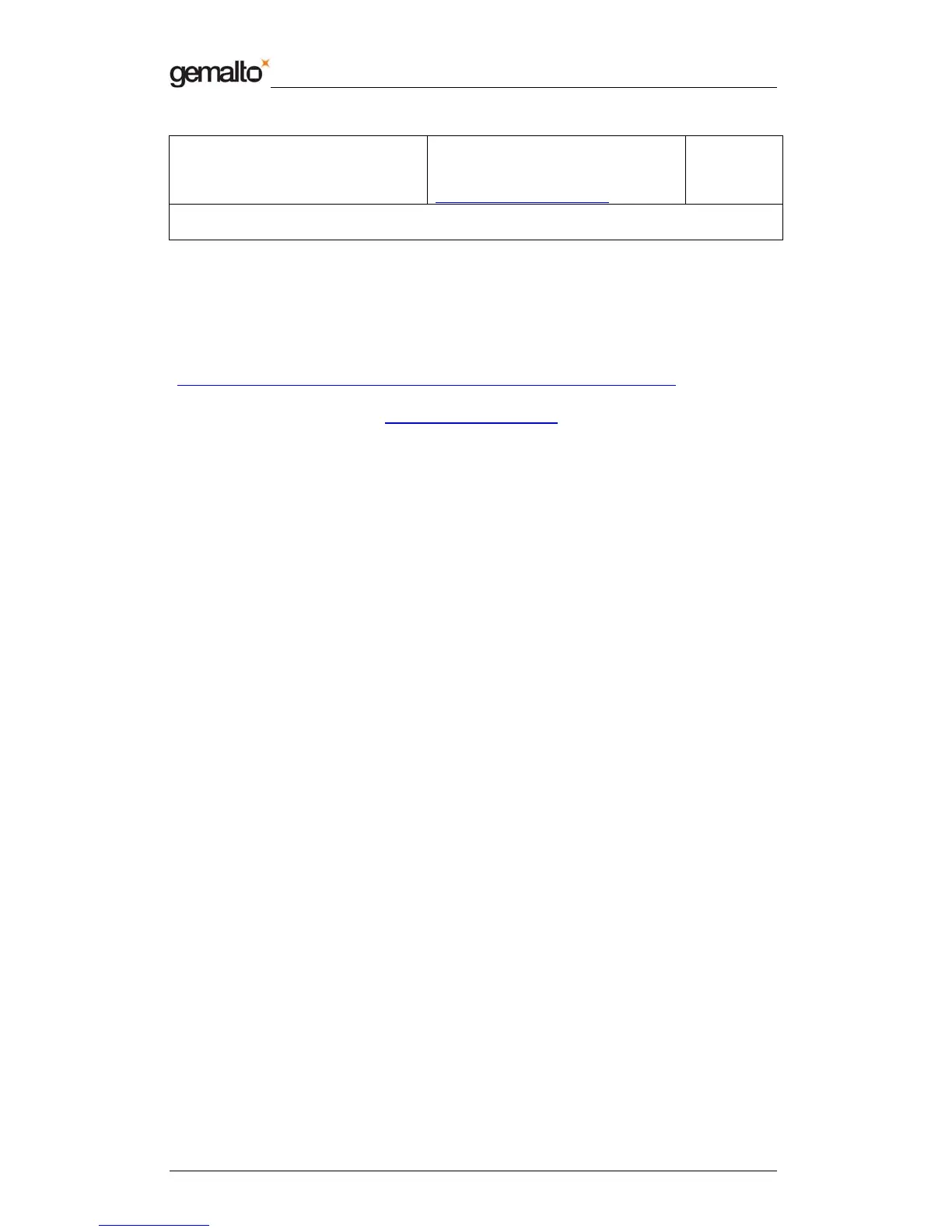Short Form Specification
Prox–DU & Prox–SU
www.gemalto.com
DOC119224A Public Use Page 20/37
Mac OS X Leopard (10.5)
Use the latest CCID package (CCID
driver V1.3.11 minimum) available in
the web site
http://support.gemalto.com
Inbox
Note that Gemalto is actively involved in the development and improvement of the Linux and
Mac libraries.
Note that all the drivers needed for the Prox–DU and the Prox–SU reader/writer are the
standard drivers available into the operating system. No Gemalto proprietary drivers are
needed, Microsoft Windows CE R5.0 & R6.0 except.
For Windows operating system the following web link can be used to get a cabinet
containing the driver files:
http://catalog.update.microsoft.com/v7/site/Search.aspx?q=Microsoft%20ccid
If needed the following web link http://support.gemalto.com
will give instructions how to get
these drivers.
The next paragraph will detail the installation wizard for Microsoft Windows XP operating
system.