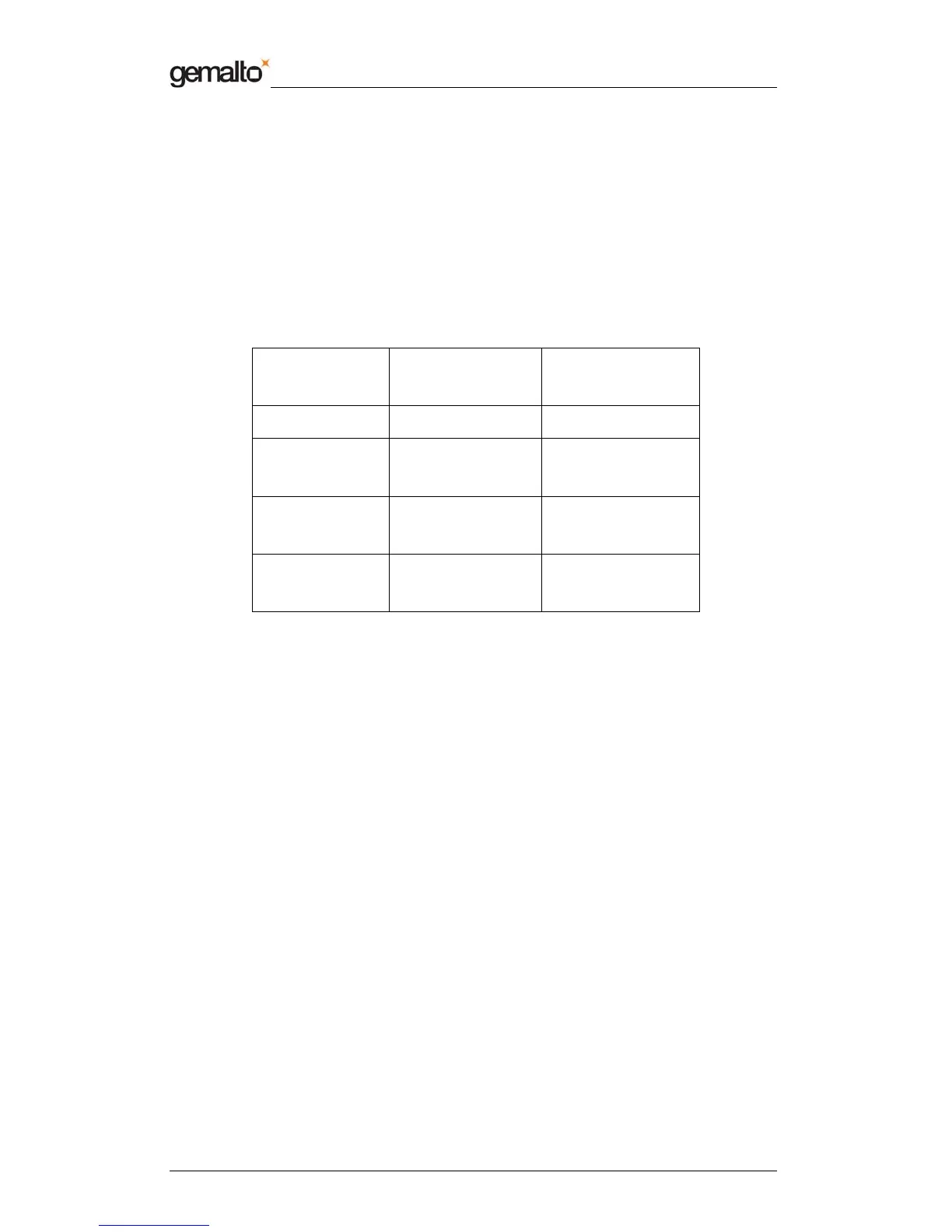Short Form Specification
Prox–DU & Prox–SU
www.gemalto.com
DOC119224A Public Use Page 15/37
Interface capability
The Prox–DU and the Prox–SU devices support the following interfaces:
• One USB interface
• One contact smart card interface
• One contactless smart card interface
• Two visual indicators
Depending on the smart card type, the connectors used will be as shown in the next table:
Table 4 – Interface capability
Interface
Prox–DU
Connector type
Prox–SU
Connector type
USB USB A plug USB A plug
Contact card
ISO7810 ID-1 size
ISO7816-2 8 pins
ISO7810 ID-000 size
ISO7816-2 8 pins
Contactless card
Landing zone
(No connector)
Landing zone
(No connector)
Visual Indicators
One blue LED
One yellow LED
One blue LED
One yellow LED
