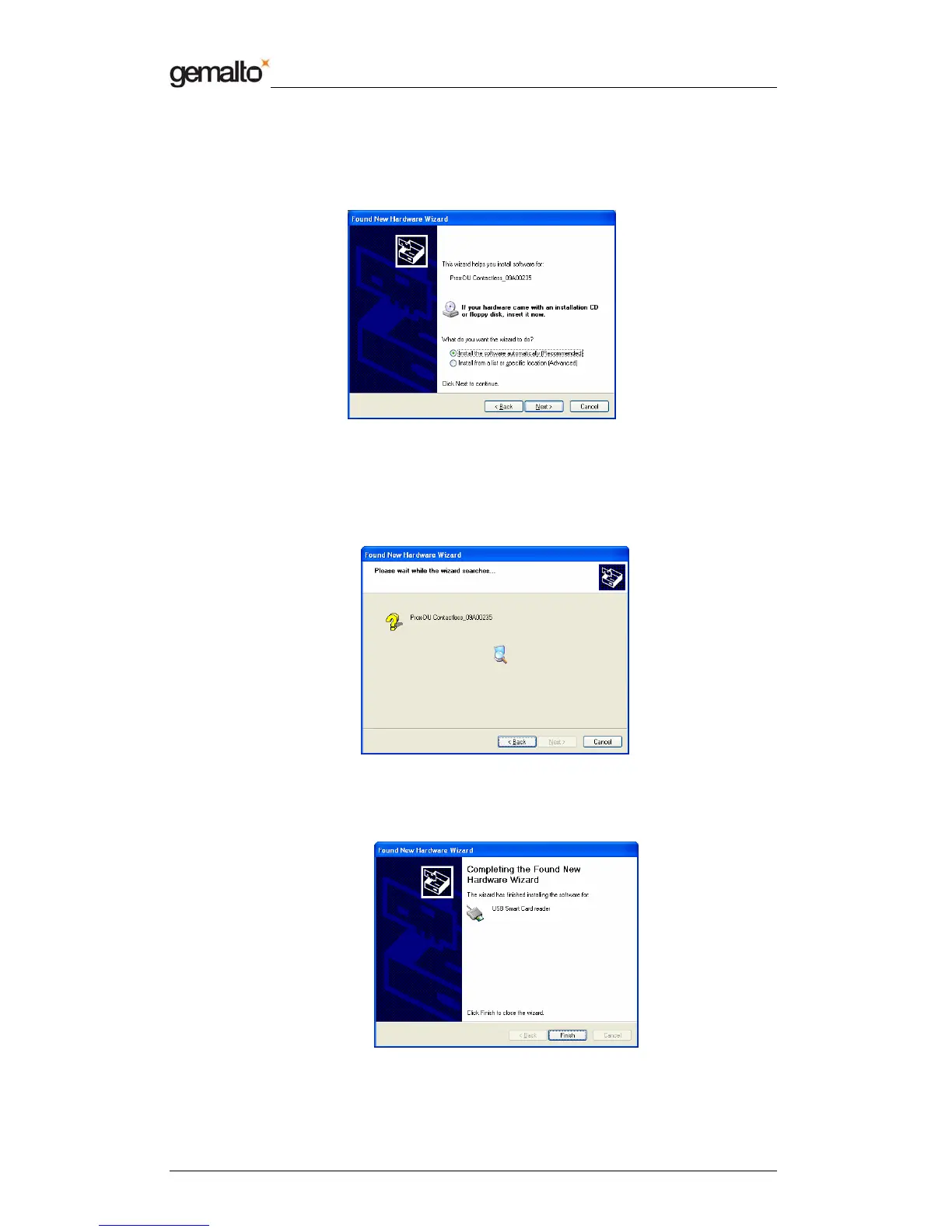Short Form Specification
Prox–DU & Prox–SU
www.gemalto.com
DOC119224A Public Use Page 23/37
• Click the “Next” button to continue (in the picture below 09A00235 is the serial
number printed on the label located on the back of the reader/writer)
Figure 20 – Windows XP Installation wizard: second window
• Click the “Install the software automatically (Recommended)” button
• Click the “Next” button to continue
Figure 21 – Windows XP Installation wizard: third window
The Windows Update procedure will be running. Wait until the installation is completed:
Figure 22 – Windows XP Installation wizard: final window