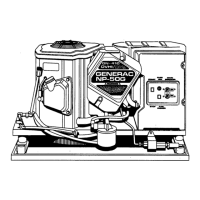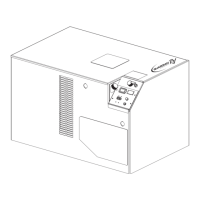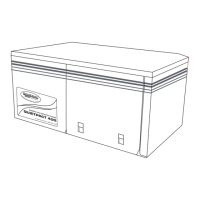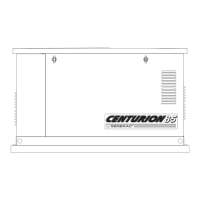Section 9: Quick Reference Guide
34 Installation Guidelines For 60 Hz Air-cooled Generators
OVERSPEED RED
Unit will not start in
AUTO with utility loss.
Check the LED’s /
Screen for alarms.
Contact Independent Authorized Service
Dealer.
UNDERVOLTAGE RED
Unit will not start in
AUTO with utility loss.
Check the LED’s /
Screen for alarms.
Contact Independent Authorized Service
Dealer.
UNDERSPEED RED
Unit will not start in
AUTO with utility loss.
Check the LED’s /
Screen for alarms.
Contact Independent Authorized Service
Dealer.
STEPPER
OVERCURRENT
RED
Unit will not start in
AUTO with utility loss.
Check the LED’s /
Screen for alarms.
Contact Independent Authorized Service
Dealer.
MISWIRE RED
Unit will not start in
AUTO with utility loss.
Check the LED’s /
Screen for alarms.
Contact Independent Authorized Service
Dealer.
OVERVOLTAGE RED
Unit will not start in
AUTO with utility loss.
Check the LED’s /
Screen for alarms.
Contact Independent Authorized Service
Dealer.
LOW BATTERY YELLOW
Yellow LED illuminated in
any state.
Check the screen for
additional information.
Clear alarm. Using the control panel, check
the battery by navigating to the BATTERY
MENU option from the MAIN MENU. If it
states battery is GOOD contact Indepen-
dent Authorized Service Dealer. If it states
CHECK BATTERY, replace the battery.
BATTERY
PROBLEM
YELLOW
Yellow LED illuminated in
any state.
Check the screen for
additional information.
Contact Independent Authorized Service
Dealer.
CHARGER
WARNING
YELLOW
Yellow LED illuminated in
any state.
Check the screen for
additional information.
Contact Independent Authorized Service
Dealer.
SERVICE A YELLOW
Yellow LED illuminated in
any state.
Check the screen for
additional information.
Perform SERVICE A maintenance. Press
ENTER to clear.
SERVICE B YELLOW
Yellow LED illuminated in
any state.
Check the screen for
additional information.
Perform SERVICE B maintenance. Press
ENTER to clear.
INSPECT BATTERY YELLOW
Yellow LED illuminated in
any state.
Check the screen for
additional information.
Inspect Battery. Press ENTER to clear.
Table 9-1. System Diagnosis (Continued)
Active Alarm LED Problem Things to Check Solution

