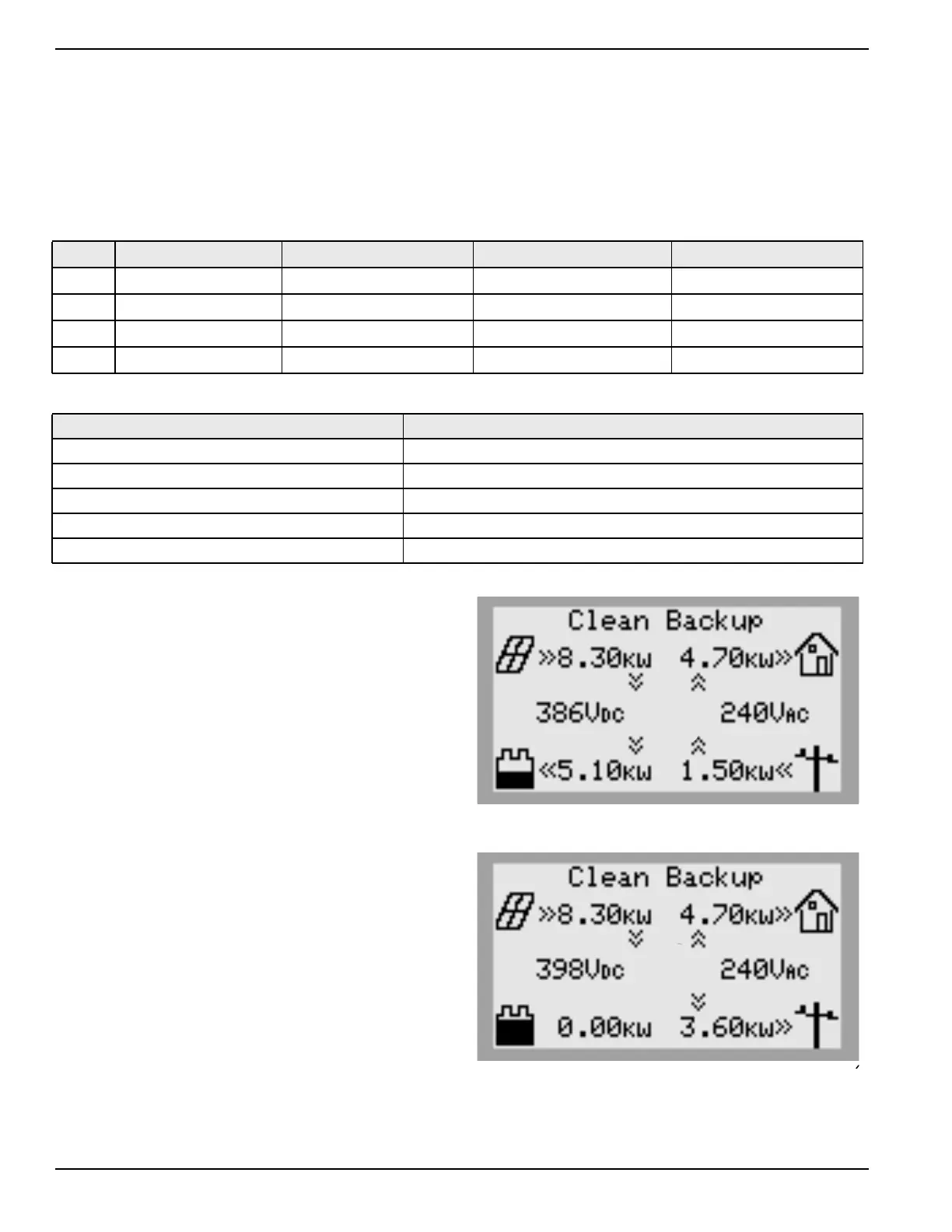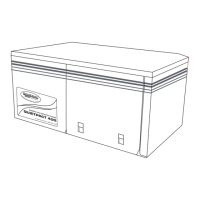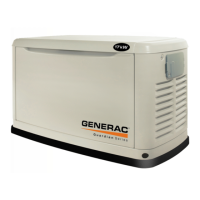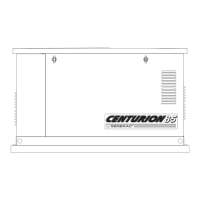8 Owner’s Manual for Generac PWRcell Inverter
General Information
Operational Modes Overview
Generac PWRcell offers several operational modes for
various installation configurations, markets, and
applications. Connected REbus devices work together to
manage the distribution of power based on the selected
operational mode.
Some modes interact with Generac PWRcell Batteries to
store power and/or balance production and consumption.
See Table 2-1 and Table 2-2 for an overview of available
operational modes.
Table 2-1. Operational Inverter Modes
Priority Grid Tie Clean Backup Priority Backup Self Supply
1 Support local loads Charge batteries from bus Charge batteries from bus Support local loads
2 Export to grid Support local loads Charge batteries from grid Charge batteries from bus
3 - Export to grid Support local loads Export to grid
4 - - Export to grid -
Table 2-2. Optimal Mode for Goal
Goal Optimal Inverter Mode
Keep batteries charged as much as possible Priority Backup
Keep batteries charged using only solar power Clean Backup
Net-metering solar energy without a battery Grid Tie
Use grid as little as possible Self Supply
Never sell power to grid Zero Export
Grid Tie
In Grid Tie mode, the Generac PWRcell Inverter
functions as a conventional grid-tied inverter system. The
system powers local loads and when generation exceeds
load demand, excess power is exported to the utility for
net metering and other credits.
NOTE: Grid Tie is intended for use with systems that do
not include a Generac PWRcell Battery. For systems
where a Generac PWRcell Battery will be connected at a
later date, operate in Grid Tie mode until the battery is
installed.
Clean Backup
NOTE: Grid power is not used to charge batteries in this
mode.
See Figure 2-6. In Clean Backup mode, the Generac
PWRcell Inverter prioritizes keeping the Generac
PWRcell Battery charged and ready for a grid interruption
using solar power only. If the battery is not fully charged,
the inverter uses all available solar power to charge the
battery.
See Figure 2-7. When the battery is fully charged, solar
power will flow to local loads and the grid.
009956
Figure 2-6. Clean Backup (1 of 3)
009957
Figure 2-7. Clean Backup (2 of 3)
