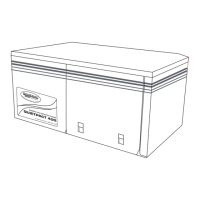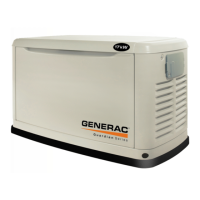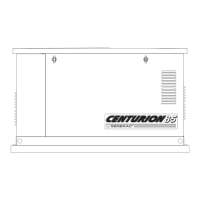Owner’s Manual for Generac PWRcell Inverter iii
Section 1: Introduction and Safety
Introduction ..........................................................1
Read This Manual Thoroughly ....................................1
Safety Rules .........................................................1
How to Obtain Service .................................................1
General Hazards ..................................................2
Electrical Hazards ................................................3
Safety Shutdown ..................................................3
Section 2: General Information
Specifications ......................................................5
Ratings ..................................................................5
Serial Number Location ......................................6
Unit Dimensions .................................................6
About Generac PWRcell Inverters .....................6
Component Locations .........................................7
Inverter Control Panel .........................................7
LED Indicators .....................................................7
REbus Status LED ......................................................7
Inverter LED ................................................................7
Safety Shutdown LED .................................................7
Internet LED ................................................................7
Operational Modes Overview .............................8
Grid Tie .......................................................................8
Clean Backup ..............................................................8
Priority Backup ............................................................9
Self Supply ..................................................................9
Self Supply Setpoints ................................................10
Section 3: Operation
Operation and User Interface ....................................11
Home Screen ......................................................11
Selecting Operational Modes ........................... 11
Device Pages .....................................................12
Enabling and Disabling Devices ................................12
Mod. Settings Menu ........................................... 13
Ethernet Configuration .....................................14
Ethernet Setup ..........................................................14
Serial Number and Registration .......................14
Other External Communications
Generac Beacon ................................................14
Section 4: Maintenance
Service ................................................................15
Maintenance .......................................................15
Recovery From an Error State .......................... 15

