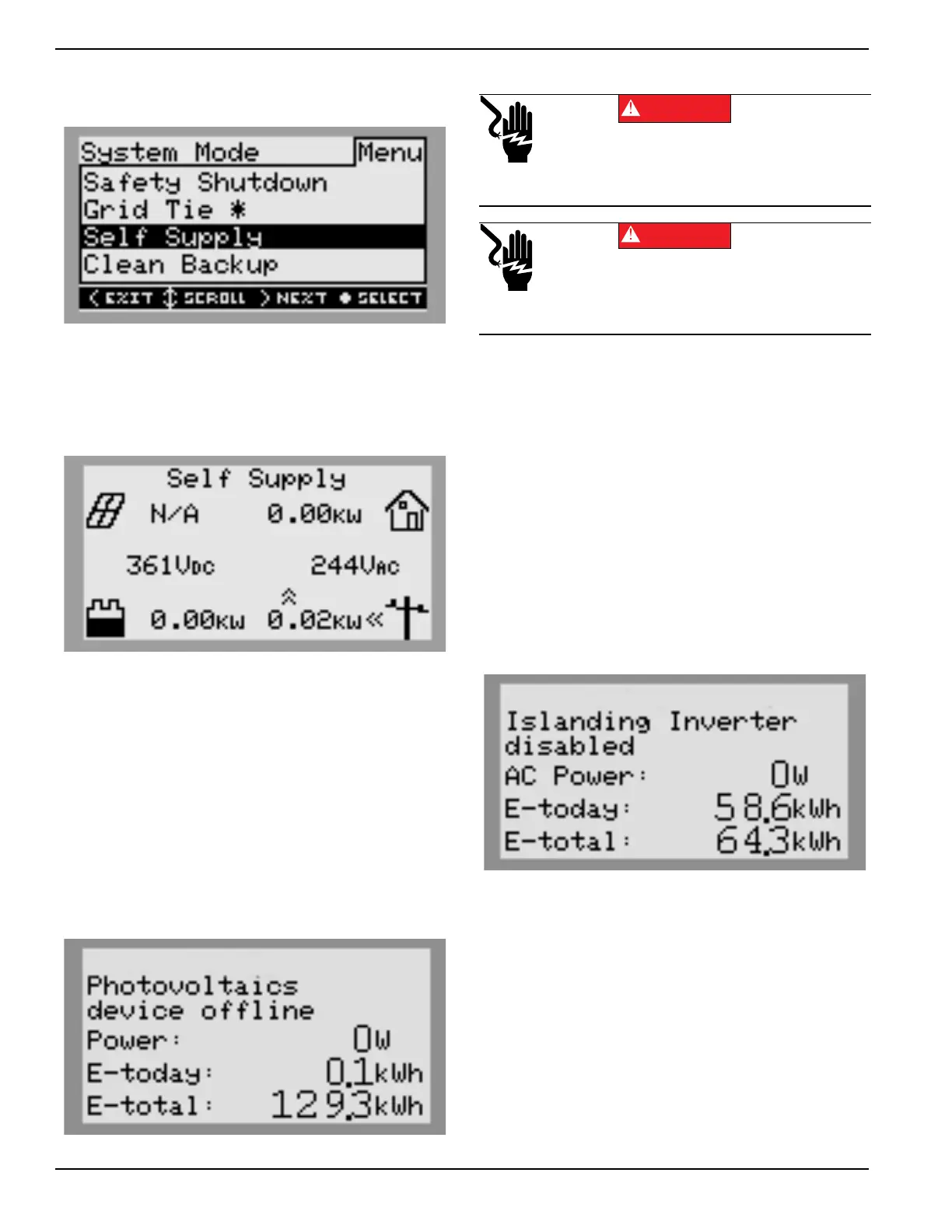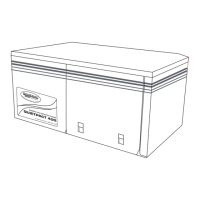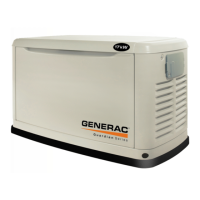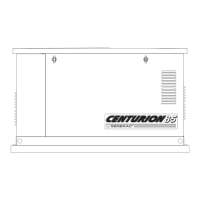Operation
12 Owner’s Manual for Generac PWRCell Inverter
3. See Figure 3-5. Use the up and down arrows to
highlight the desired mode and press the center
button to select it.
009967
Figure 3-5. Selecting Operational Modes (3 of 4)
4. Arrow
right and press the center button to select
Confirm.
5. See Figure 3-6. Verify the mode listed at the top of
the home screen is the desired mode.
009968
Figure 3-6. Selecting Operational Modes (4 of 4)
Device Pages
Each device connected to the system has its own device
page. The device page contains basic information about
the device, such as its power level and state.
• Use the left and right arrow keys to scroll through
device pages.
• Press the center button to launch the main menu
for that device.
NOTE: See Figure 3-7. A Device Offline message
indicates the device is disconnected or has lost
communication with the inverter.
009969
Figure 3-7. Device Pages
Enabling and Disabling Devices
(000600)
DANGER
Electrocution. Initiate a system-wide safety shutdown
and turn PWRcell Disconnect Switch OFF on all
connected batteries before performing service. Failure
to do so will result in death, serious injury, equipment
and property damage.
(000627)
DANGER
Electrocution. Never enable any device during an
installation or while wires are exposed. Doing so
could result in death, serious injury, equipment or
property damage.
NOTE: If a device has never been enabled, it remains
disabled until enabled by a user.
After a power outage, all REbus devices must be enabled
by the user before the device will operate. If a device is
disabled, the device will remain in a disabled state and
will not resume operation until enabled by the user.
Once enabled, if grid power is present the inverter will
create DC voltage, establishing the REbus nanogrid. All
devices connected to REbus will wake up and begin
communications.
To enable a device:
1. Use the right arrow key to scroll to the desired
device page.
2. See Figure 3-8. Verify the device status reads
Disabled.
009970
Figure 3-8. Enabling and Disabling Devices (1 of 3)
3. Press the center button.
