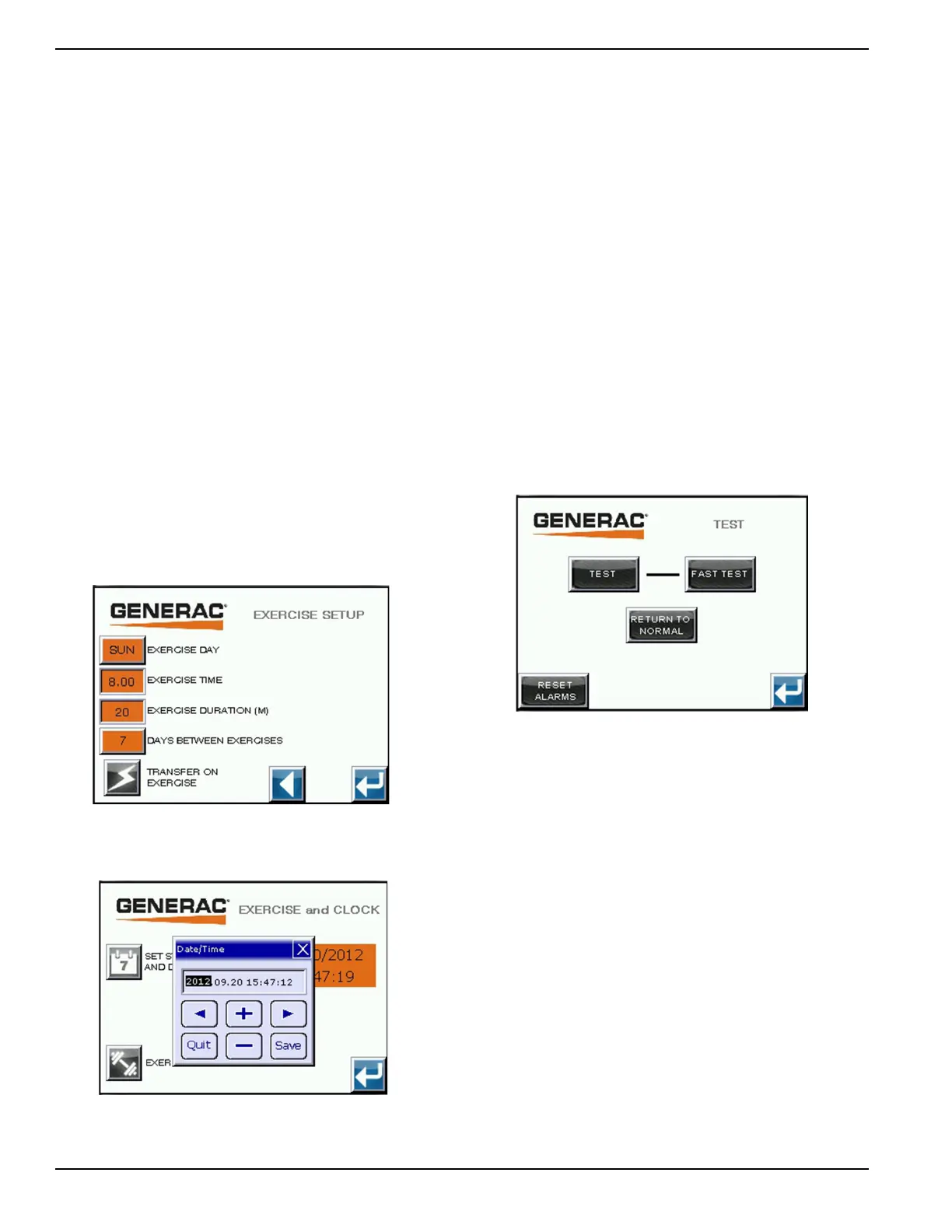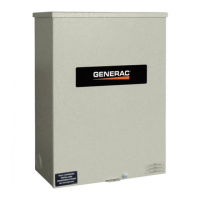Operation
20 Integrated Load Center Owner’s Manual
Exercise Setup
See Figure 4-12. To return to the exercise and clock
setup menu screen press the left arrow. To return to the
system configuration menu screen press the return
arrow.
Exercise Day - To set the exercise day, press the screen
button to the left of the text. The days of the week will
increment one at a time.
Exercise Time - To set this value, press the screen
button to the left of the text (Figure 4-13). Using the pop-
up box, enter a 24 hour clock value between 0.00–23.59.
Press ENTER to update the setting.
Exercise Duration - To set this value, press the screen
button to the left of the text. Using the pop-up box, enter
the exercise duration in minutes. Press ENTER to
change the setting.
Days Between Exercises - The choices are 7, 14, or 28
days between exercise periods. To set the days between
exercise cycles, press the screen button to the left of the
text.
Transfer on Exercise - The choices are to transfer on
exercise or to not transfer on exercise. To set the transfer
on exercise function, press the screen button to the left of
the text. The setting will toggle between transfer on
exercise or to not transfer on exercise.
Figure 4-12. Exercise Setup
Figure 4-13. Exercise Time
Manual Tests
This screen is used to access the test functions of the
transfer switch controller (Figure 4-14). To return to the
system configuration menu screen press the return
arrow.
Test Function - To select the normal test function, press
the TEST button. This will initiate the test function with
the normal timer settings (similar to a utility fail and
restore sequence). The engine generator will start and
warm-up. The transfer switch will transfer to connect the
load to the generator supply. Press it again to return to
normal operation or press the RETURN TO NORMAL
button.
Fast Test Function - To select the fast test function,
press the FAST TEST button. This will initiate the test
function with all timer settings sped up to less than 2
seconds. The generator will start and warm-up. The
transfer switch will transfer to connect the load to the
generator supply. 5 seconds after transferring to the
generator, the transfer switch will transfer back to utility.
The generator will then shut down.
Figure 4-14. Manual Tests
Return to Normal - This function is used to end the test
function. Press the RETURN TO NORMAL button to start
the Return to Normal timer and the transfer switch will
transfer the load back to the Utility supply. The engine will
continue to operate until the engine cooldown timer times
out or the minimum run timer times out, whichever is
longer.
Reset Alarms - This button is used to clear any in-phase
transfer alarms.
