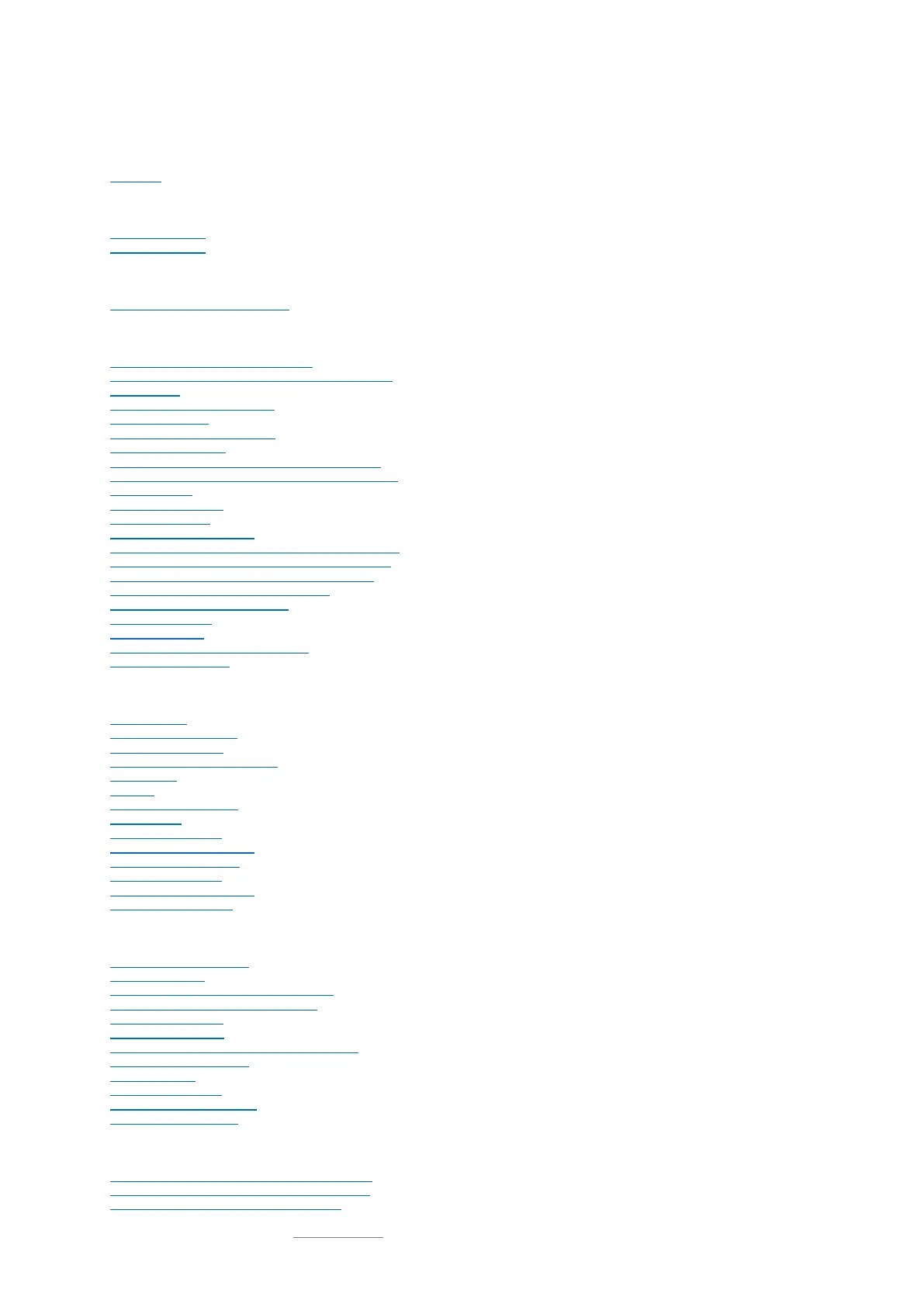Date: 2021-08-17
Copyright of the European Union is effective (Copyright EU) (c) 2021 GENEREX Systems GmbH, Hamburg, Germany, All rights reserved
TEL +49(40)22692910 - EMAIL generex@generex.de - WEB www.generex.de (This and all other product datasheets are available for download.)
3
Table of Content
Welcome
General Information
Scope of function
Power Connector
Configuration: SITEMONITOR 6/ SITEMANAGER 6
Operation modes: Sliding Switch
Initial Configuration via 10.10.10.10
Preparation: Setting up the computer
Adding a route within a Windows Operating System
DHCP-Mode
How to find the MAC address
The Netfinder tool
The different operation modes
Installation examples
Technical differences with the: SITEMANAGER 6
Limitations caused by convoluted network structures
Required Ports
Standard passwords
The Setup-Wizard
IP address and host name
Things to note for Initial configuration in DHCP mode
Location settings, contact details, required services
Time server, time zone and internal system time
Setting up a network time service (NTP)
Setting up system time manually
User management
System overview
Changing operation mode to regular
Rebooting the system
Setup: Mail, SNMP and Modbus
Email settings
Advanced Mail Options
Testing mail function
Most common error messages
Email-Traps
Modbus
Configuration: Modbus
SNMP Agent
Setting up SNMP v2
Setting up trap receiver v2
Testing trap receiver v2
Setting up SNMP v3
Setting up trap receiver v3
Testing trap reviver v3
UPS configuration
General COM-Port Setup
Setting up a UPS
Using the RFC1628 smart UPS interface
UPS Monitor – UPS configuration test
UPS functions menu
Using system events
Job – definition – setting up tasks to an event
General symbol overview
Setting up Jobs
List of available jobs
Time management of Jobs
Setting up multiple jobs
Custom Thresholds
Differences between Warning and Alarm Levels
Custom Threshold Example: UPS Temperature
Sample excerpt of the Custom Thresholds
