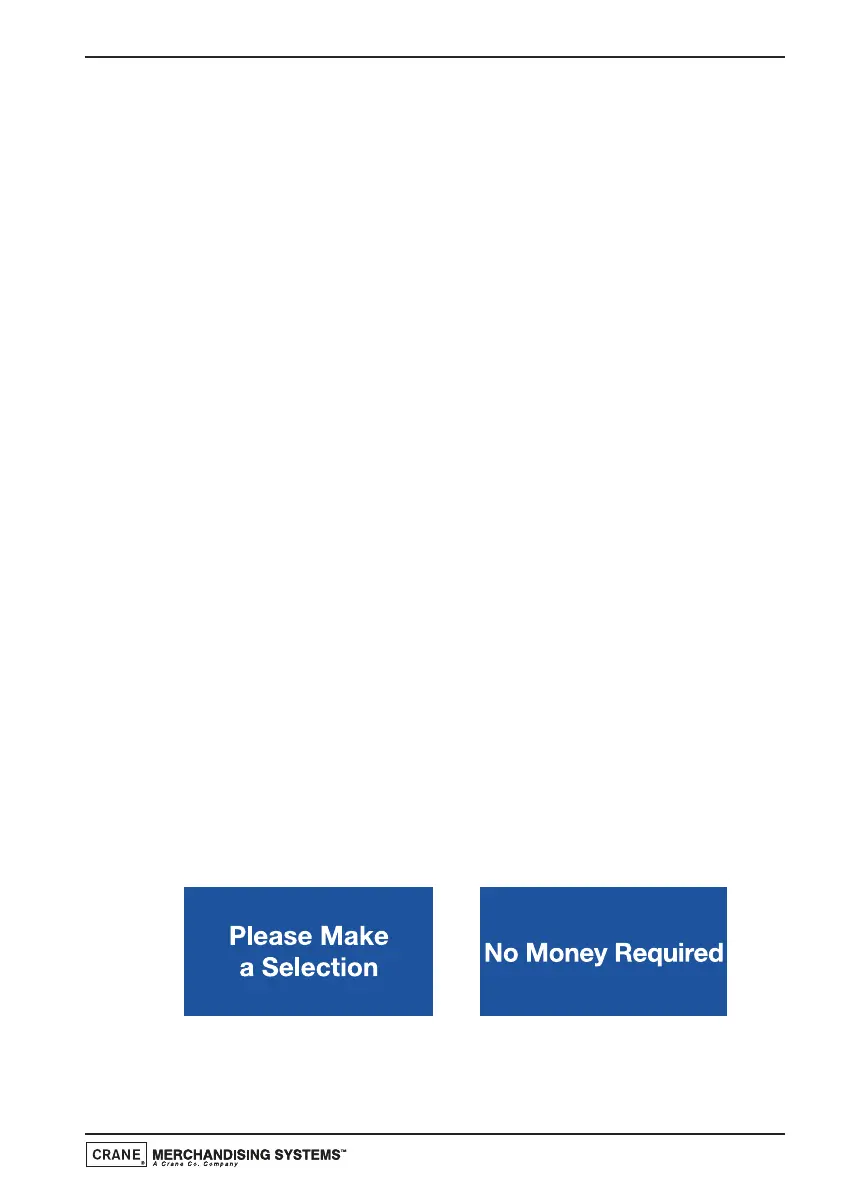These two procedures are used to setup the bean to cup grinder and the
freshbrew auger. The procedures are the same for both and can be run
consecutively:
Grinder Calibration (see page 42).
Auger Calibration (see page 43).
10. The third option CoEx Cleaning on the CoEx Setup menu must also
be completed.
This procedure ensures the Co-Ex brewer is cleaned at regular intervals. A
‘Cleaning Required’ message is displayed after seven days, if the brewer is
still not cleaned after 10 days bean to cup and freshbrew drinks cannot be
selected. This initial clean starts the cleaning routine ten day cycle.
a. Ensure that the Time and Date are correctly setup (see page 49).
b. From the Co-Ex Cleaning menu select Perform Co-Ex Clean.
c. Follow the on screen instructions to clean the brewer. These
instructions perform the same tablet clean procedure as initiated by
button 11 on the Service Keypad.
d. When the cleaning cycle is complete exit the engineers program and
power down and then power up the machine. This initialises the
CoEx Setup procedure.
11. At step 7 above the CoEx Setup Required message will display for 10
seconds and then dissappear, enabling you to proceed with the installation
of the machine.
12. Replace the turret lid and swing the cup turret assembly back to its
operating position. Ensure that the unit is held securely by the magnetic
catch.
13.. Check the LCD display on the front of the machine to ensure that the
water has heated to the correct temperature and that the machine is in
standby mode. A machine set to free vend mode will alternate the
messages:
N.B. Messages displayed in standby mode will change depending upon the
monetary device fitted and set up during programming.
Technical Manual
17