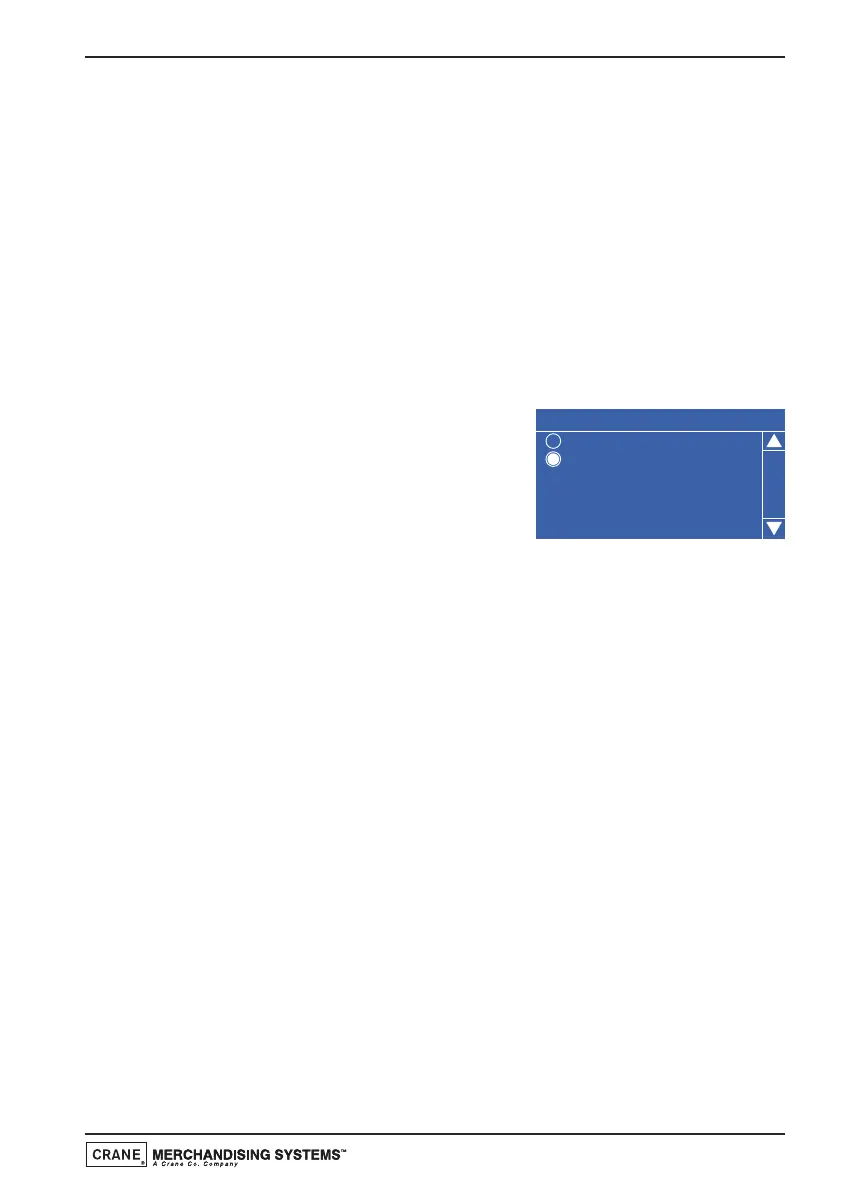Configure Multiple Vend Mode:
N.B. This option is only applicable when an MDB coin mechanism is fitted and
configured from within the Coin Mechanism menu.
The Multiple Vend Mode option specifies how the machine will dispense change
to the customer once a purchase is made. The engineer can set one of two
options:
(i) Single Vend: Change will be returned to the customer automatically
as soon as a valid selection is made.
(ii) Multi Vend: With this option selected the customer can make mul-
tiple vends as long as there is sufficient credit entered. In order to get
change, the customer must press the coin return.
1. From the Monetary menu press the
▼
(down) key to highlight Multiple Vend
Mode and press the ↵ (Edit) key. Using
the
▲ (up) or ▼ (down) keys, select the
desired multiple vend option (indicated by
the filled radio button).
2. Press the ↵ (Edit) key to save the selection and return to the Monetary
menu. Verify that the chosen option is displayed in the status line at the
bottom of the display.
Configure Change Without Purchase Value:
N.B. This option is only applicable when an MDB coin mechanism is fitted and
configured from within the Coin Mechanism menu.
The Change Without Purchase value specifies how and when the machine
returns change to a customer. If the customer deposits credit into the machine
which is less than or equal to the value set in the Change Without Purchase
menu, change will be returned without a purchase. However, if the credit is
larger, the customer must make a purchase before change will be given.
Examples:
Value set to 01.00: Non-escrowed coins less than or equal to £1.00 will be
changed without purchase. All escrowed coins are returned.
Value set to 00.00: Forced Vend. This value forces the customer to make a
selection. No change will be returned without a purchase.
N.B. Each coin denomination for which the coin mechanism has a tube is called
an Escrowed coin because it can be returned.
Mult iple Ve nd Mode
Single V end
Multi Ve nd
Technical Manual
53