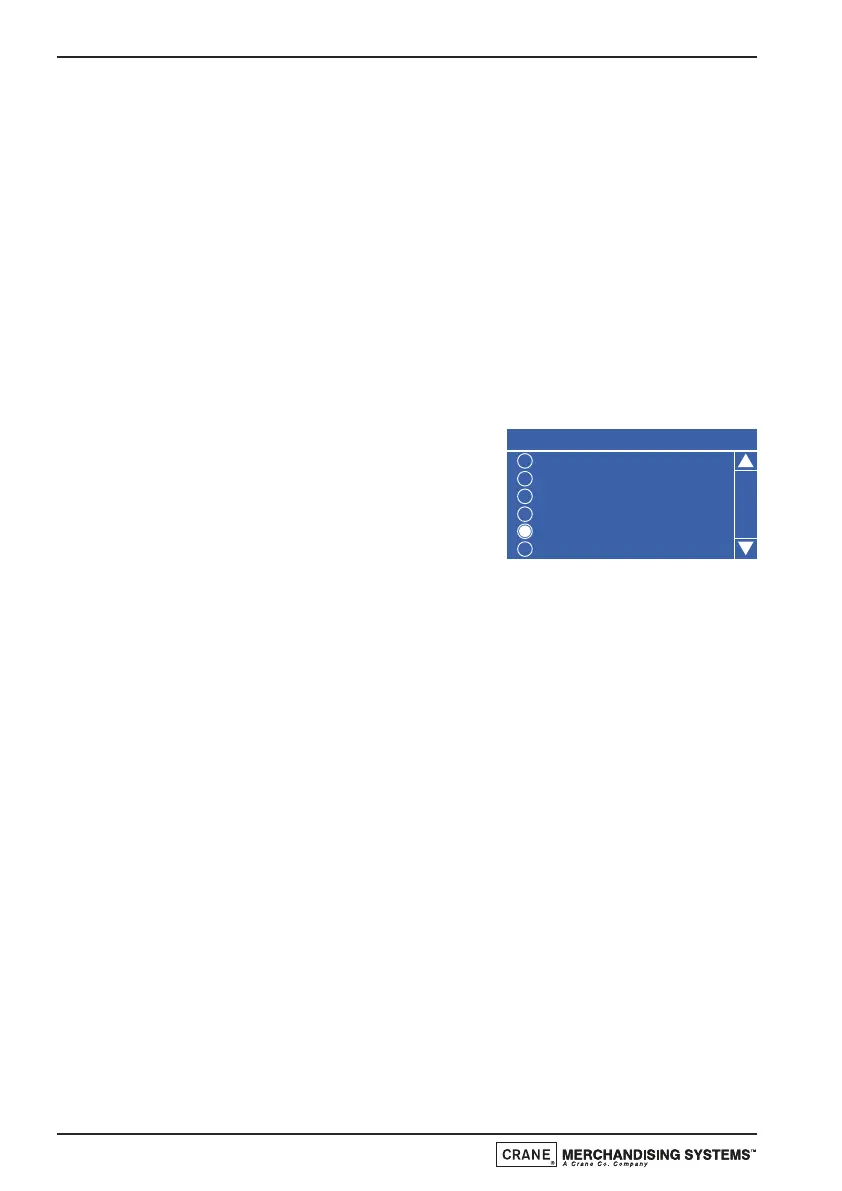Configure Display Coin Set:
The Display Coin Set menu enables the engineer to configure the coin set to
suit the coin/card mechanism or bill validator fitted to the machine. This
ensures that the message displayed in standby mode, correctly indicates to the
customer which coins (or card/key) may be entered.
The available coin sets are:
To configure the coin set:
1. From the Monetary menu press the
▼
(down) key to highlight Coin Set and press
the ↵ (Edit) key. Using the ▲ (up) or ▼
(down) keys, select the desired coin set,
card or key (indicated by filled radio
button).
2. Press the ↵ (Edit) key to save the new coin set and return to the
Monetary menu. Verify that the chosen set is displayed in the status line at
the bottom of the display when Coin Set is highlighted.
DTS
Entry into this menu allows the engineer to configure the machine in order to
send audit data relating to sales and events stored in the machines memory to a
data carrier or other device.
Data Transfer Standard (EVA-DTS) - Overview
The standard makes it possible to transfer information from vending
machines/payment systems to PC-based accounting/management systems and/or
the opposite way. It is important that all suppliers of vending machines and
payment systems agree to a common standard for the Electronic Data Transfer,
because only this way the engineer can be sure that all his equipment can be
read out and programmed by means of the same handheld terminal.
Technical Manual
56