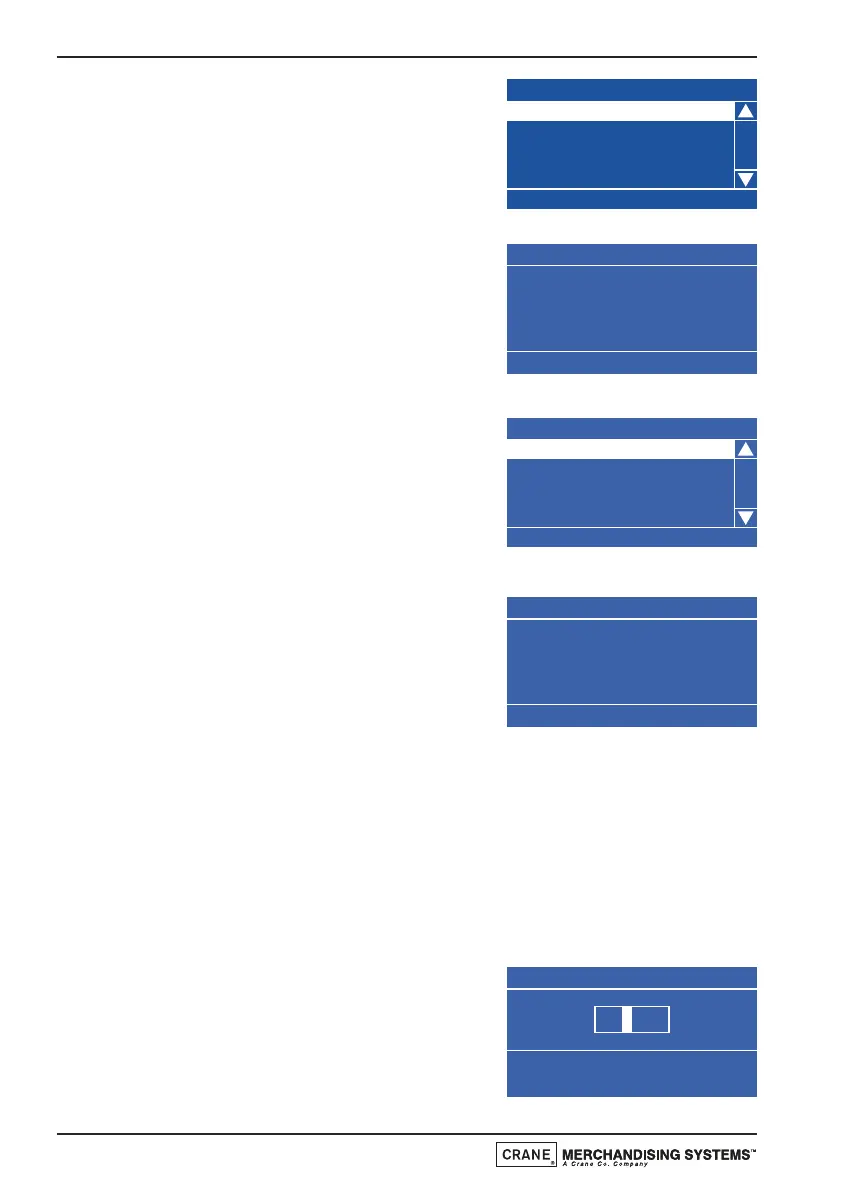1. Scroll down and highlight Backup/Restore
from the System Settings menu. Press the
↵ (Edit) key to access the menu. If this is
the first time that a backup has been
selected the LCD will display the screen as
shown.
2. Press the ↵ (Edit) key to access the menu.
The LCD will display the screen as shown.
To backup the memory press the ↵ (Edit)
key. After a few seconds the machine will
beep once and the Initialising screen will
be displayed before the machine returns
to standby mode, ready to vend.
3. When accessing the Backup/Restore sub-
menu after backups of the memory have
been made, the information changes and
the engineer is presented with the screen
as shown. The first sub-menu, Last Backup
is highlighted with the date and time this
occurred displayed at the bottom of the screen.
4. To restore the machines memory to the
last available backup, scroll down using the
▼ (down) key, highlight Restore Data and
press the ↵ (Edit) key to access the menu.
The LCD will display the screen as shown.
Press the ↵ (Edit) key to restore the
backed up data. After a few seconds the machine will beep once and the
Initialising screen will be displayed before the machine returns to standby
mode, ready to vend.
Screen Contrast
Crane machines are factory set with a default screen contrast setting of 12
which should be suitable for most installations. For installations with special
considerations, e.g. very low or high ambient light levels, the engineer can
adjust the screen contrast via this menu to improve screen legibility.
1. From the System Settings menu, scroll
down using the
▼ (down) key to highlight
the Screen Contrast menu and press the ↵
(Edit) key. The LCD will display the screen
as shown opposite. Enter a new value
between 05 - 20 using the drink selection
keypad.
Technical Manual
60