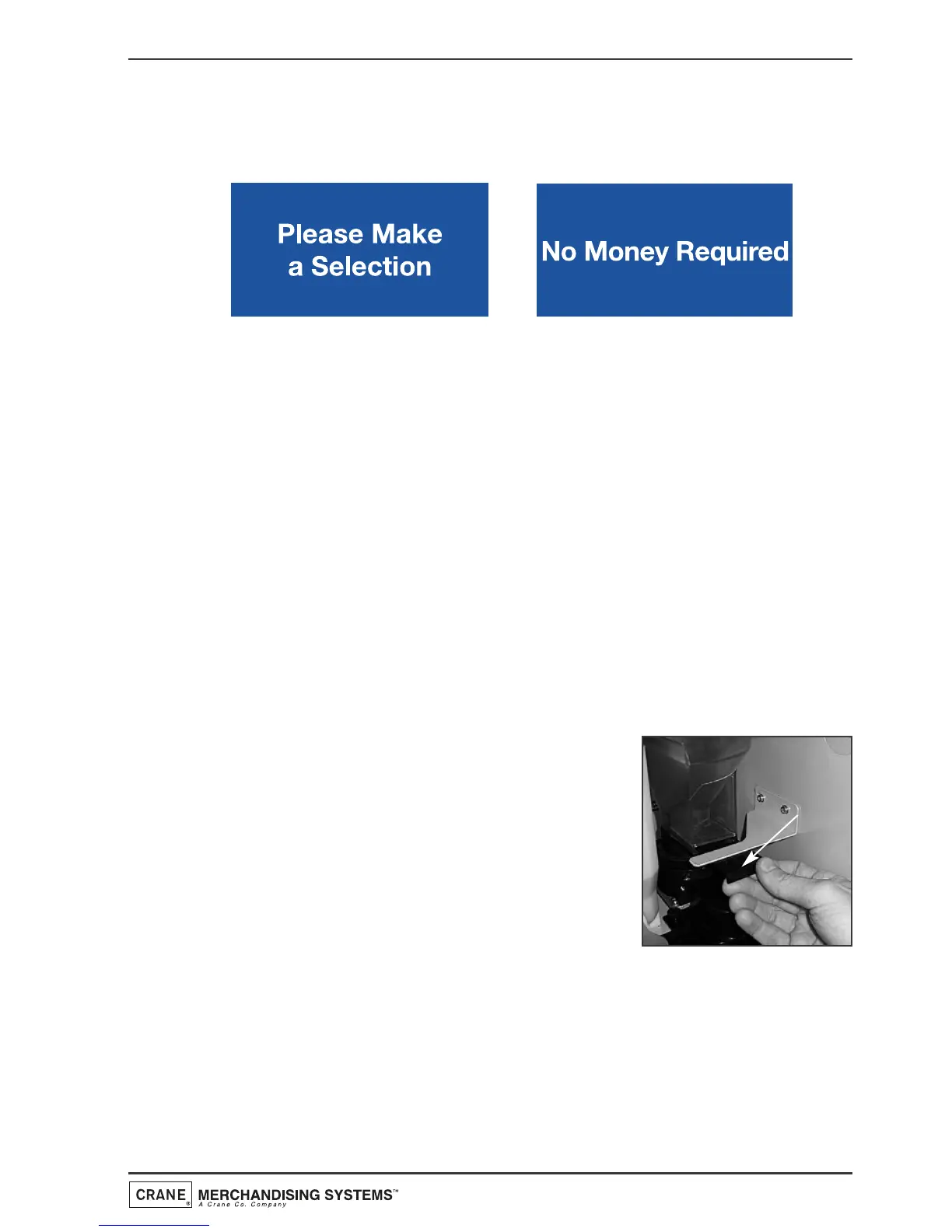9. Check the LCD display on the front of the machine to ensure that the
water has heated to the correct temperature and that the machine is in
standby mode. A machine set to free vend mode will alternate the
messages:
N.B. Messages displayed in standby mode will change depending upon the
monetary device fitted and set up during programming.
10. Ensure that the cup drop mechanism operates correctly. Press the Cup
Test button (7), located in the Service Keypad on the rear of the door
(see page 32) and ensure that a cup is ejected cleanly from the cup drop
unit.
11. Ensure that the dispense head mechanism operates correctly. Press the
Park Head button (8), located in the Service Keypad on the rear of the
door (see page 32) and ensure that the dispense head moves to its fully
extended position. Press the button again to return the dispense head to
its correct (homed) position.
12. Freshbrew Models: Ensure the brewer guard and brewer waste
container are fitted correctly. Slide the container into position directly
under the brewer with its lip outside the brewer cover.
13. B2C Models: Pull the bean canister shut-off (a)
to its fully extended position as shown in the
photograph.
Ensure that the brewer waste container is fitted
correctly beneath the CoEx® brewer unit.
14. If fitted, check that the coin mechanism and cash box operate correctly.
Fill the coin tubes with correct coinage. Ensure coin return mechanism
functions correctly.
15. Operate the machine through its complete range of selections to ensure
that each vend is correctly dispensed. Follow the instructions detailed on
page 32 for making a vend using the Test Vend button (6) located on the
Service Keypad.
13
Operators Manual
a