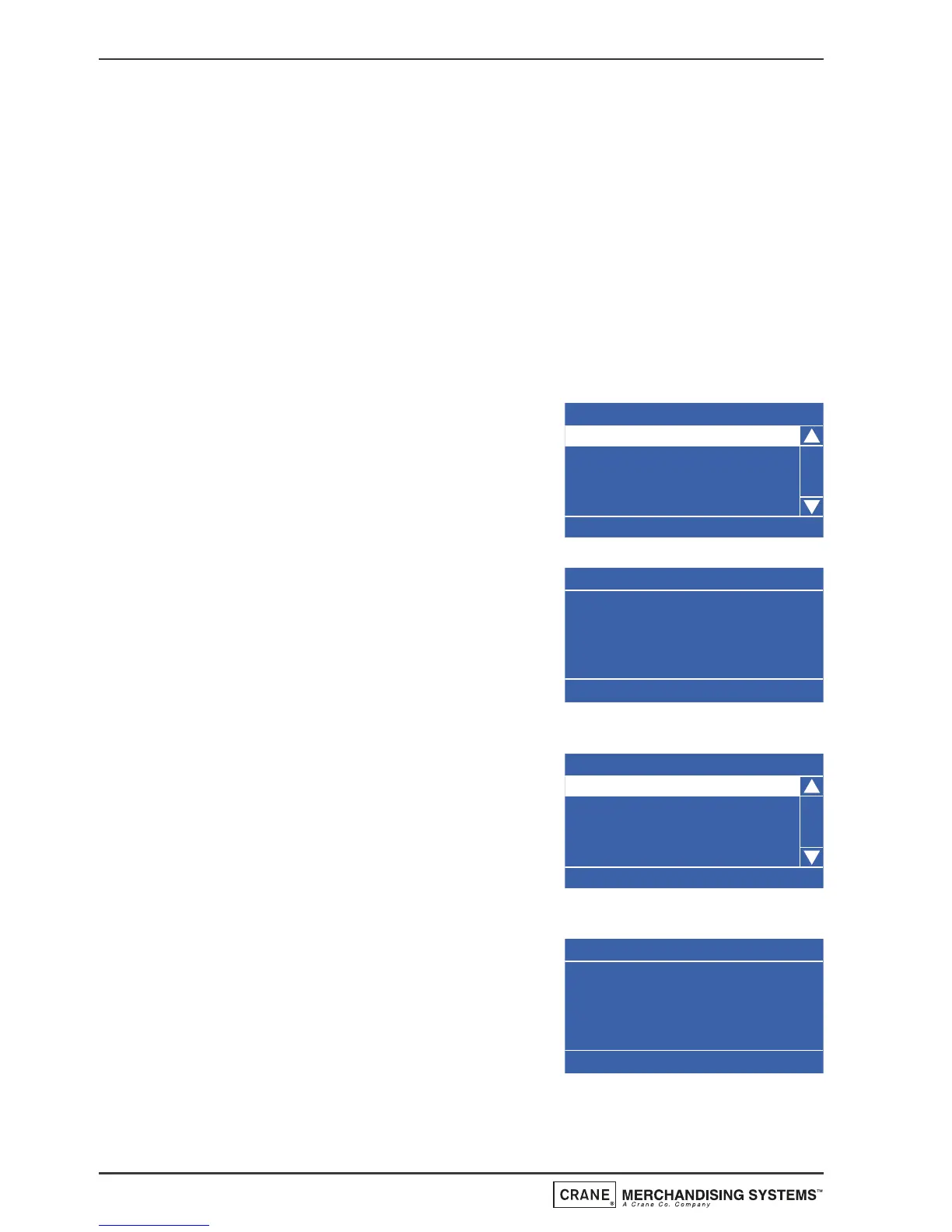6. Printer Baud Rate: This allows the operator to set the correct baud
rate for a serial printer if one is to be used. It is important for this to be
set correctly to ensure successful data transfer.
7.6.4 Backup/Restore
This menu allows the operator to manually backup information stored in the
machines memory to the controller board.
N.B. It is also possible for the operator to programme Backup as a timed
event, thus ensuring even greater security for the information stored in
memory. This ensures that the machine can easily be restored to its last
operational state should the information be lost through corruption or power
failure. For full details see page 57.
1. Scroll down and highlight Backup/Restore
from the System Settings menu. Press the
↵ (Edit) key to access the menu. If this is
the first time that a backup has been
selected the LCD will display the screen as
shown.
2. Press the ↵ (Edit) key to access the menu.
The LCD will display the screen as shown.
To backup the memory press the ↵ (Edit)
key. After a few seconds the machine will
beep once and the Initialising screen will
be displayed before the machine returns
to standby mode, ready to vend.
3. When accessing the Backup/Restore sub-
menu after backups of the memory have
been made, the information changes and
the operator is presented with the screen
as shown. The first sub-menu, Last Backup
is highlighted with the date and time this
occurred displayed at the bottom of the screen.
4. To restore the machines memory to the
last available backup, scroll down using the
▼ (down) key, highlight Restore Data and
press the ↵ (Edit) key to access the menu.
The LCD will display the screen as shown.
Press the ↵ (Edit) key to restore the
50
Operators Manual