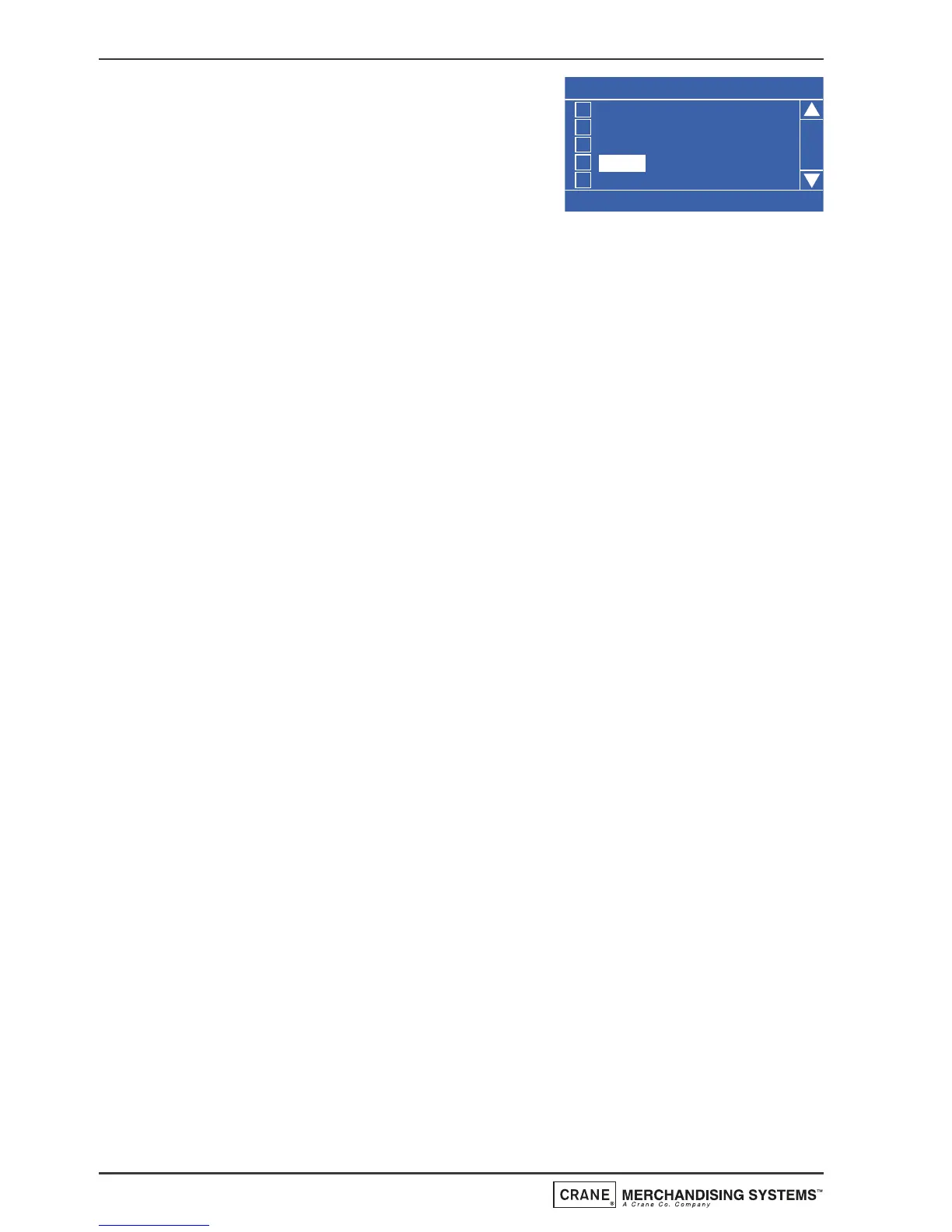8. Press the ▼(down) key to highlight Days
Of Week and press the ↵ (Edit) key. The
operator can now set the days on which
the Energy Saving period will take place.
Upon entry to the sub menu, the first day,
Monday will be highlighted with an empty
box. Pressing the ↵ (Edit) key will select the day, indicated by an X
appearing in its adjacent box.
Using the ▼(down) key and the ↵ (Edit) key, highlight and select additional
days of the week that the Energy Saving period will take place. When
complete press the X (Exit) key to return to the Event 1 screen.
Tip: To set the required days/selections quickly, press the START key to
check all boxes, then using the ▼(down) key, scroll and highlight the
days/selections not required and press the ↵ (Edit) key to remove the X
from the corresponding box.
9. Press the X (Exit) key three times to return to the Timed Events Menu.
60
Operators Manual