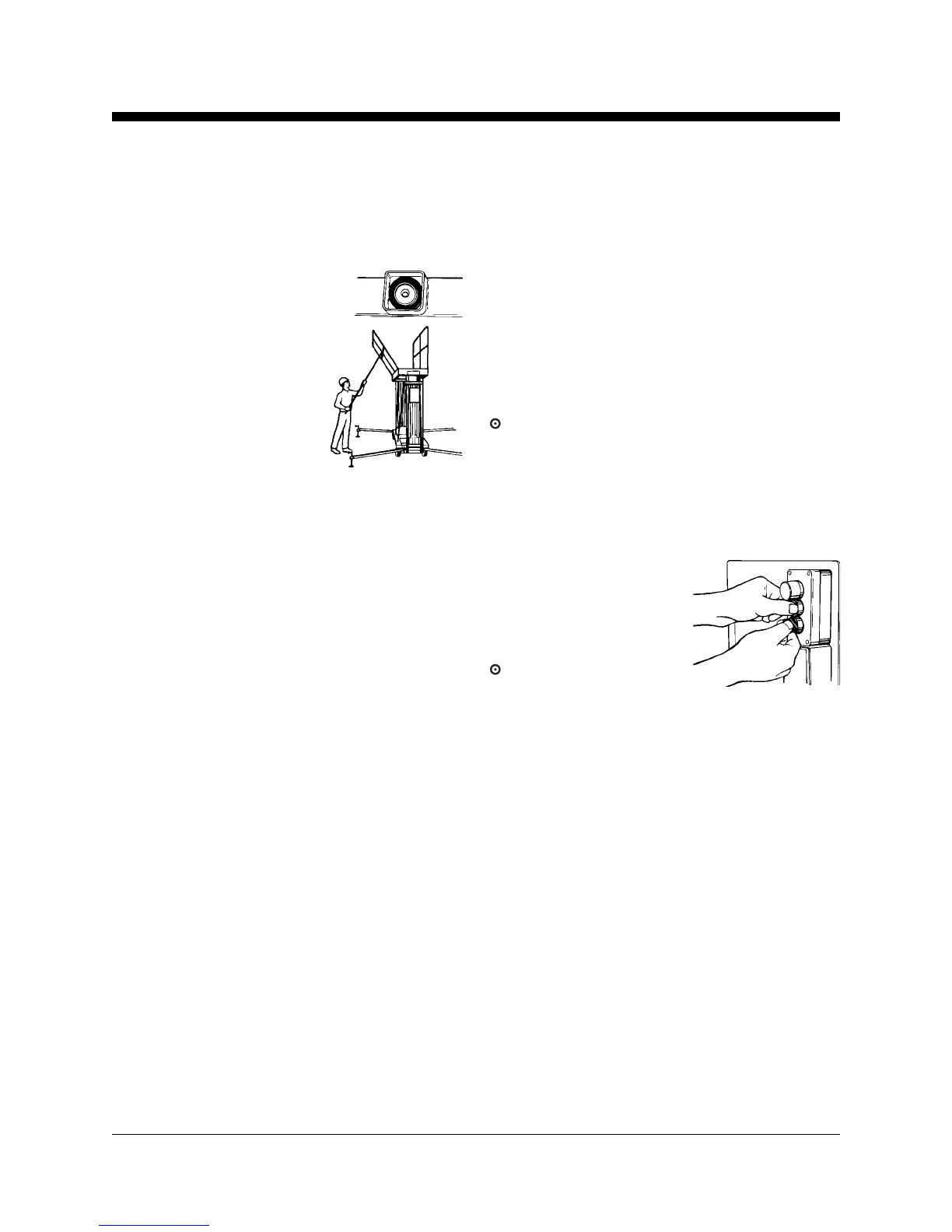Part No. 82799 Genie DPL Super Series 15
Operator’s ManualSecond Edition • First Printing
FUNCTION TESTS
6 Be sure that all four interlock display lights at
the ground controls are on.
7 Use the bubble level and adjust
the leveling jacks until the
machine base is level.
8 Rotate the platform guard
rail locking handle and
rotate the platform side
guard rail to the upright
position. Be sure the side
guard rail locks in place.
Repeat for the other side.
9 Pull the ladder lock pins and rotate the ladder
down. Be sure the ladder locks in place.
10 Climb the ladder to enter the platform. Close and
latch the platform entry gate and the platform
end guard rail.
Test Emergency Stop
11 Twist to release the red Emergency Stop button
at the platform controls.
12 Push in the red Emergency Stop button at the
ground controls to the off position.
13 Push and hold the control activate button and
rotate the up/down switch in the direction of
intended travel.
Result: The up/down function should not
operate.
14 Push in the red Emergency Stop button at the
platform controls to the off position.
15 Pull out the red Emergency Stop button at the
ground controls to the on position.
16 Push and hold the
control activate button
and rotate the up/down
switch in the direction
of intended travel.
Result: The up/down
function should not
operate.
