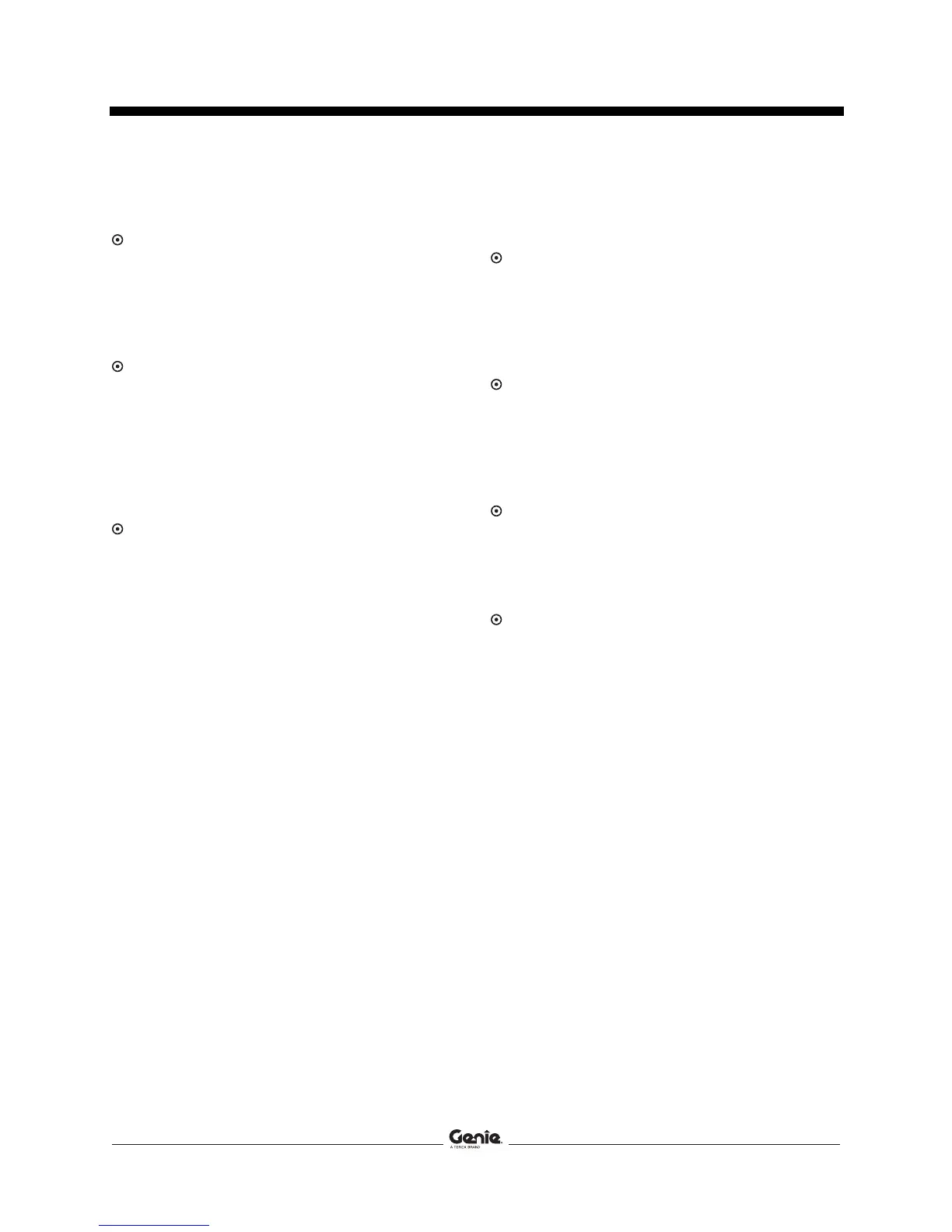Operator's Manual Third Edition • First Printing
Inspections
32 ZX-135/70 Part No. 1272823GT
10 Push and hold a function enable/speed select
button and push the turntable rotate left button.
Result: The turntable should rotate 15° and
then stop. The turntable should not rotate more
than 15° unless the axles are extended.
11 Push and hold a function enable/speed select
button and push the turntable rotate right
button.
Result: The turntable should return to center,
rotate 15° to the right and then stop. The
turntable should not rotate more than 15°
unless the axles are extended.
12 Turn the key switch to platform control. At the
platform controls, move the drive control
handle in the forward direction and move the
extend axle toggle switch.
Result: The machine should drive and the
axles should extend. The indicator light will
flash while the axles are moving and stay on
when the axles are fully extended.
13 Return to the ground controls. Turn the key
switch to ground control.
14 Push and hold a function enable/speed select
button and push the primary boom up button
and then the primary boom down button.
Result: The primary boom should raise and
lower normally.
15 Push and hold a function enable/speed select
button and push the secondary boom
raise/extend button and then the secondary
boom lower/retract button.
Result: The secondary boom should raise and
extend and retract and lower normally.
16 Push and hold a function enable/speed select
button and push the primary boom extend
button and then the primary boom retract
button.
Result: The primary boom should extend and
retract normally.
17 Push and hold a function enable/speed select
button and push the turntable rotate left button
and then the turntable rotate right button.
Result: The turntable should rotate normally.
