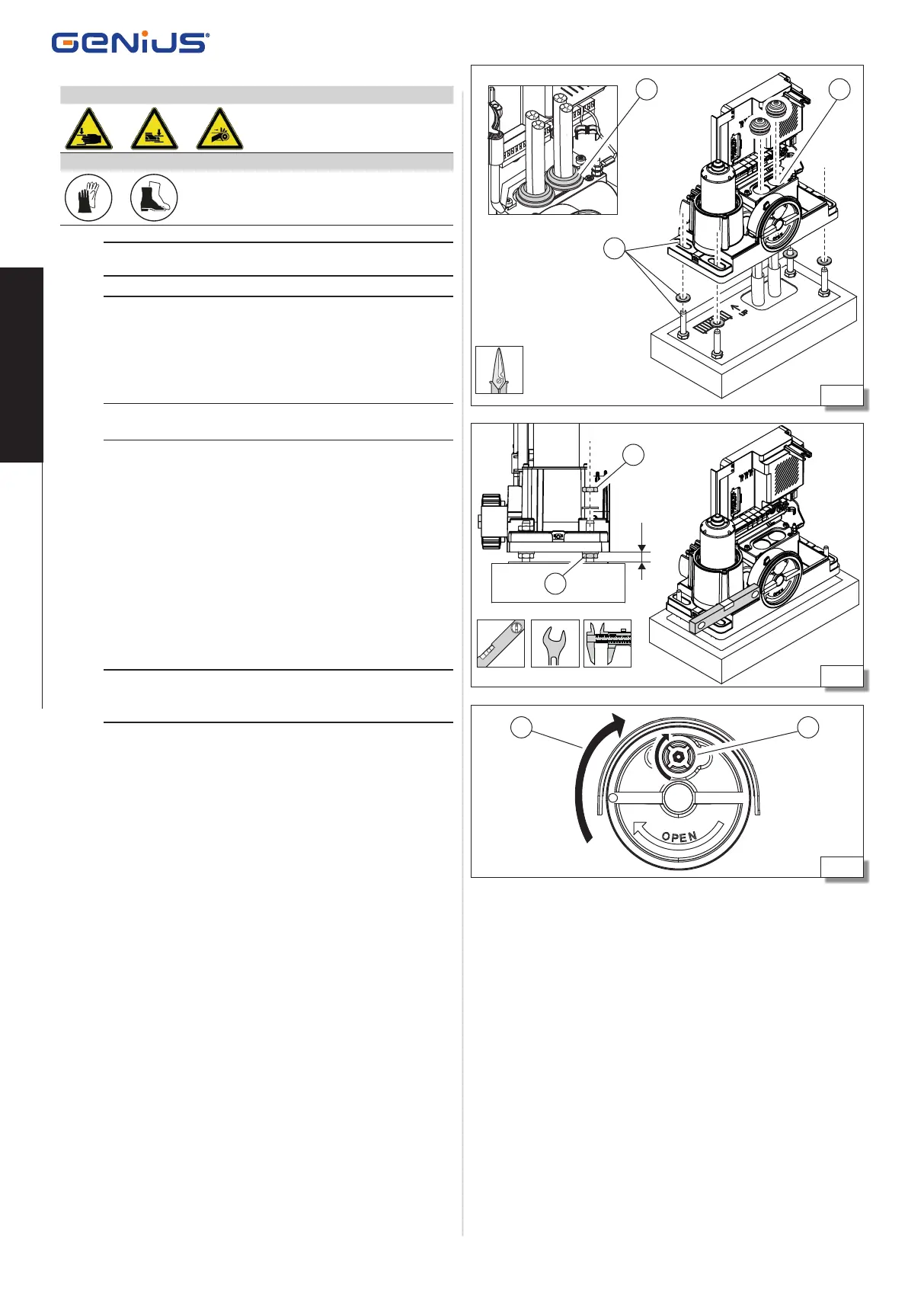BLIZZARD 400-800 C ENC 14 532104 - Rev.A
12
15
13
3 1
2
18
14
2x17
1
2
0 1 2 3 4 5
Translation of the original instructions
ENGLISH
5.4 FASTENING THE GEARMOTOR
RISKS
PERSONAL PROTECTIVE EQUIPMENT
!
Lift the gearmotor, holding it by the base.
Li
Wait for the concrete to set completely before proceeding.
1. Pass the cables through the two holes on the gearmotor (13-1).
2. Position the gearmotor, lining up the slots and the screws on the
plate (13-2).
3. Pass the cables through the plastic cable glands provided, then
insert the cable glands in the holes (13-3).
!
If one of the two holes will not have cables running through it, insert
the plastic cable gland whole.
4. Position the base of the gearmotor 18mm from the foundation
plate by adjusting the four support nuts (14-1).
5. Fit four M10 lock nuts and four washers, supplied together with
the foundation plate, as shown in 14-2.
6. Make sure there is a distance of 13.5mm between the pinion and the leaf
(§ 5.2).
7. Use a spirit level to check that the gearmotor is horizontal (14):
make any adjustments by regulating the support nuts (14-1).
8. Provisionally tighten the four lock nuts using two hex spanners
(14-1-2).
5.5 MANUAL OPERATION
!
Shut off the power to the system and ensure that the automation
system is stopped before performing manual movement operations
and restoring automatic operation.
A lock with personalised key is available as an optional accessory.
MANUAL RELEASE
1. Open the plastic cap on the release device (15-1).
2. Turn the lock clockwise using a coin or the personalised key
(15-1).
3. Turn the knob clockwise (15-2).
RESTORING AUTOMATIC OPERATION
1. Turn the knob anticlockwise.
2. Turn the lock anticlockwise.
3. Manually move the gate until the mechanical system engages.
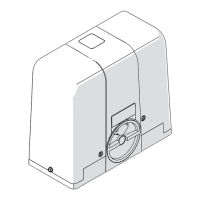