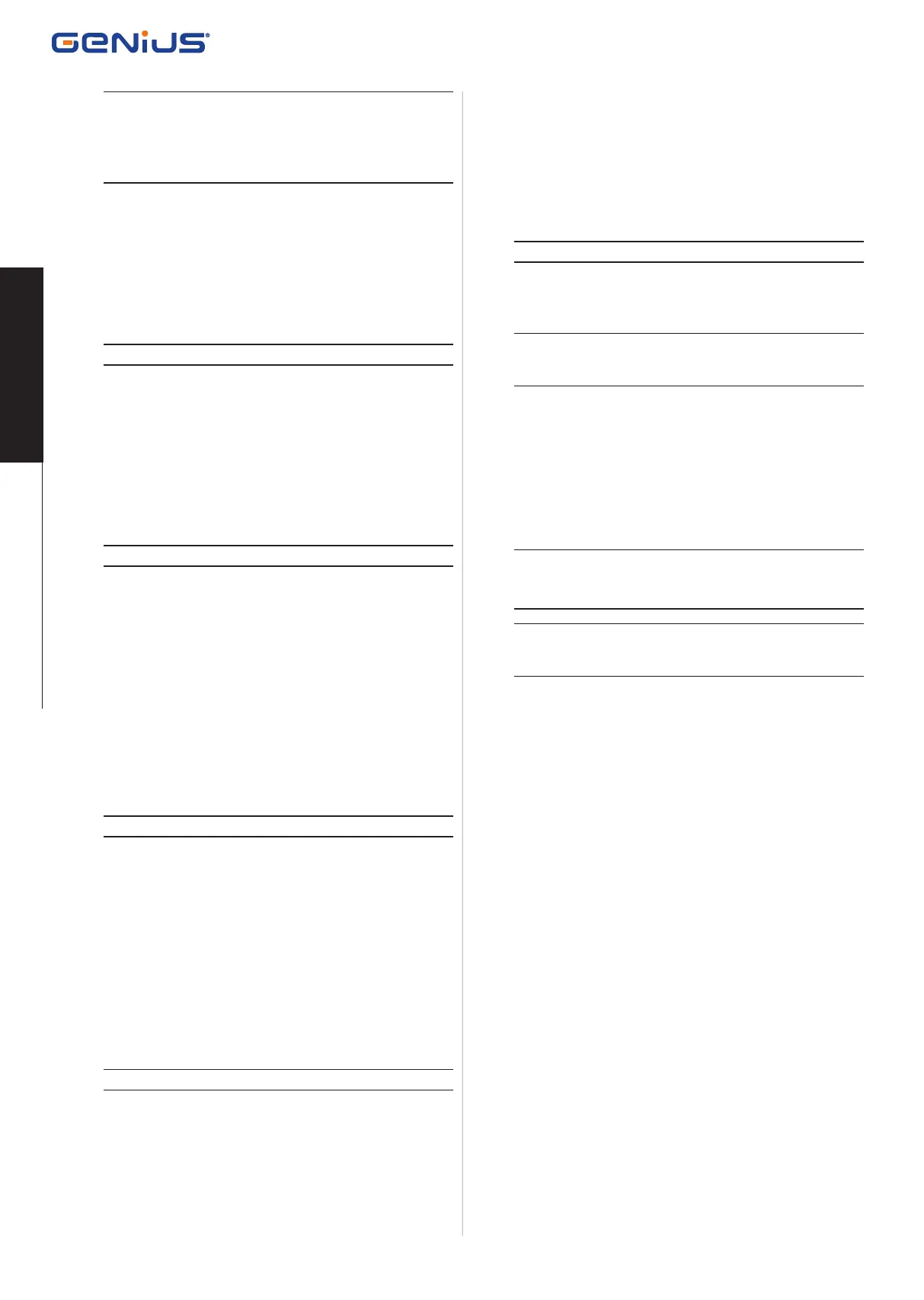BLIZZARD 400-800 C ENC 26 532104 - Rev.A
Translation of the original instructions
ENGLISH
7.5 OPERATING LOGICS
Li
To control the gate through a timed device, logic A must be set. In
the event of a mains power failure and after power has been restored,
this logic enables the actual state of the timer to be recognised.
In all the logics, the STOP command has priority over other commands
and locks the automation.
E - SEMI-AUTOMATIC
Logic
E requires only one command:
- OPEN when the gate is closed, causes it to open.
- OPEN during opening stops the gate. The next OPEN command
causes it to close.
- OPEN when the gate is open, causes it to close.
- OPEN during closing reopens the gate.
Li
An input configured as CLOSE always causes it to close.
EP - SEMI-AUTOMATIC STEP-BY-STEP
Logic
EP requires only one command:
- OPEN when the gate is closed, causes it to open.
- OPEN during opening stops the gate. The next OPEN command
causes it to close.
- OPEN when the gate is open, causes it to close.
- OPEN during closing stops the gate. The next OPEN command
causes it to open.
Li
An input configured as CLOSE always causes it to close.
A - AUTOMATIC
Logic
A requires only one command:
- OPEN when the gate is closed, causes it to open. After the pause
time, the gate closes automatically.
- OPEN when the gate is open in pause resets the pause time. A
maintained OPEN command during the pause time prevents
automatic closing: when the OPEN command is released the
pause time counter restarts.
- When the gate is open in pause, the CLOSING PHOTOCELLS reset
the pause time.
- OPEN during opening is ignored.
- OPEN during closing causes it to reopen.
Li
An input configured as CLOSE always causes it to close.
AP - AUTOMATIC STEP-BY-STEP
Logic
AP requires only one command:
- OPEN when the gate is closed, causes it to open. After the pause
time, the gate closes automatically.
- OPEN when the gate is open in pause, stops the gate in the open
state: automatic closing is disabled.
- When the gate is open in pause, the CLOSING PHOTOCELLS reset
the pause time.
- OPEN during opening stops the gate. The next OPEN command
causes it to close.
- OPEN during closing causes it to reopen.
Li
An input configured as CLOSE always causes it to close.
S - AUTOMATIC SAFETY
Logic
S requires only one command:
- OPEN when the gate is closed, causes it to open. After the pause
time, the gate closes automatically.
- OPEN when the gate is open in pause causes it to close.
- When the gate is open in pause the CLOSING PHOTOCELLS cause
it to close when they are released.
- OPEN during opening causes it to close.
- OPEN during opening causes it to reopen.
Li
An input configured as CLOSE always causes it to close.
b - SEMI-AUTOMATIC B
Logic
b requires the OPEN and CLOSE commands to be used:
Li
If logic b is used, the input OPEN B must be configured as CLOSE in
Advanced Programming (Ob = 02). It is not permitted to control
the gate using the integrated radio receiver.
- OPEN when the gate is closed, causes it to open.
- CLOSE when the gate is open causes it to close.
- CLOSE during opening cause it to close.
- OPEN during closing causes it to reopen.
C - DEAD-MAN
Logic
C requires the use of maintained action OPEN and CLOSE com-
mands.
!
The command must be activated intentionally and the gate must be
visible.
The speed of the gate must be less than 0.5 m/s
Li
If logic C is used, input OPEN B must be configured as CLOSE in Advanced
Programming (Ob = 02). It is not permitted to control the gate
using the integrated radio receiver.
- Maintained OPEN causes it to open.
- Maintained CLOSE causes it to close.
- The CLOSING PHOTOCELLS stop the gate during closing.
- The OPENING PHOTOCELLS stop the gate during opening.
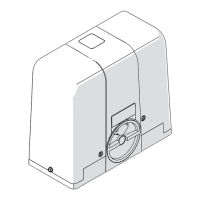