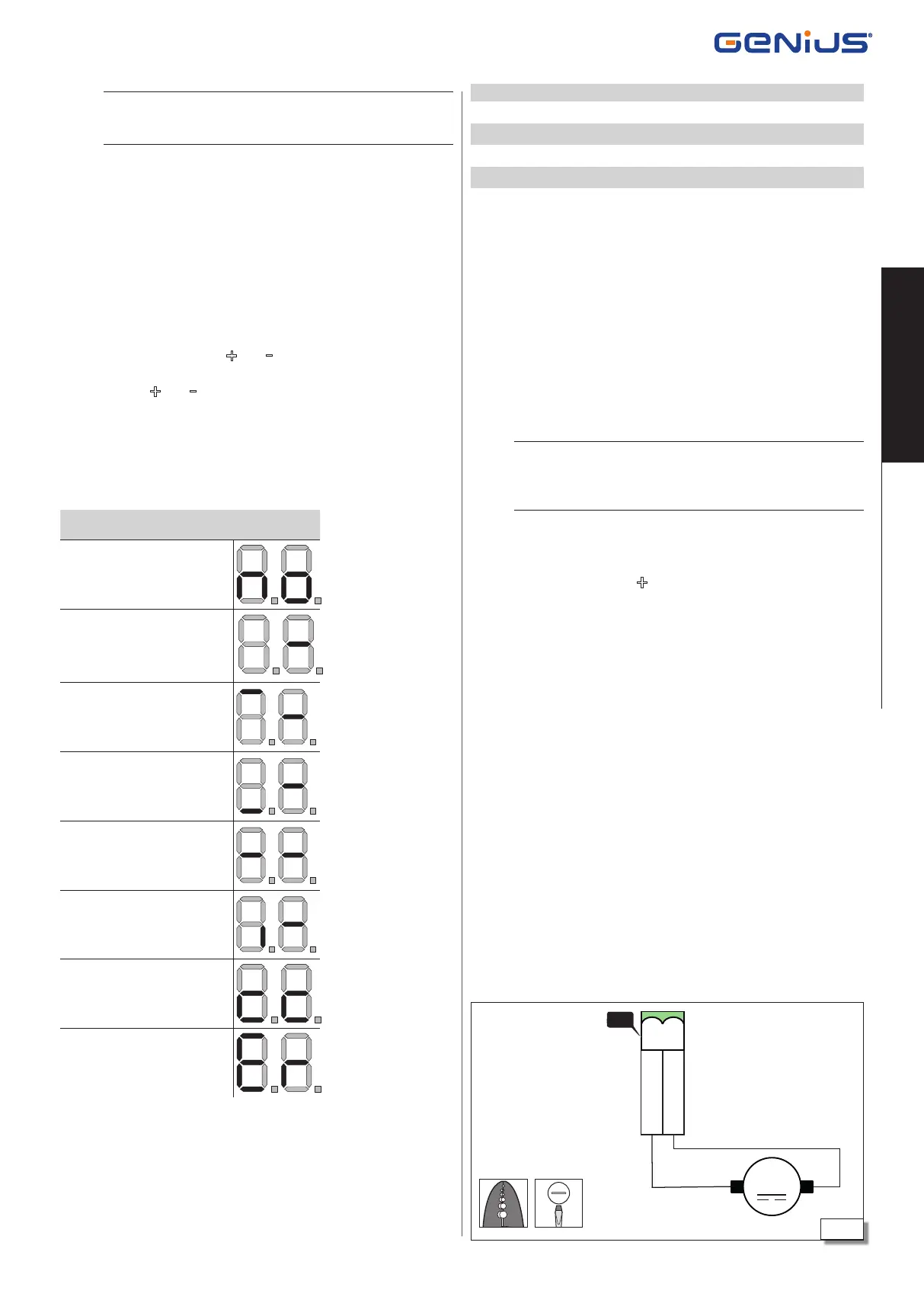BLIZZARD 400-800 C ENC 27 532104 - Rev.A
M
MOT
MOT
2.5
J18
45
Translation of the original instructions
ENGLISH
7.6 BUS DEVICES
Li
Bus devices can be registered and their status checked only on
SPRINT M24 boards that have been programmed as MASTER (§ 10)
boards.
REGISTRATION OF BUS DEVICES
Registration is required:
- When the automation is first started or after the board has been
replaced.
- Following any change (addition, replacement or removal) in the
Busdevices.
Registration procedure:
1. Check that the Bus devices are connected and addressed cor-
rectly. § 6.1
2. Go to function
bu in Basic Programming.
3. Press and hold down the + and
-
buttons until Y appears on the
display. The registration is complete.
4. Release the
+ and
-
buttons. The display shows the status of the
Bus devices.
CHECKING THE REGISTERED BUS DEVICES
1. Go to function
bu in Basic Programming.
2. The display shows the status of the Bus devices. Check each Bus
device according to the following table.
CONDITION DISPLAY
No device registered
No device engaged
Opening photocells engaged
Closing photocells engaged
Opening and closing photocells
engaged
Photocell used as OPEN engaged
Bus line short-circuited
Bus line error
3. Check the status of the Bus LEDs according to the following table.
STATUS MEANING
DL1 BUS
At least one Bus device is engaged/active
DL1 BUS
No Bus device is engaged/active
DL2 BUS MON.
Bus OK
DL2 BUS MON.
Bus short-circuited: check connections
DL2 BUS MON.
Bus conflict error: multiple Bus devices or pairs
of photocells have the same address. A different
address has to be set for each pair of photocells.
Key:
= LED off
= LED on
= Slow flashing (1 flash every 2.5 s)
= Fast flashing (1 flash every 0.5 s)
7.7 DIRECTION OF MOVEMENT CHECK
Li
The operations described in this section are essential for the proper
operation of the automation. If a MASTER-SLAVE configuration
is used, the direction of movement should be checked for both
BLIZZARD 400-800 C ENC.
1. Bring the gate to its halfway position following the instructions
in § 5.5. Restore automatic operation.
2. Go to function
M1 in Basic Programming. The display shows --.
3. Press and hold down the + button. The display indicates oP and
the gate opens. The flashing point between the two letters indi-
cates that the encoder is operating correctly.
4. Press and hold down the - button. The display indicates
cL and the
gate closes. The flashing point between the two letters indicates
that the encoder is operating correctly.
5. If the conditions in points 3 and 4 are not met, invert the wires of
the electric motor (45).
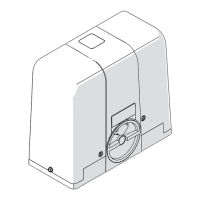