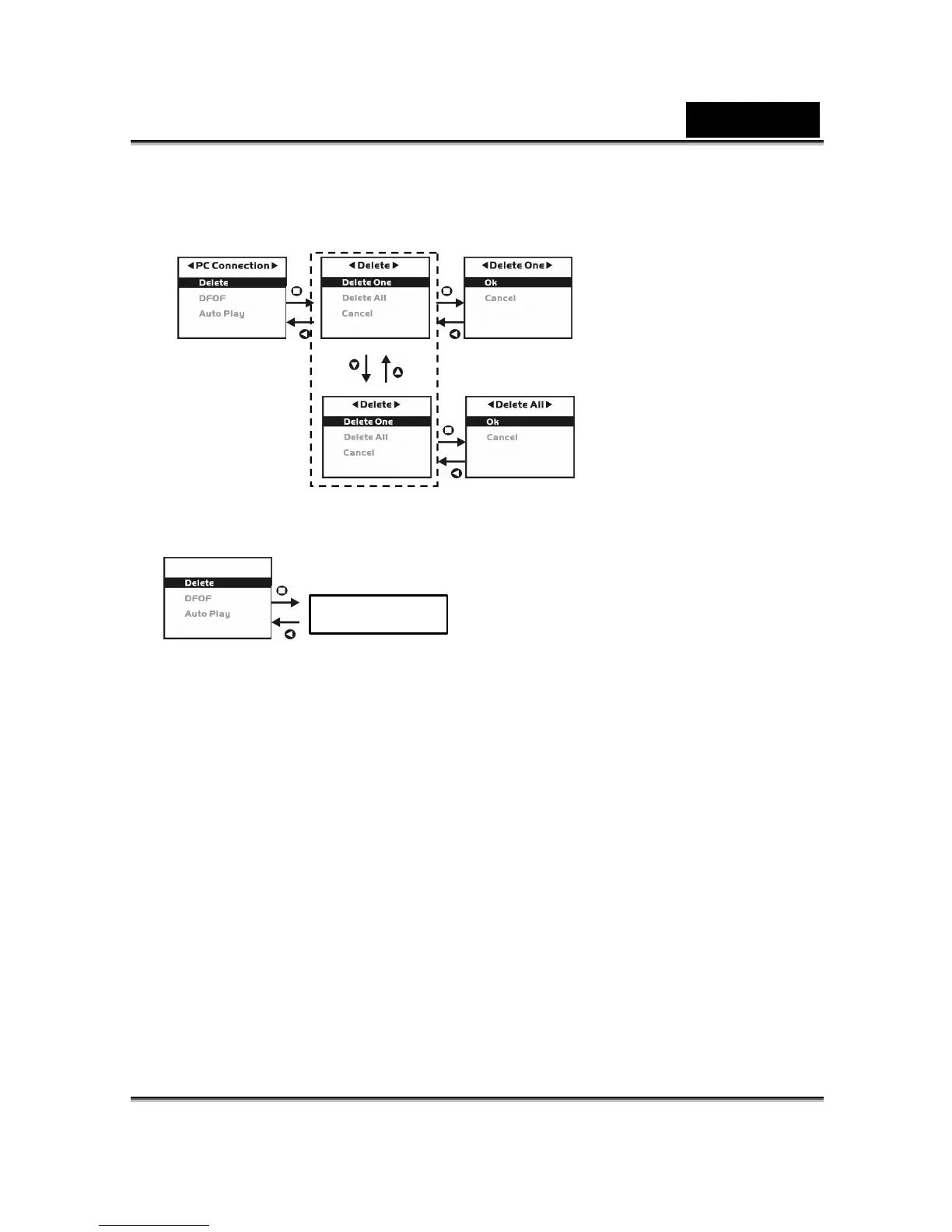English
13
Index for Quick Menu:
1. Delete Pictures
2. Slideshow
3. DPOF (Digital Print Order Format) Settings
●With DPOF for printing your images, there are three options for you: print one
image, print all images and print the recorded date or not.
●DPOF function can only be operated with the printer settings of the memory card
inserted, not active with internal memory.
※If no memory card is inserted, even there are images stored in the internal
memory, the DPOF function will be disabled.
Start Auto Play
