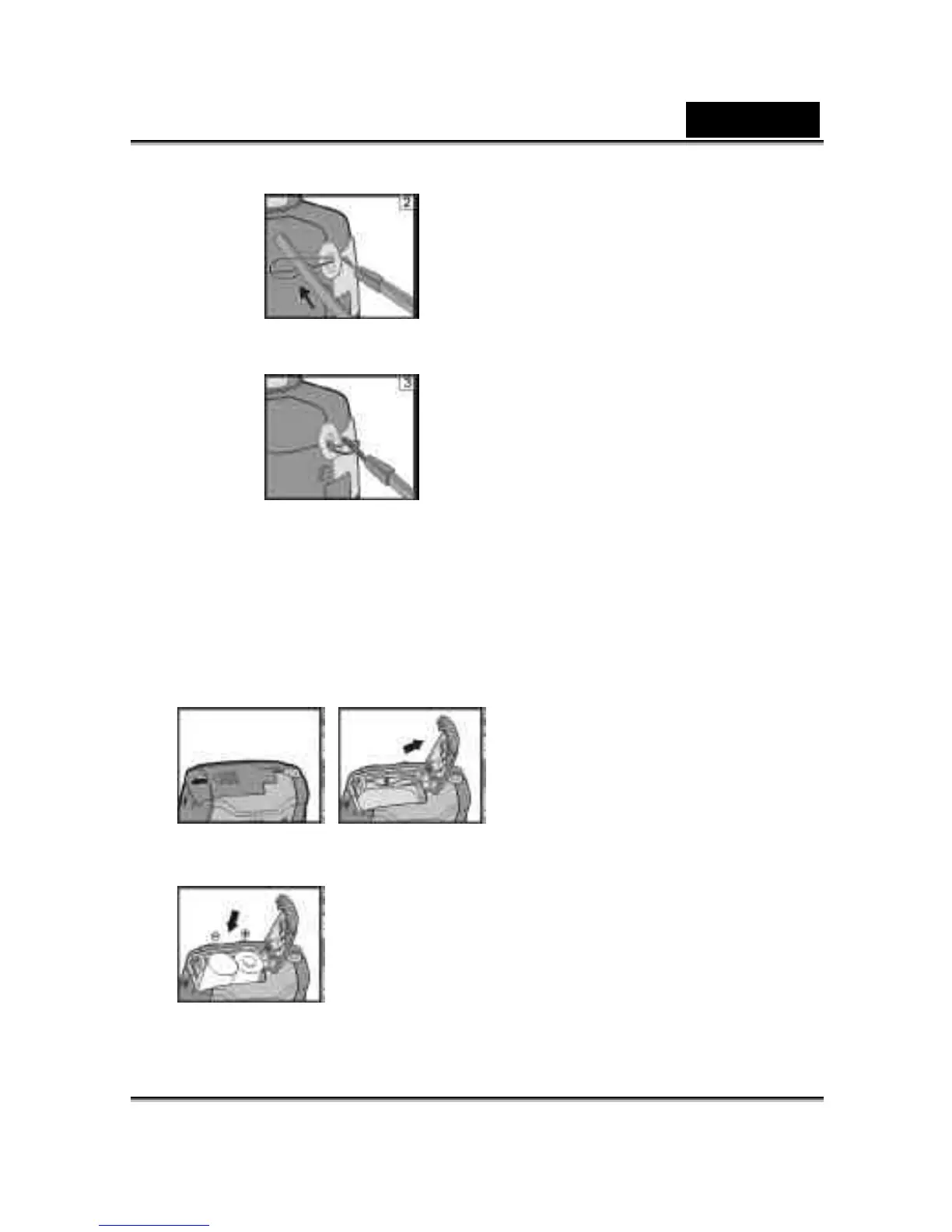English
18
.
●Pass the other end of strap through the loop.
●Stretch the strap tightly.
5-2 Loading Batteries
●Turn off the power of camera.
Insert 2 x AA alkaline batteries or a rechargeable battery. Please make sure the
batteries are full of power. If the batteries are in low power, please change new
batteries as soon as possible to keep the camera operating normally.
●Slide the switch on the battery cover in the direction indicated by the arrow.
