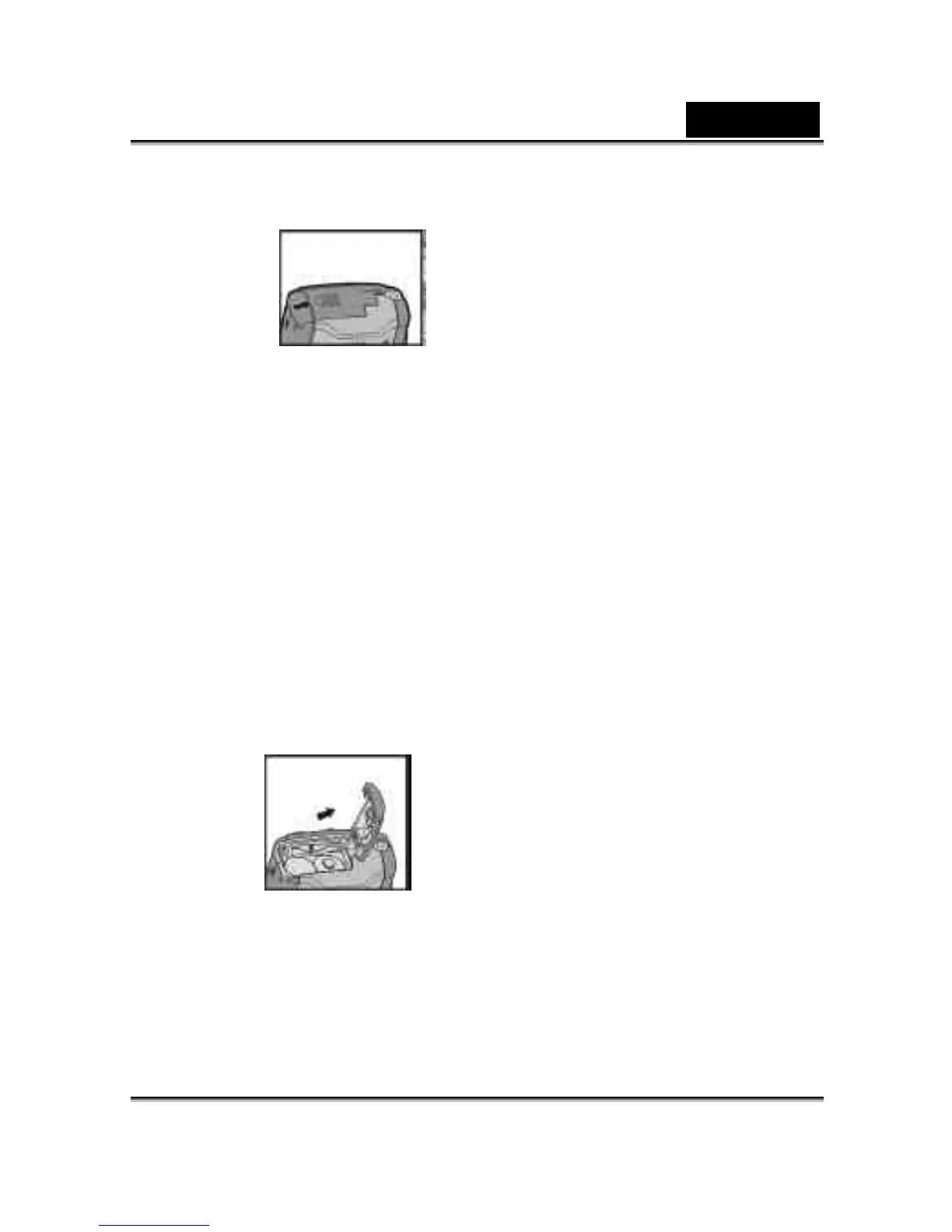English
19
●Insert the batteries as indicated on the inner side of the cover.
●Close and lock the battery cover.
NOTE:
Do not open the cover roughly to avoid damaging the battery compartment cover.
Ø If the battery power indicator shows only one black block that means that power
is available, and you can continue to use the flash.
Ø When the battery indicator turns red, you cannot take still and movie pictures any
more.
Ø Any pre-setting date/time value will be retained in the camera's memory for about
3 minutes when replacing the batteries. We still suggest you to double check the
date/time setting after changing new batteries.
5-3 Loading and Removing the Memory Card
l Make sure to turn off the camera.
1. Loading the memory card.
●Slide the switch on the battery cover in the direction indicated by the arrow.