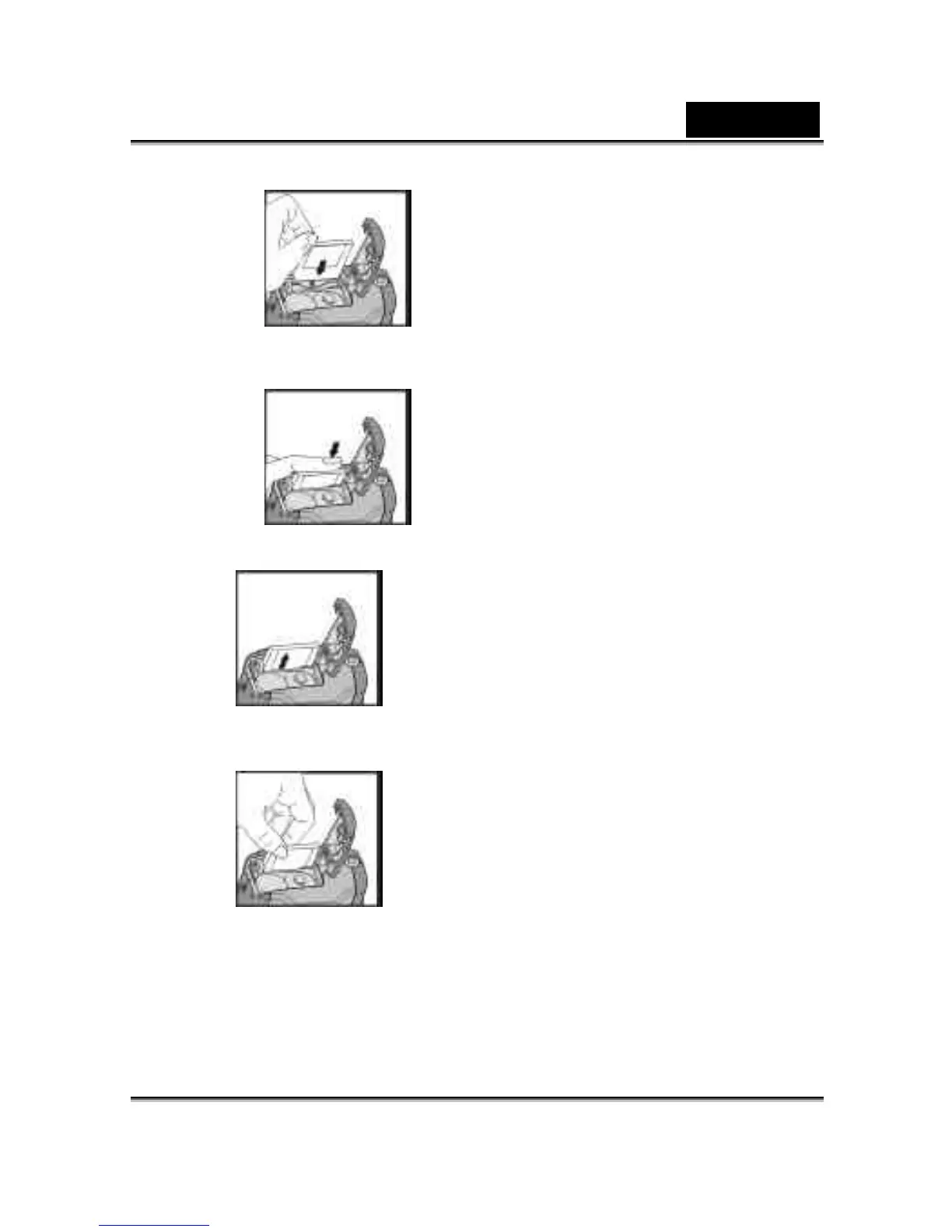English
20
●Insert the memory card in the direction of the arrow.
2. Removing the memory card
●Press the memory card down gently.
●The memory card will bounce upward.
●Pull the memory card out with your fingers in the correct direction.
NOTE:
Before using the camera, please remember to insert the memory card into the slot.
If the memory card is full or there are already images stored in it, you can turn the