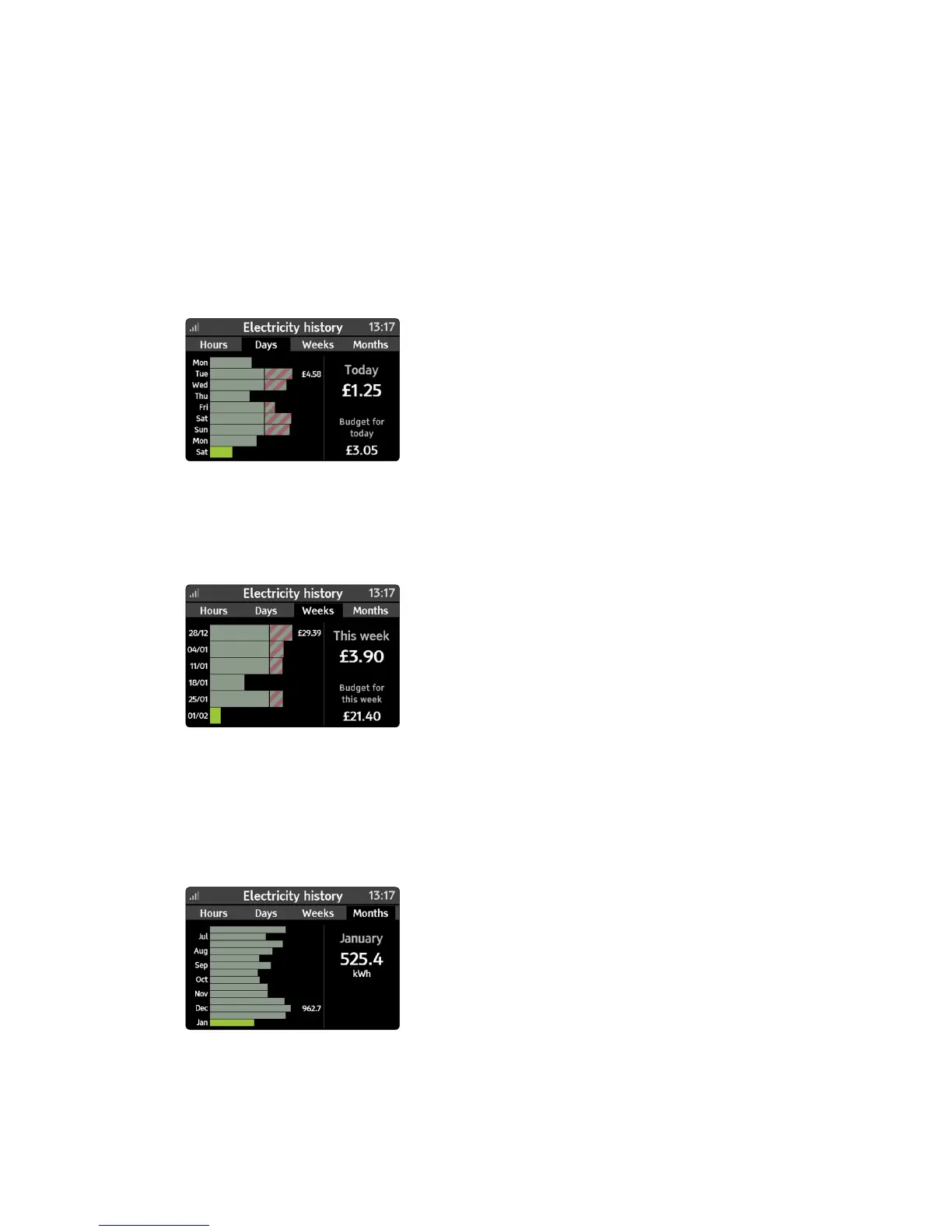Usage History Screens
21
Days tab
The Days tab shows electricity usage for today and the previous eight
days. The bars include any daily standing charge. (if your tariff has a
standing charge). If a target has been set (see Settings > Target), then
when in cost view (£) the days when the target was exceeded are
shown with the extra cost highlighted by the hatched red/grey area.
In kWh view, there are no hatched areas.
Weeks tab
This shows this week and the previous ve weeks in the same way
as the Days tab. The bars include any daily standing charge. (if your
tariff has a standing charge).
Months tab
The nal view is the Year tab which shows this month and the
previous 13 months of usage or cost. As with the Days and Weeks tabs,
you can see months that were above and below the target. The bars
include any daily standing charge. (if your tariff has a standing charge).
any daily standing charge.
