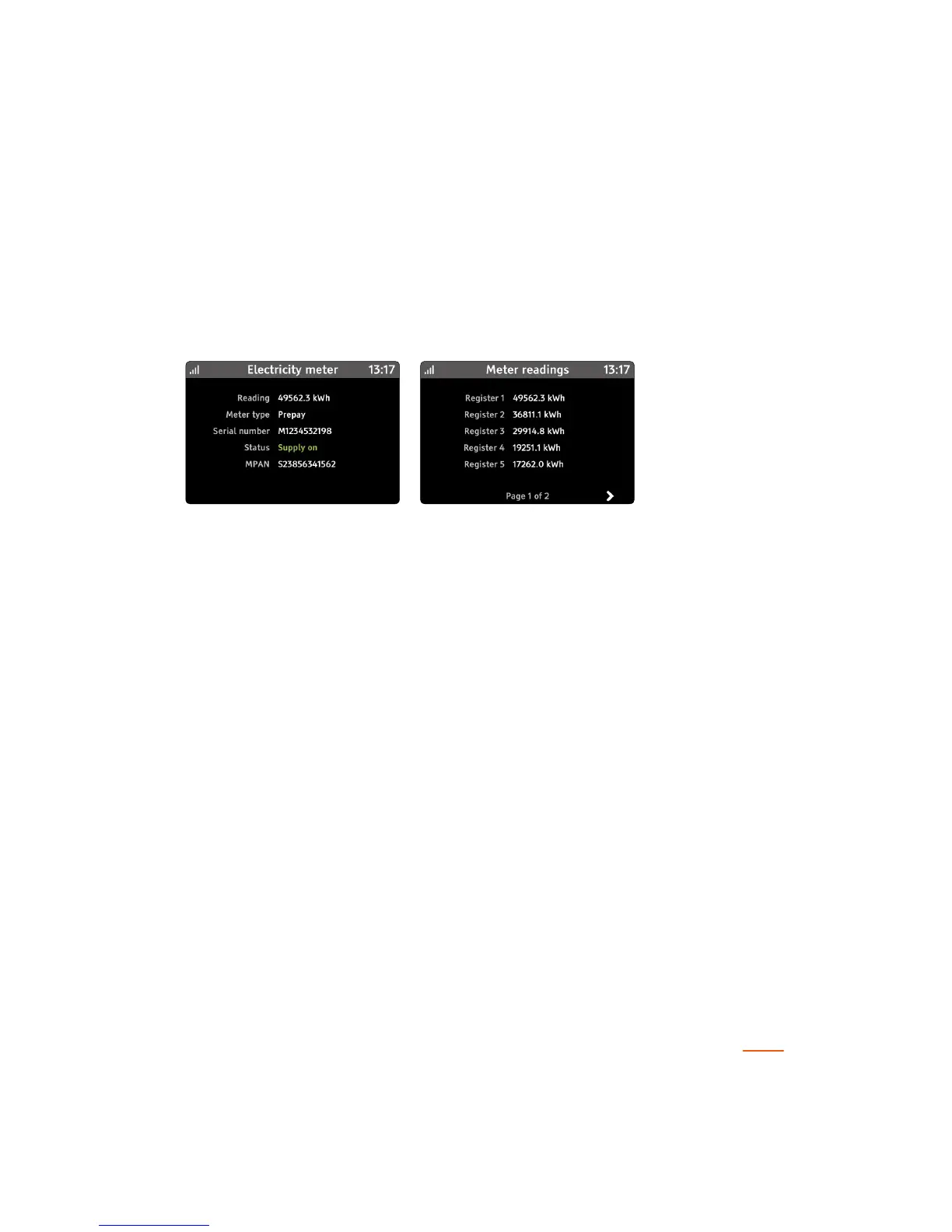Menu
26
Inbox
View messages that have been sent by your energy provider(s).
See “Messages” on page 30
Meters
View details of your electricity or gas meter and the current
meter reading(s).
If you have a single tariff, then the meter reading will be shown
within the meter screen (the left-hand image)
If there are multiple tariffs, then there will be a second meter screen,
which shows each tariff reading.
The supply status will change to reect the status of your meter(s) -
Supply on, Supply ready and Supply off.
Support
Our support details can be found on this screen.
Settings
See “Settings” on page 32.
