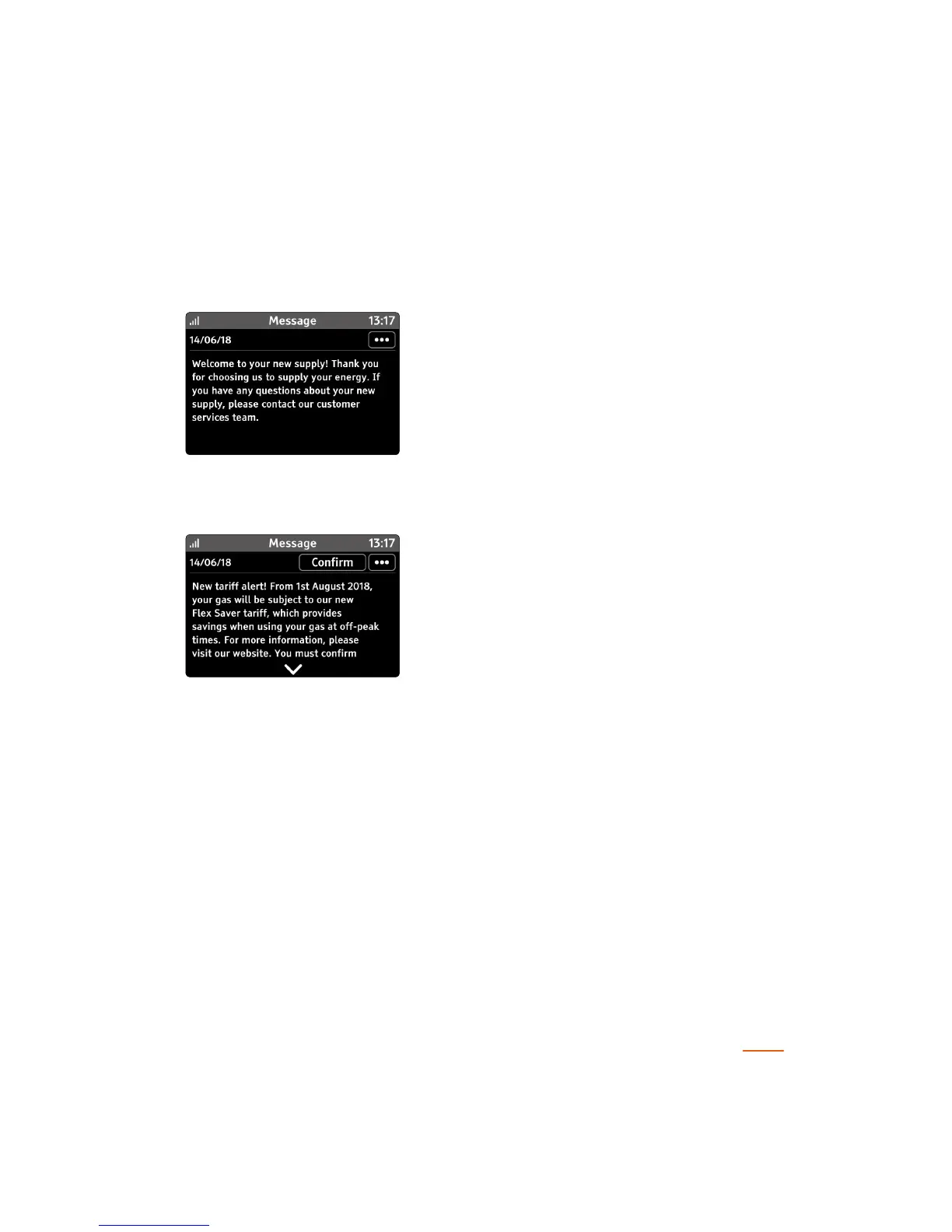Messages
31
Reading a message
When a message is rst open, the date is shown at the top and the
content of the message below.
If the message is longer than the space available, use the e and d
buttons to view the rest of the message.
Some messages require conrmation or acceptance - scroll to the
end of the message to see the options.
Deleting messages
A message must have been read before it can be deleted.
Once read, select the
••• button on the top right of the message to
see further options.
