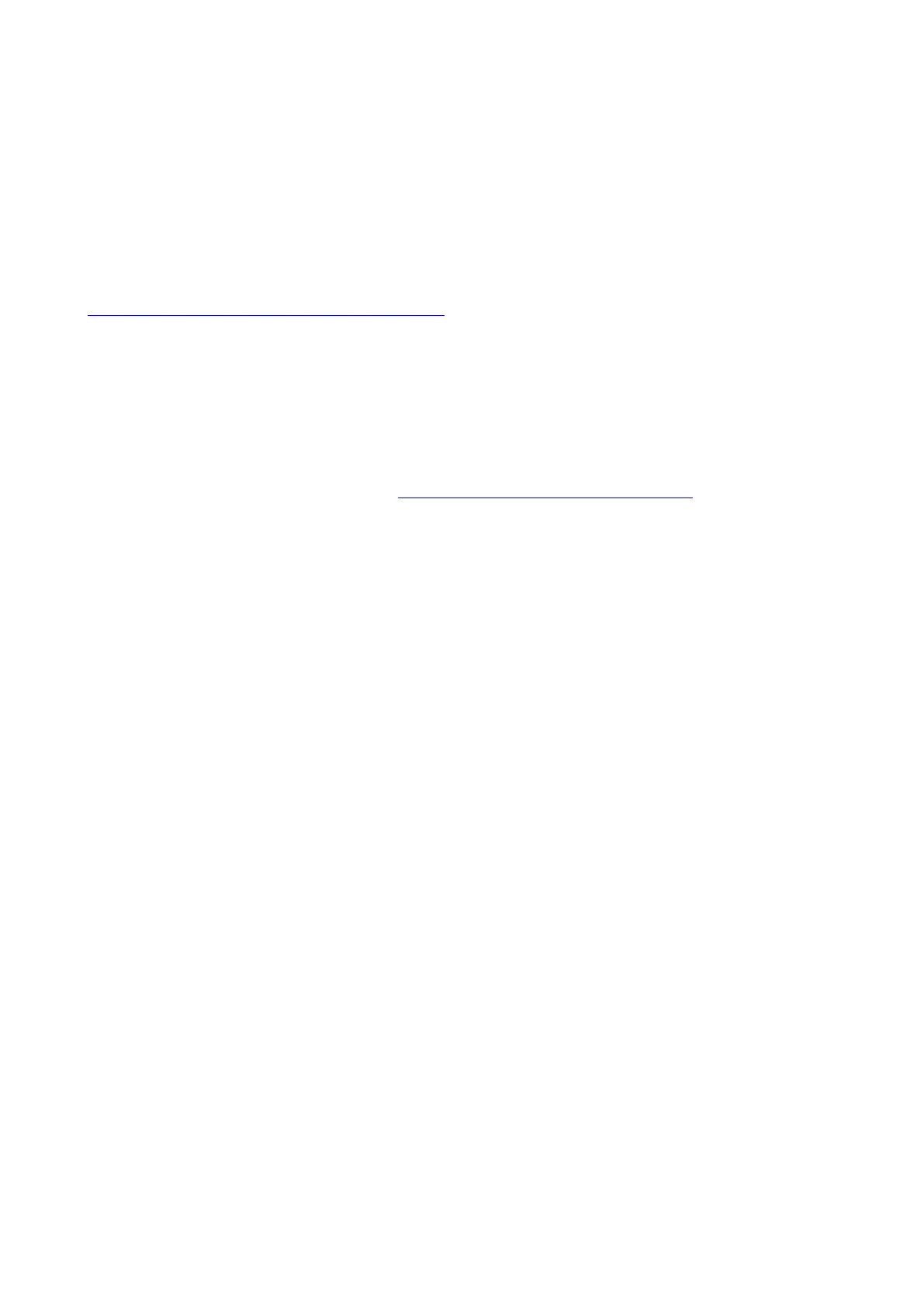1 INTRODUCTION
This guide provides complete step-by-step instructions for preparing the Zoom75/95 TPS series
for measuring work. The instructions cover all the required installation tasks for the Zoom75/95
instruments.
The latest versions of GeoMax documents and software referred to in this document are all
available from the Technical Library of the GeoMax Parner Area in the Zoom75/95 folder at:
www.geomax-positioning.com/partner-area
Only the tasks required for the initial setup of a new Zoom75/95 system are described in this
document. For further information regarding the operation of the Zoom75/95 components,
please refer to the respective User Manual.
The Zoom75/95 Quick Guide is included with the container set. The comprehensive User
Manual for the TPS instrument is available from the included USB stick and also from Technical
Library in the Zoom75/95 folder at www.geomax-positioning.com/partner-area
The appropriate uses of the included accessories are described in the User Manual.
2 BATTERY CHARGING
2.1 Zoom75/95 instrument
Before using the instrument, the included ZBA400 battery should be charged. Insert the battery
into the ZCH201 charger and plug the adapter into an AC power supply. Do not disconnect from
power until the green FULL indicator flashes, indicating that the battery is fully charged. Once
charged, insert the battery into the side cover slot of the Zoom75/95 instrument and switch on.
2.2 Field controller
The Field Controller is supplied in a cardboard box which includes the device, battery and
charging adapter. Insert the supplied battery into the battery compartment of the device.
Charge the internal battery with the supplied adapter. Do not disconnect from power until the
battery is fully charged.
