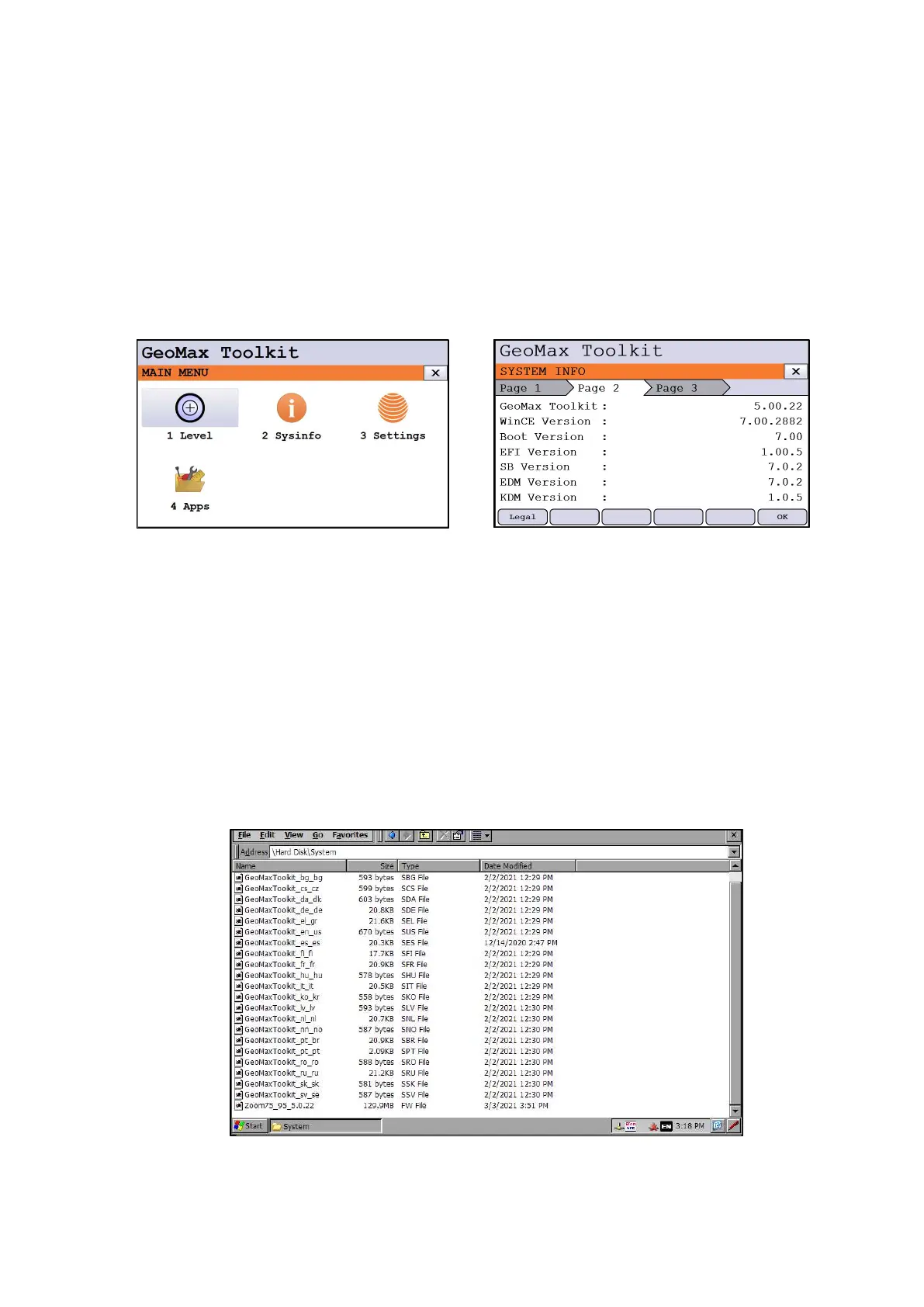3 PREPARATION OF THE INSTRUMENT
3.1 System files
When receiving a new instrument, it should be checked that the latest firmware version is
installed. The installed version can be viewed in the installed “GeoMax Toolkit” application. To
access, start “GeoMax Toolkit” and select “SysInfo” (2). Select the second tab-page to view the
version information. If this version does not match the one available from GeoMax Technical
Library, then the instrument should be updated.
To customize the instrument according to personal preferences, the respective languages can
be installed. The necessary files can be obtained from the Thechnical Library of the GeoMax
partner area in the Zoom75/95/Firmware folder and have the following format:
- Zoom75_95_v.XXXX.fw is the main OS and application firmware file which by default
comes in English.
- GeoMaxToolkit_en_us.sus an example language file when “en” indicates the English
language and “us” stands for United States.
