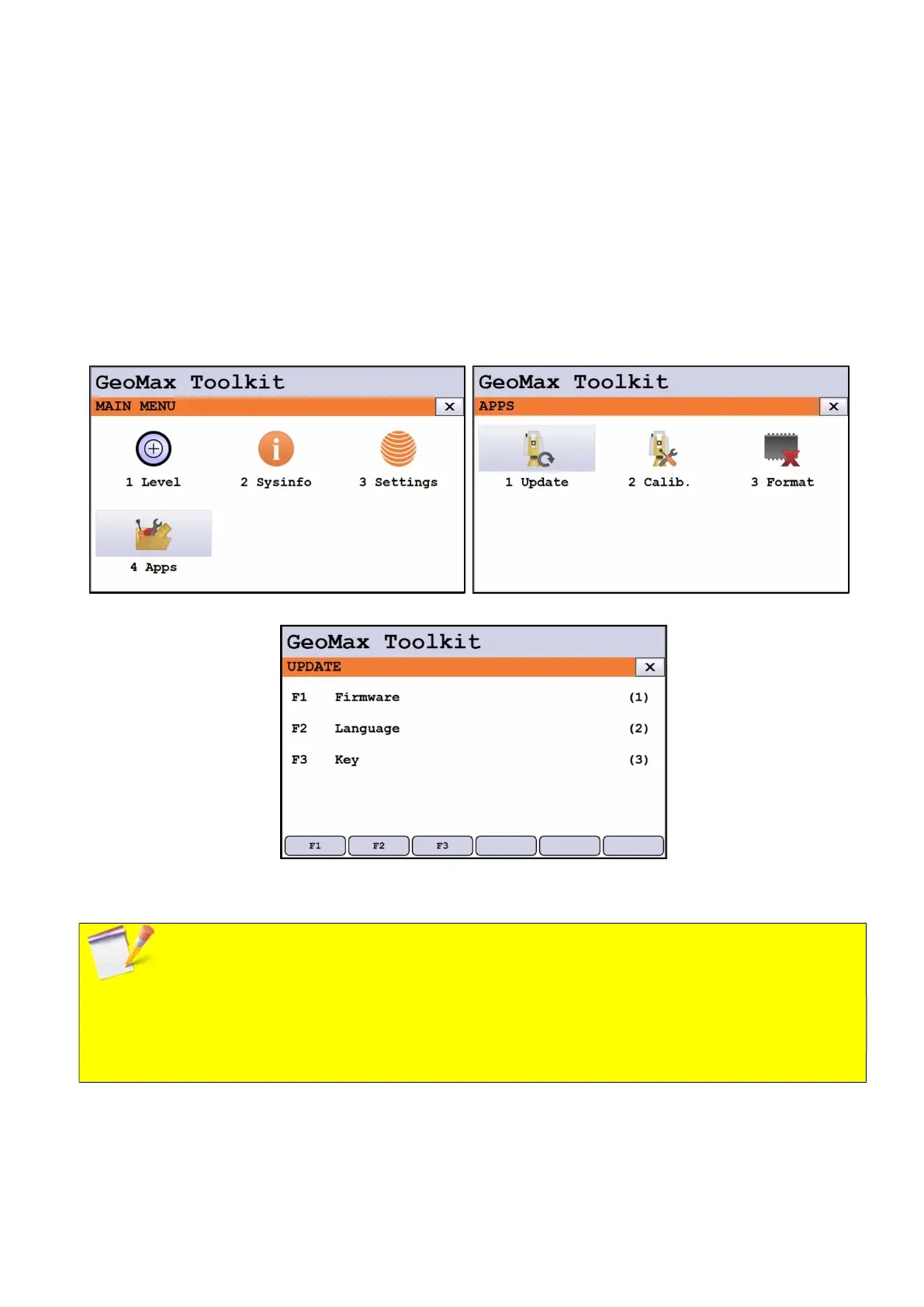3.2 Uploading the system files to the instrument
The system files are loaded into the instrument directly from the SD card or USB stick.
Therefore, copy all downloaded files to the System directory of the SD card/USB stick. Insert
the SD card/USB stick into the corresponding port on the communication side cover of the
instrument and switch on the instrument. To upload files to the instrument, start GeoMax Toolkit
and navigate to MAIN MENU / APPS / UPDATE. If the firmware needs to be upgraded, install
it first by selecting F1 Firmware. Then install the preferred language file by selecting F2
Language.
Note: Ensure that fully charged batteries are inserted when uploading firmware. This
process can take some time and the power supply must NOT be interrupted during the loading
process. During the update process, it could be that the instrument will automatically reboot a
couple of times.
